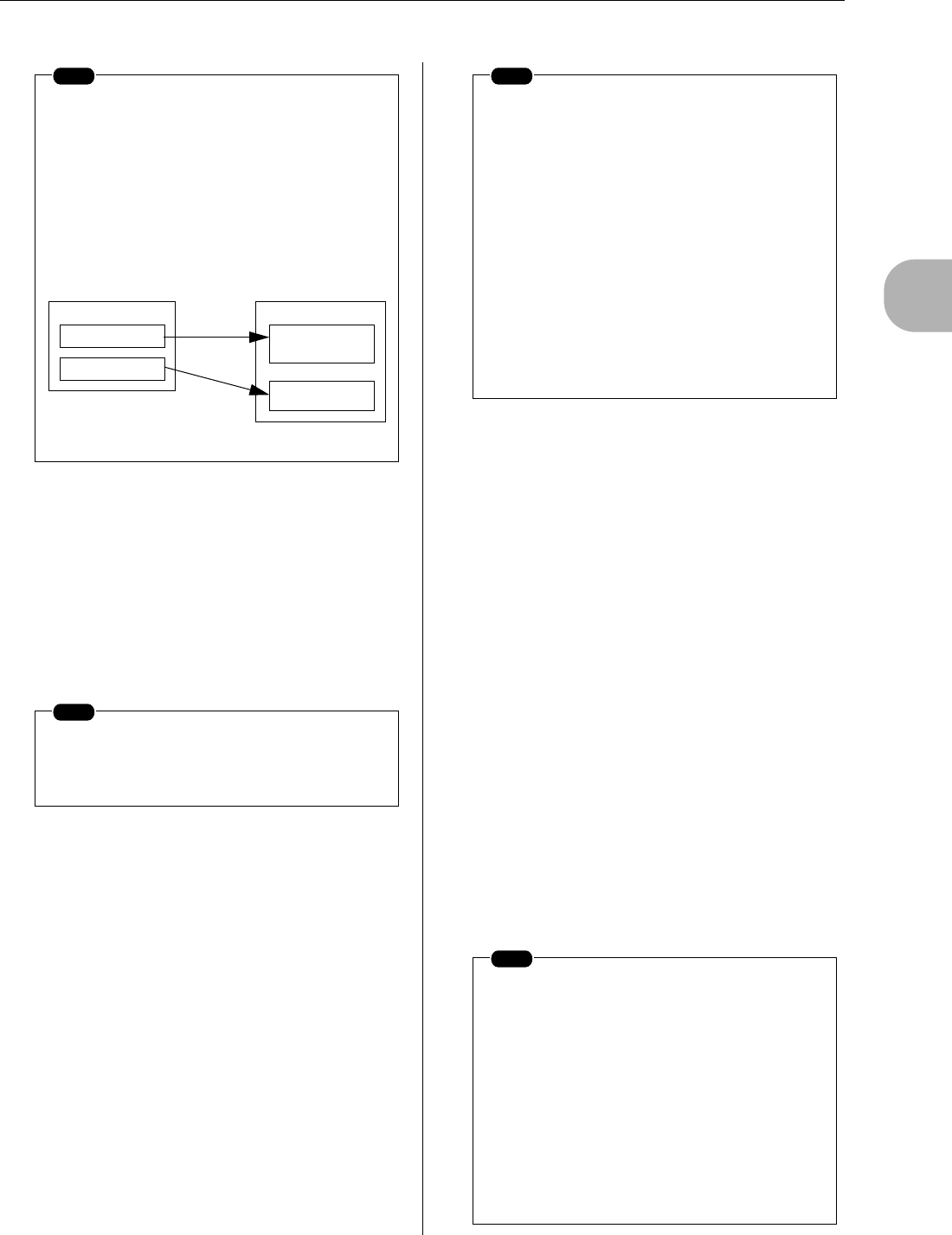
2
The Pattern Mode
12. Saving to Memory Card or Disk
RS7000 117
● SONG
A single song is loaded into the specified song number in the
internal memory from a SONG type (.R2S) or ALL type (.R2A)
file.
When an ALL type (.R2A) file is selected, the style to be loaded
can be specified from multiple styles saved in the ALL file.
In addition to all 16 sequence tracks, the BPM track and scene/
mute track, SONG files include groove, play effect, MIDI delay,
mixer, voice edit, effect, setup, and master settings. Further, when
a song uses samples the samples are included in the file as well.
● ALL
An ALL type (.R2A) file is loaded and all internal memory
except the system setup data is overwritten.
● ALL+SYSTEM
An ALL type (.R2A) file is loaded and all internal memory
including the system setup data is overwritten.
● SMPL (Sample Voice)
A specified sample from multiple sample voices included in a
PATT (.R2P), SONG (.R2S) or ALL (.R2A) type file can be
loaded to the specified sample voice number.
● SMF (Standard MIDI File)
Sequence data can be loaded into the currently selected pattern
from an SMF (Standard MIDI File, format-0) type file.
● RM1x PATT
Pattern data saved in RM1x pattern format can be loaded into the
currently selected RS7000 style.
● RM1x SONG
RM1x SONG type files can be loaded into the currently selected
SONG number.
● SAMPLE
Sample data and WAV files can be loaded into the specified inter-
nal sample voice number.
Data saved to a SCSI disk by the devices listed below can be
imported:
A5000, A4000, A3000 .......Sample (From SCSI disk)
SU700 ................................Sample (From SCSI disk)
Computer............................AIFF file (.AIF),
WAV file (.WAV, from SCSI disk or memory card, 8/16-bit linear,
mono/stereo)
NOTE
When the style to be loaded includes common
sample voices, if common sample voices with
the same numbers already exist in the internal
memory the “ALL SKIP” and “RENUMBER”
options become available.
When “ALL SKIP” is selected common sample
voices with duplicate numbers are not loaded.
When “RENUMBER” is selected the common
sample voices are loaded into vacant numbers.
NOTE
When a song to be loaded includes common
voice samples, the procedure is the same as for
PATT files, above.
Overwrite
Pattern Data On Disk
Common Sample Voice
Local Sample Voice
Internal Sample Voice Memory
Load Destination Style
Local Sample Voice
001 ~ 127
Common Sample Voice
001 ~ 127
Select “ALL SKIP”
or “RENUMBER”
NOTE
ALL (R2A) files include all data in the RS7000
internal memory, as follows:
All style data ................. Style 01 ~ 64 (includ-
ing 16 patterns and
256 phrases per
style).
All pattern chain data..... Pattern chain 01 ~ 20
All song data.................. Song 01 ~ 20
All sample voices........... Local sample voices
001 ~ 128 and com-
mon sample voices
001 ~ 128 for each
style and song.
System setup................. Utility mode and other
settings.
NOTE
• Some imported samples may play at an unex-
pected pitch, loop playback may change, or
the sound quality may vary.
• Programs and samples saved to SCSI disk in
AKAI S1000 or S3000 format can be imported
by the RS7000 (with some exceptions).
• Akai-format disks and other CD-ROMs cannot
be used at the same time.
* Any product names and company names
which appear in this document are trade-
marks or registered trademarks of the respec-
tive companies.


















