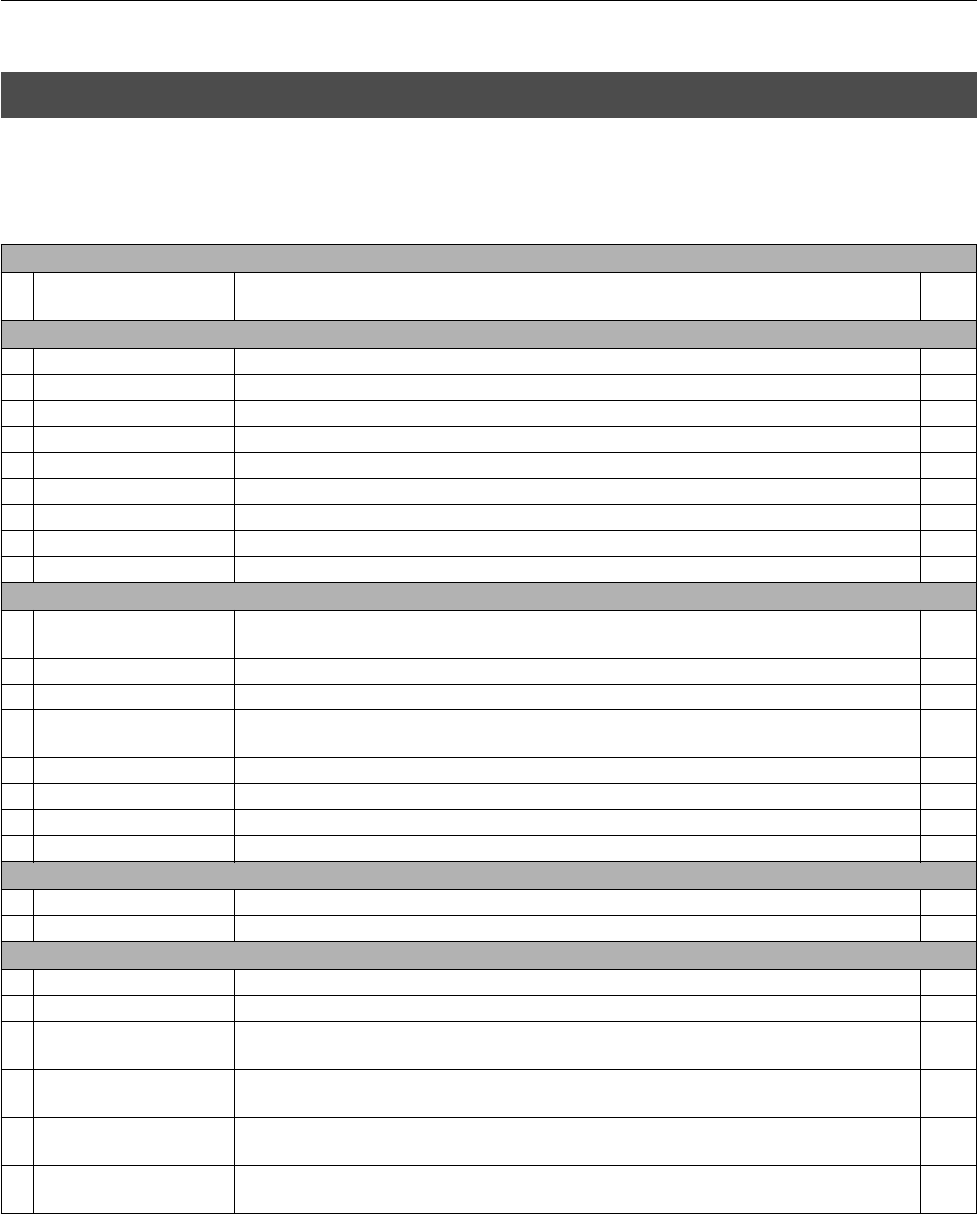
13. The Song Jobs
212 RS7000
The RS7000’s 30 song “jobs” can be used to edit and modify song data in a number of ways.
●
Job List
13. The Song Jobs
[Undo/Redo Category]
00 Undo/Redo Undo job cancels the changes made by the most recent operation, restoring the data to its previ-
ous state. Redo job cancel Undo and restores the changes.
P.213
[Note Category]
01 Quantize Adjusts the timing of note events by moving them closer to the nearest exact beat. P.214
02 Modify Velocity Alters the velocity values of the specified range of notes. P.214
03 Modify Gate Time Alters the gate times of the specified range of notes. P.214
04 Crescendo Creates a crescendo or decrescendo over the specified range of notes. P.215
05 Transpose Transposes notes in the specified range in semitone increments. P.215
06 Glide This job is ideal for producing guitar-like slide or note-bending effects. P.215
07 Create Roll This job is ideal for creating fast drum-like rolls. P.216
08 Chord Sort This job sorts chord events by order of pitch. P.216
09 Chord Separate Use this job after the Chord Sort job, above, to create guitar-like upstroke or downstroke effects. P.216
[Event Category]
10 Shift Clock Shifts all data events in the specified range forward or backward by the specified number of
clocks.
P.216
11 Copy Event Copies all data from a specified source range to a specified destination location. P.217
12 Erase Event Clears all specified events from the specified range. P.217
13 Extract Event This job moves all instances of specified event data from a specified range of a song to the same
range in a different song.
P.218
14 Create Continuous Data Creates continuous pitch bend or control change data over the specified range. P.218
15 Thin Out Thins out the specified type of continuous data in the specified range to save memory space. P.219
16 Modify Control Data Changes the values of a specified type of control change data in the specified range. P.219
17 Beat Stretch This job performs time-expansion or compression over the selected range. P.220
[Measure Category]
18 Create Measure Creates empty measures at the specified location. P.220
19 Delete Measure Deletes the specified measure(s). P.220
[Track Category]
20 Copy Track Copies all data of the selected type from specified source track to specified destination track. P.221
21 Exchange Track Exchanges the contents of two specified tracks. P.221
22 Mix Track This job mixes all data from two selected tracks — “a” and “b” — and places the result in track
“b”.
P.222
23 Clear Track This job deletes all data of the selected type from the selected pattern
track, or from all pattern tracks.
P.222
24 Normalize Play Effect This job rewrites the data in the selected track so that it incorporates the current Play FX/Groove/
MIDI Delay settings.
P.222
25 Divide Drum Track Separates the note events in a drum track and places the notes corresponding to different drum
instruments in separate tracks.
P.223


















