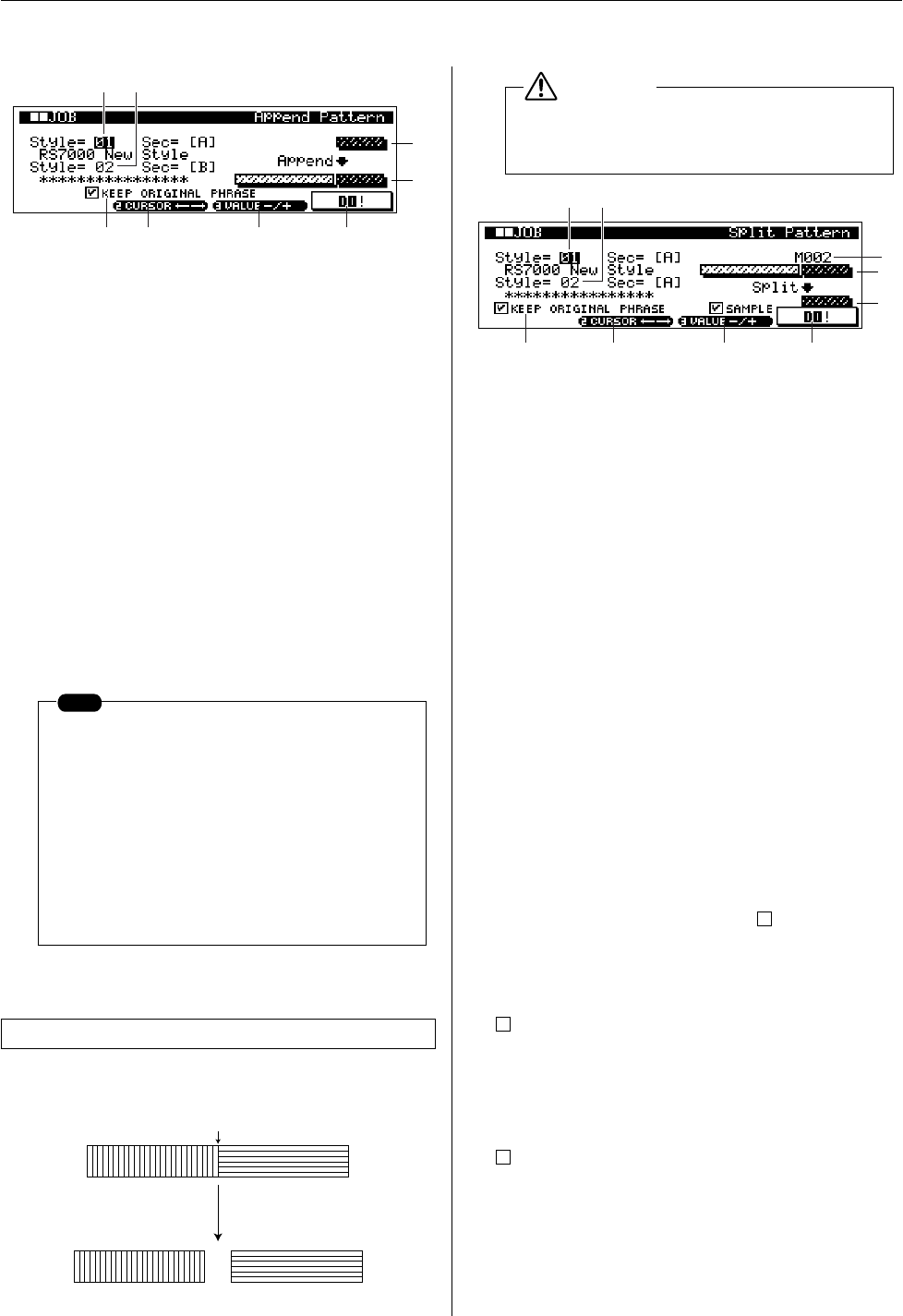
14. Pattern & Phrase Editing — The Pattern Jobs
152 RS7000
1 Source Style a and Section a
[Settings] Style a............... 01 ~ 64
Section a........... A ~ P
Specify pattern “a”, which will be appended to pattern “b”.
2
Destination Style b and Section b
[Settings] Style b............... 01 ~ 64
Section b........... A ~ P
Specify pattern “b”, to which pattern “a” will be appended.
3
Keep Original Phrase
If the checkbox is empty, the phrases that make up pattern
“a” are appended to the phrases that make up pattern “b”, and
the pattern “b” phrases are overwritten.
If the checkbox is checked the pattern “b” phrases are left
unaffected and the results of the append operation are written
to empty phrases.
Splits a selected pattern into two patterns.
1
Source Style and Section
[Settings] Style a............... 01 ~ 64
Section a........... A ~ P
Specify the source style and section. After the Split Pattern
operation the section of the pattern before the specified split
measure will remain, and the section following the split mea-
sure will be moved to the split destination pattern 3.
2
Split Measure
[Settings] 001 ~ source-pattern length
(in measures)
Specifies the measure at which the pattern will be split.
3
Split Destination Style and Section
[Settings] Style...................... OFF, 01 ~ 64
Section.................. OFF, A ~ P
Specify the destination style and section. After the Split Pat-
tern operation the section of the pattern before the specified
split measure will remain in the source pattern, and the sec-
tion following the split measure will be moved to the split
destination pattern.
When the split destination style or section are OFF, the mea-
sures following the split measure are erased.
The scene/mute memory data will only be copied when the
split destination style is empty or if “ SAMPLE” box is
checked.
4
Split Data Type
[Settings]
KEEP ORIGINAL PHRASE
If the checkbox is empty, the phrases that make up pat-
tern “a” are appended to the phrases that make up pattern
“b”, and the pattern “b” phrases are overwritten.
If the checkbox is checked the pattern “b” phrases are left
unaffected and the results of the append operation are
written to empty phrases.
SAMPLE
If the checkbox is checked sample voices assigned to
each track in the source pattern are copied to the split
destination style as local sample voices and are assigned
to the corresponding tracks in that pattern.
This checkbox has no effect if no sample voices are
assigned to the tracks in the source pattern.
Specifies the types of data to be split.
NOTE
When the KEEP ORIGINAL PHRASE checkbox
is checked, this job requires twice the number
of empty user phrases as the number of tracks
containing data in which to store the appended
phrase data. If the required phrases are
unavailable the “Phrase Number Overflow”
message will appear and the job will be
aborted. If this occurs use Job 25 (Clear
Phrase) to delete unused phrases and try
again.
34 Split Pattern
1 2
3
[Knob 2] [Knob 3] [F4]
a
b
Original pattern Split measure
Split pattern
Original pattern Split destination pattern
CAUTION
The job overwrites any data already existing in
the destination pattern.
1 3
4
2
[Knob 2]
[Knob 3] [F4]
a
b


















