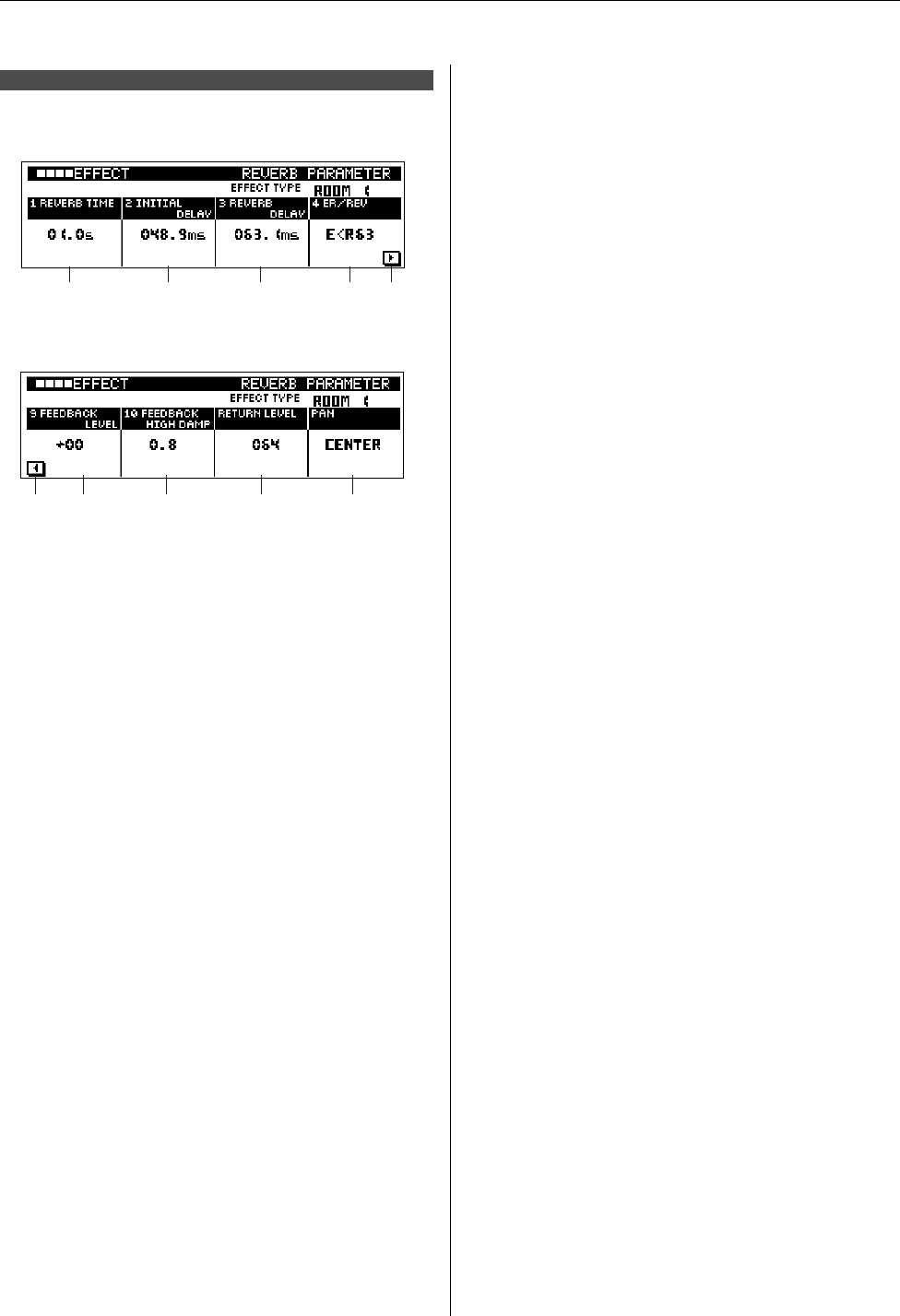
9. Adding Effects
106 RS7000
[PATTERN] → [EFFECT] × 4
1 ~ 4 EFFECT PARAMETERS
.................................................................[Knob 1] ~ [Knob 4]
Allow adjustment of the detailed parameters for each effect. The
parameters available are different for each effect. For information
on the individual parameters refer to the “Appendix”, page 315.
5 RETURN LEVEL..................................................[Knob 3]
[Settings] 000 ~ 127
Adjusts the signal level sent from the REVERB effect stage
(the effect or “wet” sound) sent to the RS7000 stereo outputs.
6
PAN (Reverb Pan)..............................................[Knob 4]
[Settings] L63 ~ CENTER ~ R63
Adjusts the stereo pan position of the signal output from the
REVERB effect stage.
[4] Reverb Page
3 41
2
[Knob 1] [Knob 3] [Knob 4]
[F4]
[Knob 2]
6521
[F1]
[Knob 1] [Knob 3] [Knob 4][Knob 2]


















