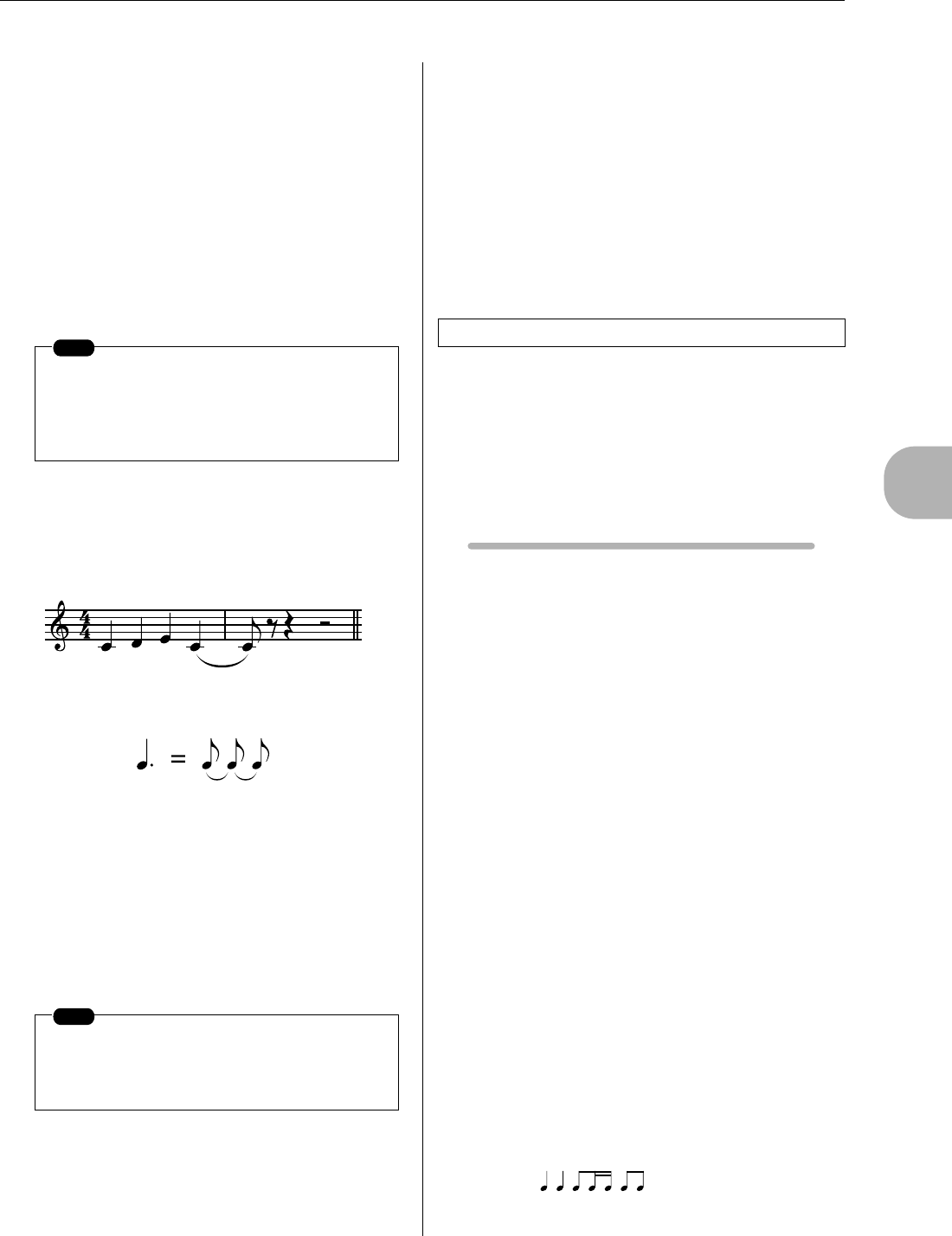
2. Song Recording
RS7000 189
4
The Song Mode
“Gate time” refers to the actual length of time the note
sounds. For the same 1/4 note, for example, a long gate time
will produce a slur while a short gate time will produce a
staccato effect.
Gate time is indicated as a percent value of the step time.
A setting of 50% produces a staccato sound, values between
about 80% and 90% produce normal note length, and a value
of 99% will produce a slur.
6
REST ................................................................................[F1]
Press [F1] to enter a rest as long as the specified step time. The
point will move ahead to the next data-entry position. Rests do
not appear on the display.
7
TIE .....................................................................................[F2]
When [F2] is pressed to enter a tie the preceding note is length-
ened to the full step time. For example, in the following phrase
note 1 is entered with 1/4 note step time. If the step time is then
changed to an 8th note and [F2] is pressed, note 2 is entered.
Dotted notes can also be entered using the TIE function. To pro-
duce a dotted 1/4 note, for example, enter the step time to an 8
th
note, then press [F2] twice.
8
DELETE...........................................................................[F3]
Deletes all notes at the current pointer position.
Rotate [Knob 1] (POINTER) while holding [F3] to delete all
events the pointer passes.
9 BACK DELETE ............................................................[F4]
Moves the pointer backward by one step and deletes all notes
at that location.
0
VALUE...........[Knob 3], [SHIFT]+[F3] → Numeric Keypad
[Settings]
PITCH BEND
-8192 ~ +8191, KEYBOARD
CC
000 ~ 127, KEYBOARD
BPM
001.0 ~ 300.0
Sets the value of the data to be entered.
When KEYBOARD is selected the value can directly entered
via the RS7000 keyboard.
[Procedure]
VALUE entry procedure is the same as in the PATTERN
mode (Page 82).
Like step recording, grid step recording allows notes to be
recorded to a song track one at a time. With grid step recording,
however, the pitch of the notes to be entered is specified first, and
the data-entry position is specified via the keyboard. This method
is particularly useful for entering drum patterns or sequences
which use several consecutive notes of the same pitch.
Record Procedure
1. Press [SONG] to enter the SONG Play mode.
2. Use [Knob 1] (SONG) to select the song to be recorded.
3. Press [REC] to engage the Rec Standby mode.
4. Use [Knob 1] (REC TRACK) to select the track to be
recorded.
5. Press [MIXER] to access the Voice Select display and use
[Knob 1] (BANK) and [Knob 3] (PROGRAM) to select the
desired voice, then press [EXIT] to return to the Rec Standby
display.
6. Use [Knob 2] (REC TYPE) to select the GRID record type.
7. Press [PLAY] and the Grid Step record display will appear.
8. Set the pitch of the notes to be entered via [Knob 1] (NOTE).
If necessary also use [Knob 2] (GATE TIME) to set the gate
time and [Knob 3] (VELOCITY) to set the note velocity.
9. Use the keyboard to specify the note-entry point on the grid.
The grid divides a measure into 16
th
note divisions, and the
16 white keys on the keyboard correspond to each of these
grid positions. The leftmost white key enters a note on the
first beat of the measure, the 5
th
white key (B) enters a note
right on the 2
nd
beat, and so on.
A note is entered on the grid each time a white key is pressed
and its indicator lights. Press the same white key a second
time so that its indicator goes out to erase the note at that
position.
When the selected meter has more than 4 beats per measure
(5/4, for example), notes from the 5
th
beat onward can be
entered after pressing the [OCT UP] button. Press [OCT
DOWN] to go back to beats 1 through 4.
For example, this rhythmic pattern in 4/4 time can be entered
as follows ( ).
NOTE
There is no actual data representing rests.
When a “rest” is inserted the pointer simply
moves ahead to the next data-entry position,
effectively leaving a rest.
NOTE
Mistakenly entered notes can be erased by
pressing [F4] immediately after they are entered
(before changing the step time value).
12
Grid Step Recording


















