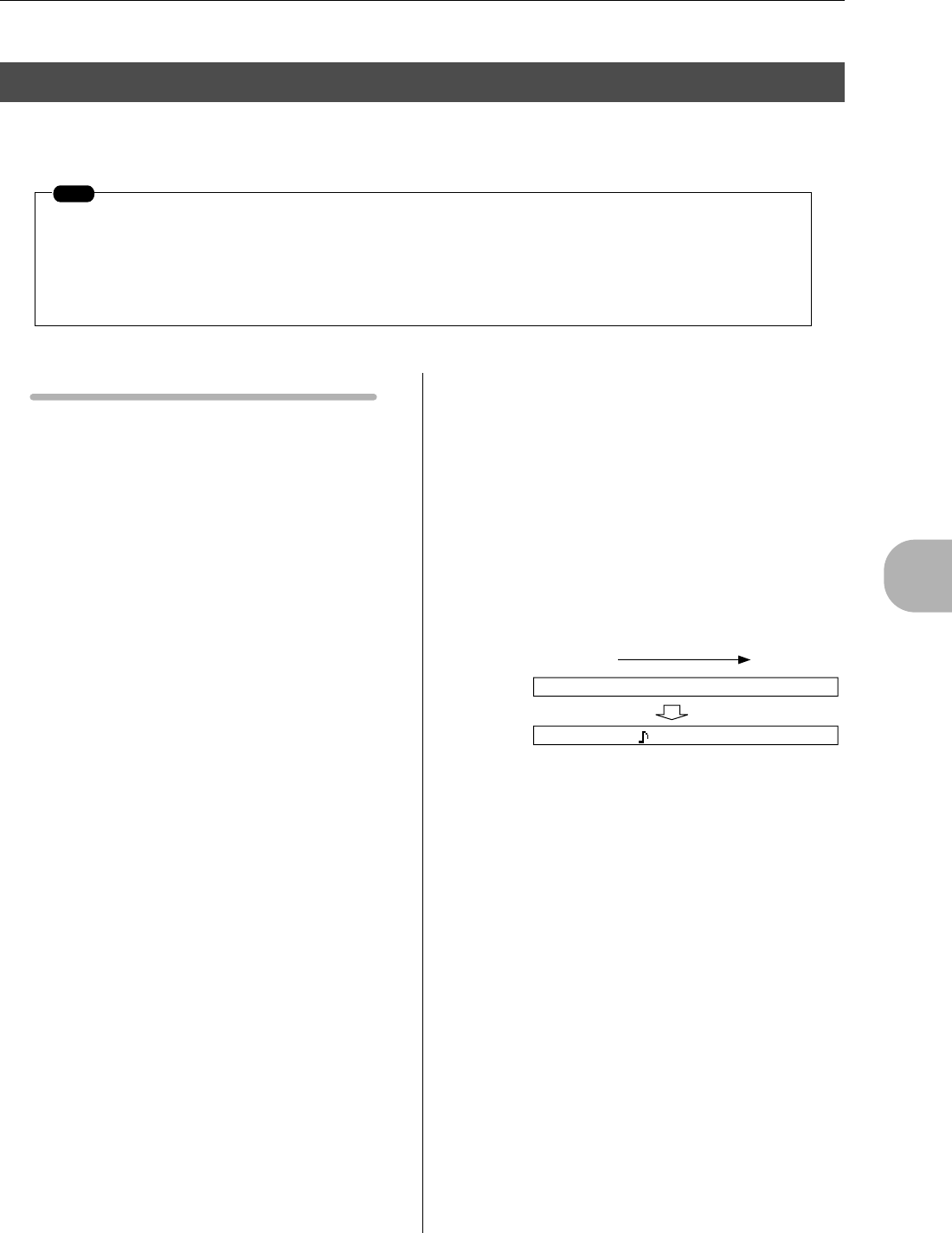
1. Recording Samples (Sampling)
RS7000 229
5
The Sampling Mode
The SAMPLING mode is used to record and edit samples.
Sampling Features
● Sample kit voices & pitched voices.
Sample voices are divided into two types: “sample kit
voices” and “pitched voices”.
“Sample kit voices” allow up to 128 different samples to be
assigned to different notes from C-2 to G8. Different samples
can thus be played individually or simultaneously as
required. Stereo samples use up two of the available assign-
ments, so up to 64 stereo samples can be assigned to one sam-
ple kit voice.
Pitched voices play one sample at appropriate pitches across
the range of the keyboard.
● Local sample voices & common sample
voices.
Sample voices can be either “local” or “common”.
Local sample voices are used by a specific song or style. Up
to 128 local sample voices can be saved with each song or
style. If you have samples you want to use in a number of
styles or songs, they should be used as “common sample
voices” (below).
Common sample voices are available for use by all songs and
styles. Up to 128 common sample voices can be stored in the
RS7000 memory at a time. The sample contents and program
number/voice relationship remains the same even when
songs or styles are switched.
The maximum total number of sample voices — local for all
songs/styles as well as common — that can be stored in the
RS7000 memory at any one time is 256.
● Recording samples is like using a multitrack
recorder.
When the KIT+NOTE sampling type is selected, the recorded
sample is not only saved as a sample voice, but the note data
required to play the sample back is automatically created as
well.
For example, if a vocal sample is recorded while listening to
playback of other tracks, the recorded sample will be played
back exactly as it was recorded in relation to the other tracks
— just like a multitrack recorder. Since what was actually
recorded was the vocal sample and the note data required for
playback, the data can be edited later to modify the sample
and the way it plays back in a variety of ways.
● Tempo changes, quantization, groove, play
effects and more can be applied to recorded
samples.
If the SLICE+SEQ sampling type is selected the recorded
audio is automatically “sliced” into a number of samples
based on the specified note length, then the samples are
assigned to different notes begining from E0 to create a sam-
ple kit voice. Furthermore, the note data required to play back
the individual samples as they were recorded is automatically
created in a sequence track.
For example, if a 1-measure drum pattern is sampled and a
quarter-note size is specified, the recorded measure will be
sliced into (approximately) four samples which will be
assigned to the E0, F0, F#0, and G0 notes on the keyboard.
1. Recording Samples (Sampling)
NOTE
Samples are digitally recorded audio waveform data complete with “sample parameters” which define how
the sample will play back.
• Before sampling be sure that the utility mode memory protect function is off (Page 257). If it is ON “Mem-
ory Protected” will appear and it will not be possible to enter the sampling mode when the [STAND BY/
START/STOP] button is pressed.
Sample Voice
001
Track
Track (Note Data)
Vocal Sampling


















