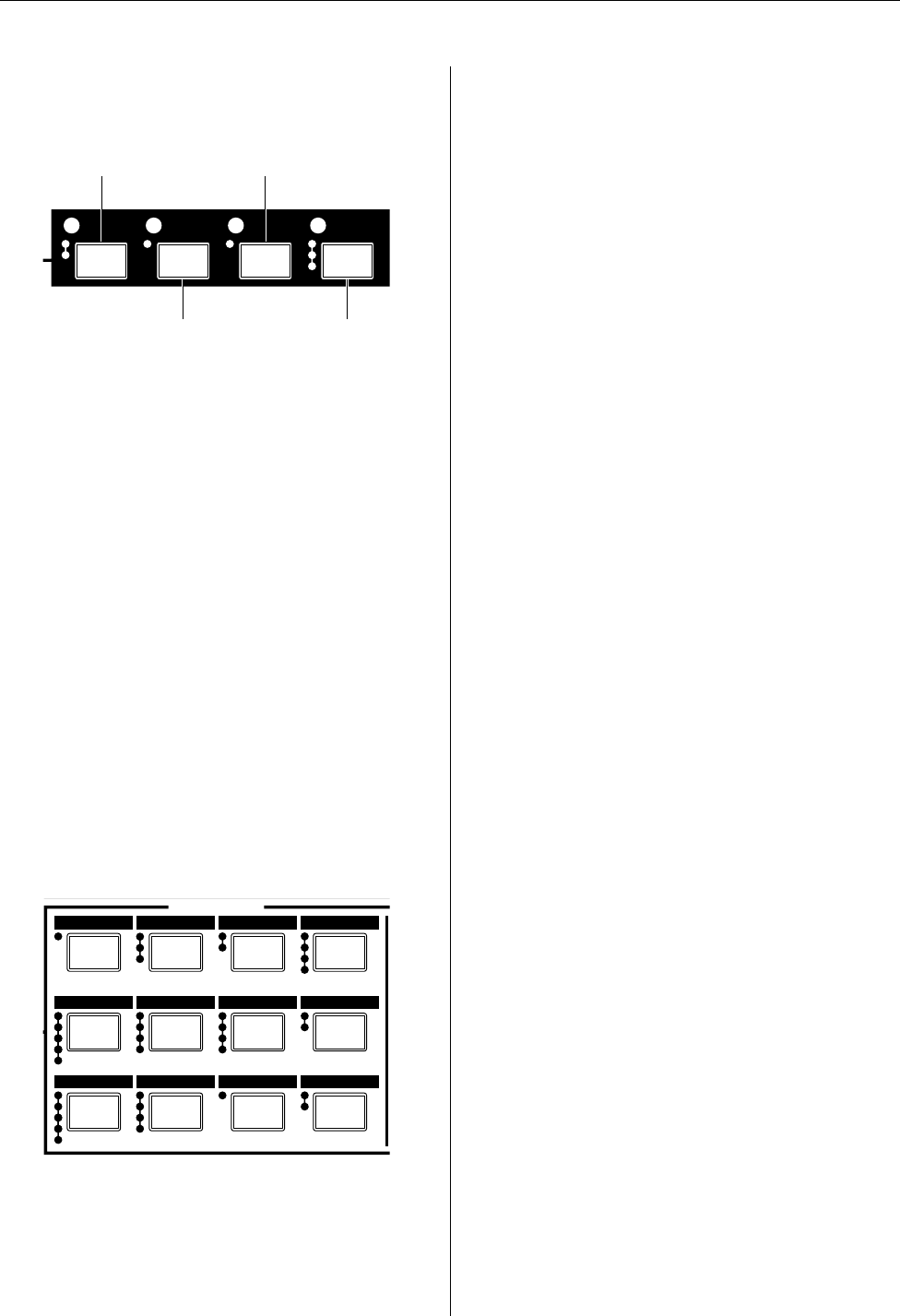
The Controls & Connectors
RS7000 17
H MODE Buttons
Select the main RS7000 operating mode. The indicator
above the selected MODE button will light.
[PATTERN] Button (Page 70)
Selects the PATTERN mode. The PATTERN Play and
PATTERN Patch modes are selected alternately each time
the button is pressed.
[PATT CHAIN] Button (Page158)
Selects the PATTERN CHAIN mode.
[SONG] Button (Page180)
Selects the SONG mode.
[UTILITY] Button (Page256)
Selects the UTILITY mode. After entering the UTILITY
mode the [UTILITY] button sequentially selects the vari-
ous pages provided.
I
SUB MODE Buttons
These buttons access the various sub modes available
within each of the main modes. When a sub mode includes
more than on display page, the pages are sequentially
selected each time the button is pressed.
[GROOVE] Button
Selects the GROOVE quantize sub mode.
[PLAY FX] Button
Selects the PLAY FX sub mode and the various display
pages provided.
[MIDI DELAY] Button
Selects the MIDI DELAY sub mode and the various dis-
play pages provided.
[MIXER] Button
Selects the MIXER sub mode and the various display
pages provided.
[VOICE EDIT] Button
Selects the VOICE EDIT sub mode and the various display
pages provided.
[EFFECT] Button
Selects the EFFECT sub mode and the various display
pages provided.
[SETUP] Button
Selects the SETUP sub mode and the various display
pages provided.
[MASTER] Button
Selects the MASTER sub mode and the various display
pages provided.
[SAVE] Button
Selects the SAVE sub mode and the various display pages
provided.
[LOAD] Button
Selects the LOAD sub mode and the various display pages
provided.
[JOB] Button
Selects the PATTERN, PATTERN CHAIN, or SONG JOB
sub mode and the various display pages provided.
[EDIT] Button
Selects the PATTERN, PATTERN CHAIN, or SONG
EDIT sub mode and the various display pages provided.
J
[EXIT] Button
Moves backward (upward) through the sub mode display
pages, or out of the current sub mode back to the main
mode.
MODE
PATTERN
SONG UTILITY
PATT
CHAIN
[PATTERN] Button
[SONG] Button
[PATT CHAIN] Button [UTILITY] Button
789+/-
4560
1 2 3 ENTER
SUB MODE
GROOVE PLAY FX MIDI DELAY MIXER
VOICE EDIT EFFECT SETUP MASTER
SAVE LOAD JOB EDIT


















