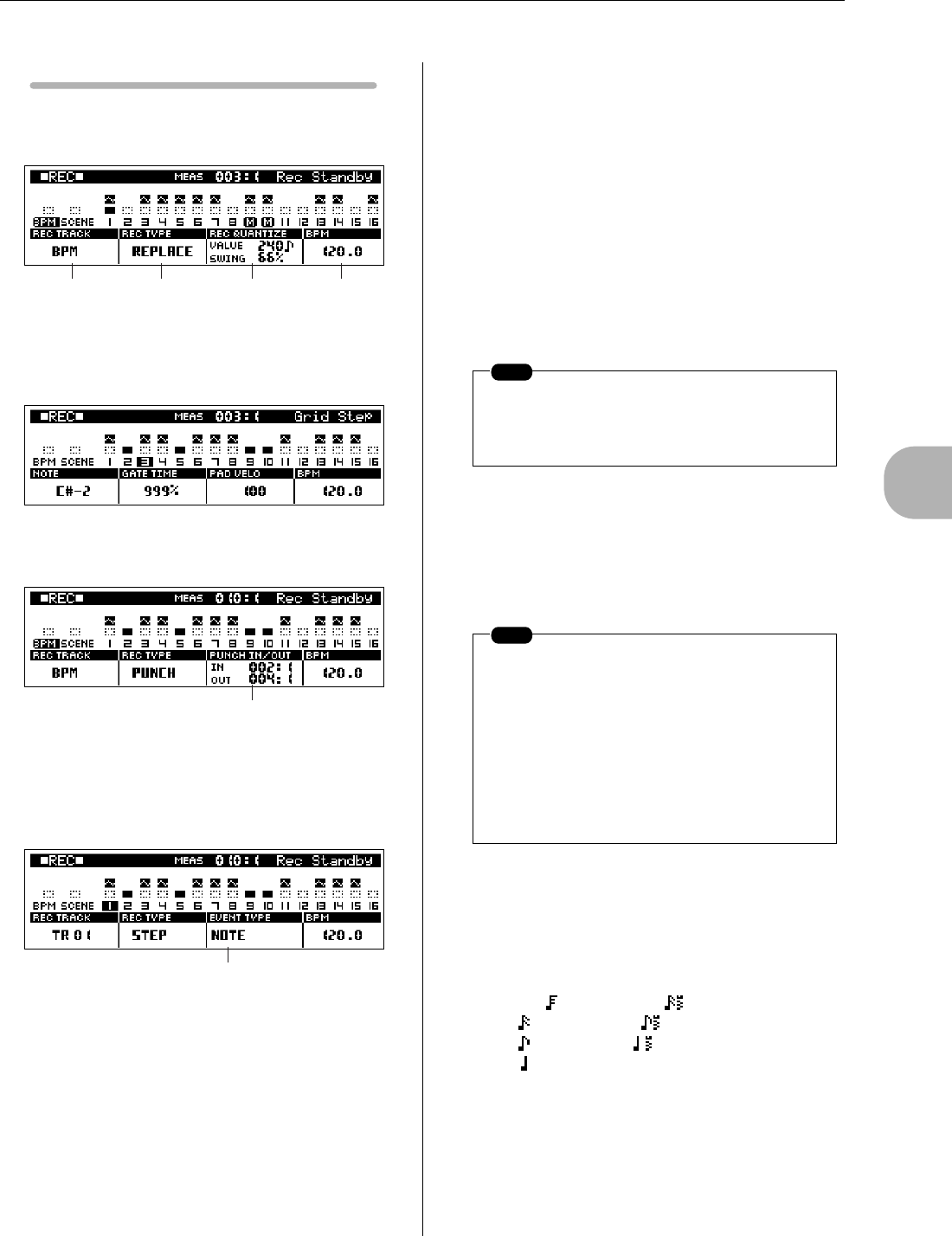
2. Song Recording
RS7000 185
4
The Song Mode
Display Parameters
REC TYPE = REPLACE or OVERDUB
REC TYPE = GRID
REC TYPE = PUNCH
REC TYPE = STEP
1 REC TRACK (Record Track)...............................[Knob 1]
[Settings] TR1 ~ 16, MULTI, BPM, SCENE
TR1 ~ 16...........Selects a sequence track for record-
ing.
MULTI ...............Simultaneous recording to all 16
sequence tracks. Multi-channel data
from an external MIDI device can be
recorded at once. MIDI channels 1
through 16 are assigned to the corre-
spondingly numbered tracks.
BPM ..................Allows recording of BPM (tempo)
data.
SCENE(SCENE/MUTE)
..........................Records SCENE/MUTE memory
changes or keyboard track mute oper-
ations.
Selects the record track.
2
REC TYPE (Record Type) ............................. [Knob 2]
[Settings] REPLACE, OVERDUB, PUNCH,
STEP, GRID
Selects the record mode.
For more details on each record mode see “2. Song Record-
ing” on the previous page.
3
REC QUANTIZE (Record Quantize)
... [Knob 3], [F3] → [Knob 3], [SHIFT]+[F3] → Numeric Keypad
[Settings]
VALUE
OFF, 60 (32nd note), 80 (16th note triplet),
120 (16th note), 160 (8th note triplet),
240 (8th note), 320 (1/4 note triplet),
480 (1/4 note)
1 2 3 4
[Knob 1]
[Knob 2]
[Knob 3]
[F3]
[SHIFT]+[F3]
[Knob 4]
[F4]
[SHIFT]+[F4]
5
[Knob 3]
[F3]
[SHIFT]+[F3]
6
[Knob 3]
[SHIFT]+[F3]
NOTE
Use the MULTI setting to record a number of
tracks from an external MIDI sequencer, or from
a multi-channel instrument such as MIDI guitar.
NOTE
• The STEP and GRID record types cannot be
selected when the REC TRACK parameter is
set to MULTI.
• The OVERDUB and GRID record types can-
not be selected when the REC TRACK
parameter is set to BPM.
• The STEP, OVERDUB and GRID record types
cannot be selected when the REC TRACK
parameter is set to SCENE.


















