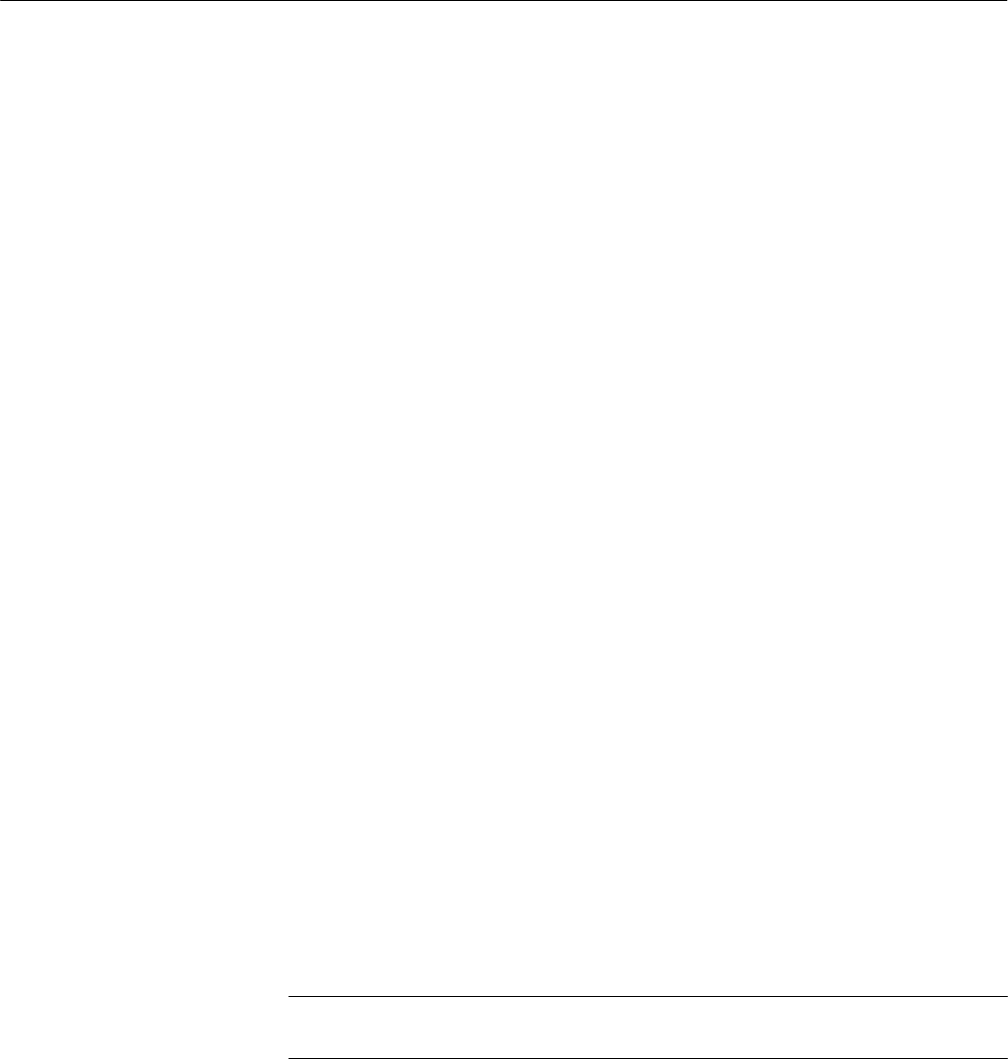
SCPI Commands for the Digital Multimeter
VX4101A MultiPaq Instrument User Manual
3–211
optional <offset> parameter determines at which point in memory values will
start to be searched. The optional <step_size> parameter determines the number
of measurements to skip before taking a value to be compared. Note: In order to
specify a <step_size>, you must enter the <count> and the <offset> information.
CALCulate:MINimum? [<count>[,<offset>[,<step_size>]]]
This query calculates and returns the minimum value for a set of data. The
<data_index> returned indicated which data point in memory where the median
value is. The <minimum_value> returns the value of the minimum data point. If
no valid data values were found “No Data” will be returned. The optional
parameters are for comparing selected values in the memory buffer. The optional
<count> parameter specifies the number of data points to compare. If no <count>
is specified, then the number measurements last taken will be the default. The
optional <offset> parameter determines at which point in memory values will
start to be searched. The optional <step_size> parameter determines the number
of measurements to skip before taking a value to be compared. Note: In order to
specify a <step_size>, you must enter the <count> and the <offset> information.
CALCulate:SDEViation? [<count>[,<offset>[,<step_size>]]]
This query calculates and returns the standard deviation for a set of data. The
formula used for standard deviation is:
σ + sqrt (S (datai – average)2 ń (n–1))
n + amount of data summed
If no valid data values were found “No Data” will be returned. The optional
parameters are for calculating selected values in the memory buffer. The optional
<count> parameter specifies the number of data points to calculate. If no
<count> is specified, then the number measurements last taken will be the
default. The optional <offset> parameter determines at which point in memory
values will start to be calculated. The optional <step_size> parameter determines
the number of measurements to skip before taking a value to be used.
NOTE. In order to specify a <step_size>, you must enter the <count> and the
<offset> information.
CALCulate:TRANsform:HISTogram?
This query calculates and returns the histogram for a set of data.
CALCulate:TRANsform:HISTogram:ABOVe?
Returns the number of points above the maximum value in a histogram
calculation.


















