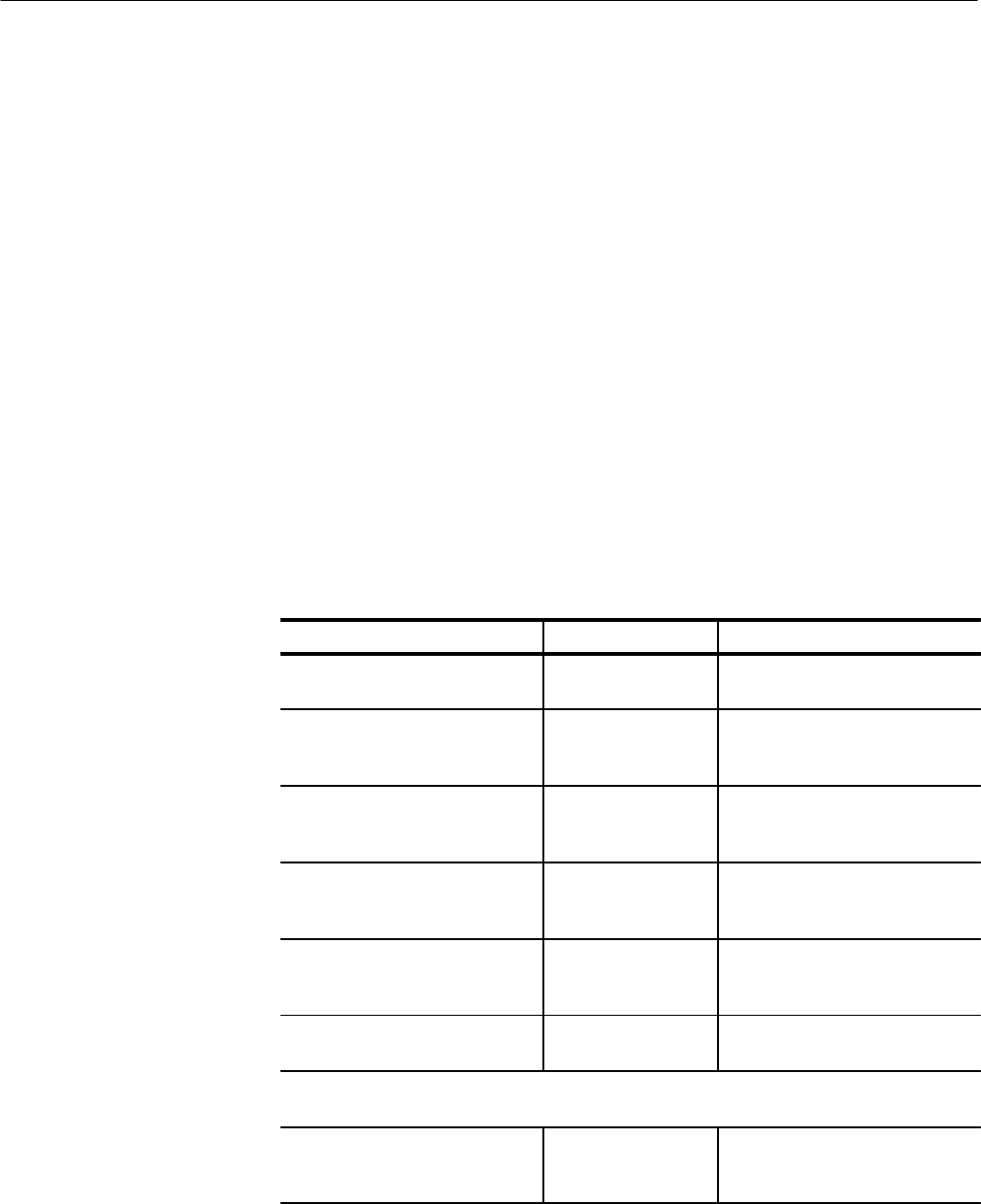
Installation
1–22
VX4101A MultiPaq Instrument User Manual
Powering-On the VX4101A
The VX4101A instrument runs its interface test and is ready for communication
within five seconds. The VXIbus Resource Manager can add an additional delay.
The Power LED will be on. The Failed LED will be off. The default condition of
the module after power-on is listed in the *RST command description. For
information on the *RST command, see IEE488.2 commands.
The power-on sequence of the VX4101A meets the timing requirements of the
VXIbus specification and permits communications to begin even if the instru-
ment has not completely initialized. At either power-on or a VXIbus reset, the
VX4101A initializes the VXIbus interface and all hardware and firmware
necessary to begin communication.
At this point, the VX4101A can receive the word serial Begin Normal Opera-
tions. A subset of instrument commands are available at this point to enable you
to query instrument status. For a full explanation of these commands, consult the
Syntax and Commands section. The available commands are as follows:
Table 1–6: Commands Available at Power-On
Command Syntax Command Type Description
*CLS IEEE 488.2 Clears all event status registers
and queues.
*ESE IEEE 488.2 Sets the contents of the IEEE
488.2 Standard Event Status
Enable Register.
*ESE? IEEE 488.2 Queries the contents of the IEEE
488.2 Standard Event Status
Enable Register.
*ESR IEEE 488.2 Sets the contents of the IEEE
488.2 Standard Event Status
Register.
*ESR? IEEE 488.2 Queries the contents of the IEEE
488.2 Standard Event Status
Register.
*RST IEEE 488.2 Resets VX4101A components to
their reset values.
NOTE: See the command summary for the *RST command in the section IEEE 488.2
Commands for the specific reset values.
*SRE IEEE 488.2 Sets the contents of the IEEE
488.2 Service Request Enable
Register.
Preparing the Instrument
to Receive Commands


















