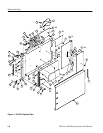VX4101A MultiPaq Instrument User Manual
H–1
Appendix H: User Service
This appendix contains service-related information for the VX4101A MultiPaqt
that covers the following topics:
H Performance Verification
H Preventive maintenance
H Troubleshooting
Performance Verification
See Appendix F.
Preventive Maintenance
You should perform inspection and cleaning as preventive maintenance.
Preventive maintenance, when done regularly, may prevent VX4101A malfunc-
tion and enhance reliability. Inspect and clean the VX4101A as often as
conditions require by following these steps:
1. Turn off power and remove the VX4101A from the VXIbus mainframe.
2. Remove loose dust on the outside of the instrument with a lint-free cloth.
3. Remove any remaining dirt with a lint-free cloth dampened with water or a
75% isopropyl alcohol solution. Do not use abrasive cleaners.
Troubleshooting
If you suspect a malfunction, first double check connections to and from the
VX4101A. If the trouble persists, perform a self test.
If the self test indicates a failure, contact your Tektronix field office or represen-
tative for assistance.