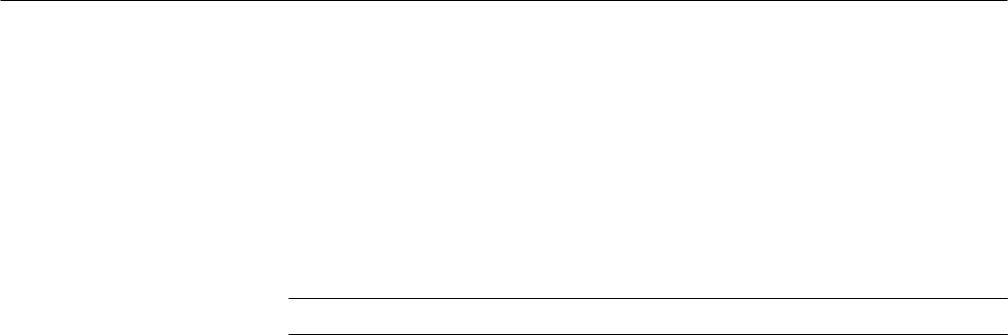
Appendix G: Calibration
G–22
VX4101A MultiPaq Instrument User Manual
1. Set the DAC output for the channel being calibrated to nominal 8 V with the
following command:
CALibrate[<channel>]:OUTput 8.0
2. Send the following command:
CALibrate[<channel>]:VALue 8.0,<DVM reading>
NOTE. <DVM reading> is the value measured by the digital voltmeter.
3. Change the value in <DVM reading> to the most recent reading from the
digital voltmeter.
4. Repeat steps two and three a total of twenty times, each time changing the
value in <DVM reading> to the most recent reading from the digital
voltmeter.
Repeat the calibration procedure from the beginning for the next DAC channel.
After you have calibrated all channels, you use this procedure to save the best
values found in the offset and gain adjustment procedures in the EEPROM. The
calibration channel of the DAC are then loaded with the values.
1. Send the following command once:
CALibrate[<channel>]:SAVE
Repeating the Proceedure
Saving the Results in
EEPROM


















