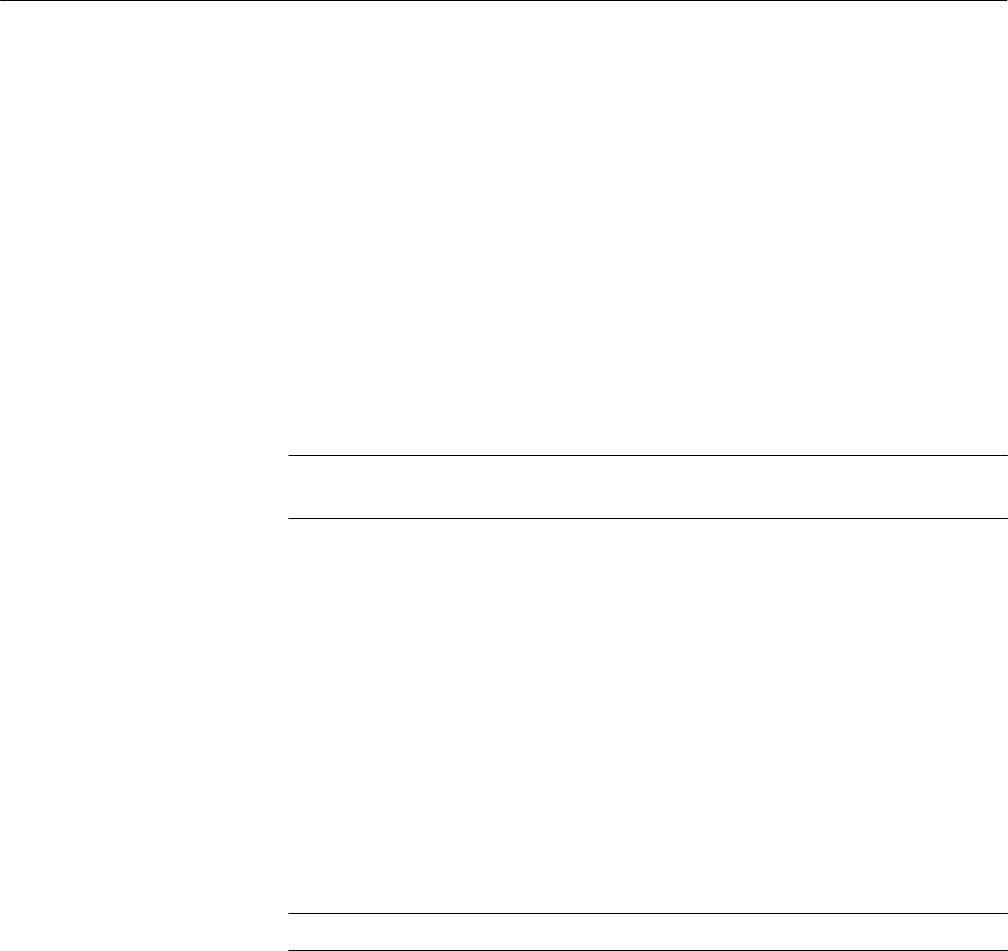
Appendix G: Calibration
VX4101A MultiPaq Instrument User Manual
G–21
To prepare instrument for calibration, do the following:
1. Connect the digital voltmeter to the channel being calibrated.
2. Send the following command to select the DAC as the active instrument:
INSTrument:SELect DAC
DAC Calibration Procedure
The following procedure shows you how to program a single DAC channel. You
should perform the procedure for each DAC channel in succesion for each of the
eight DAC channels.
NOTE. Until you complete the calibration procedure for all eight DAC channels,
the instrument will return a DAC calibration error.
This part of the procedure adjusts offset for a selected DAC channel. You will
select the DAC channel that you want to calibrate, and then adjust the channel
total of six times.
1. For the channel being calibrated, set the DAC output to nominal zero by
sending the command
CALibrate[<channel>]:OUTput 0.0
2. Send the following command:
CALibrate[<channel>]:VALue 0.0,<DVM reading>
NOTE. <DVM reading> is the value measured by the digital voltmeter
3. Change the value in <DVM reading> to the most recent reading from the
digital voltmeter.
4. Repeat steps two and three a total of six times, each time changing the value
in <DVM reading> to the most recent reading from the digital voltmeter.
This part of the procedure calibrates the gain for a single DAC channel. You
will select the DAC channel that you want to calibrate, and then make a total of
twenty adjustments to the channel. The first six iterations are a coarse adjust-
ment. The next 14 find the optimal value centered around the best value found in
the first six tries.
Before You Begin
Adjusting Offset
Adjusting Gain


















