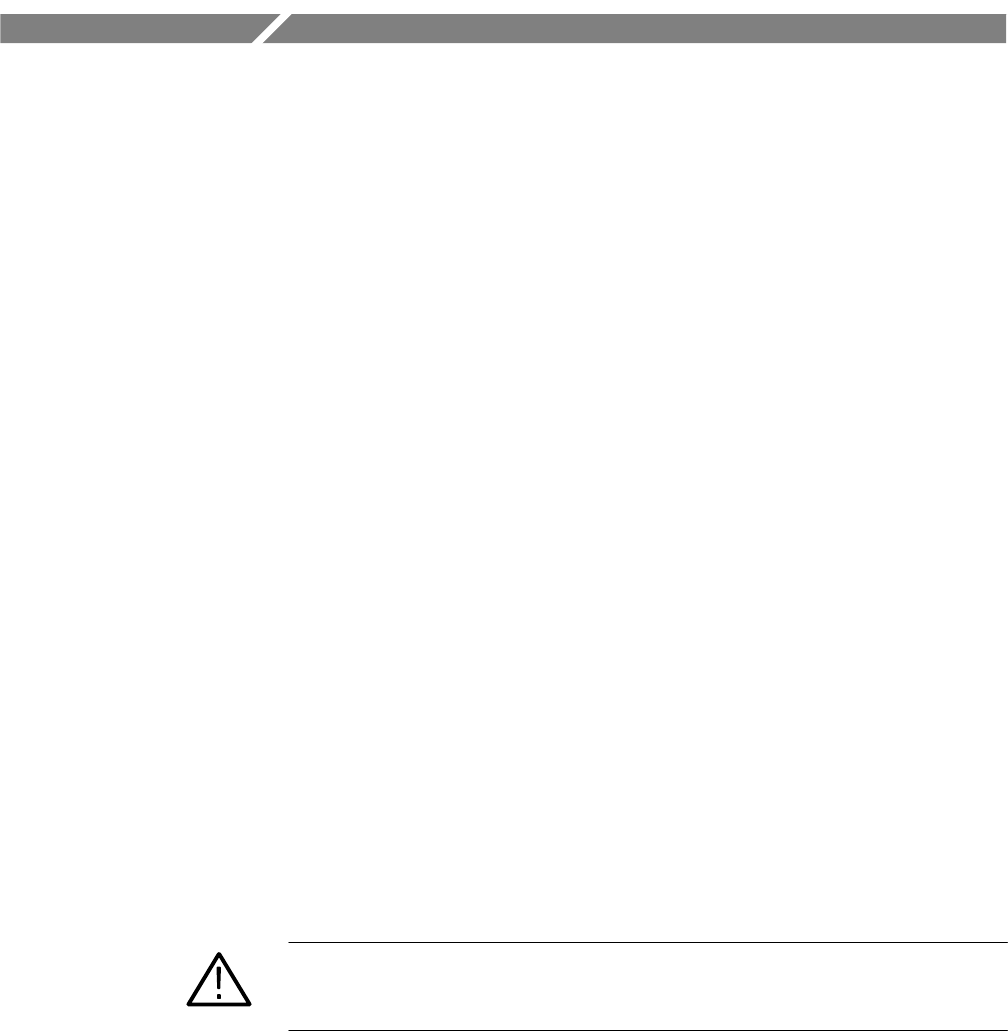
VX4101A MultiPaq Instrument User Manual
1–15
Installation
This section contains the information you will need to install the VX4101A
MultiPaqtInstrument and its associated software, and to verify that the
instrument is functioning properly. This includes the following:
H Installing the VX4101A module in the mainframe
H Installing the VXIplug&play software
H Running a functional check
H Using the soft front panels (SFPs) included with the instrument
At the end of the section, you will find a checklist to summarize your installation
choices.
Installing the Module in the Mainframe
Installing the VX4101A in a Tektronix mainframe meets all instrument cooling
requirements.
A slotted screwdriver set is required for proper installation.
The VX4101A is a C-size VXIbus instrument module and therefore can be
installed in any C- or D-size VXIbus mainframe slot other than Slot 0. To install
the module in a D-size mainframe, consult the operating manual for the
mainframe. Refer to Controls and Indicators for information on selecting and
setting the Logical Address switch of the module. This switch defines the
programming address of your module.
CAUTION. Note that there are two printed ejector handles on the card. To avoid
installing the card incorrectly, make sure the ejector marked “VX4101A” is at
the top. Installing it incorrectly may damage the DIN connectors on the module.
Tools Required
Requirements and
Cautions


















