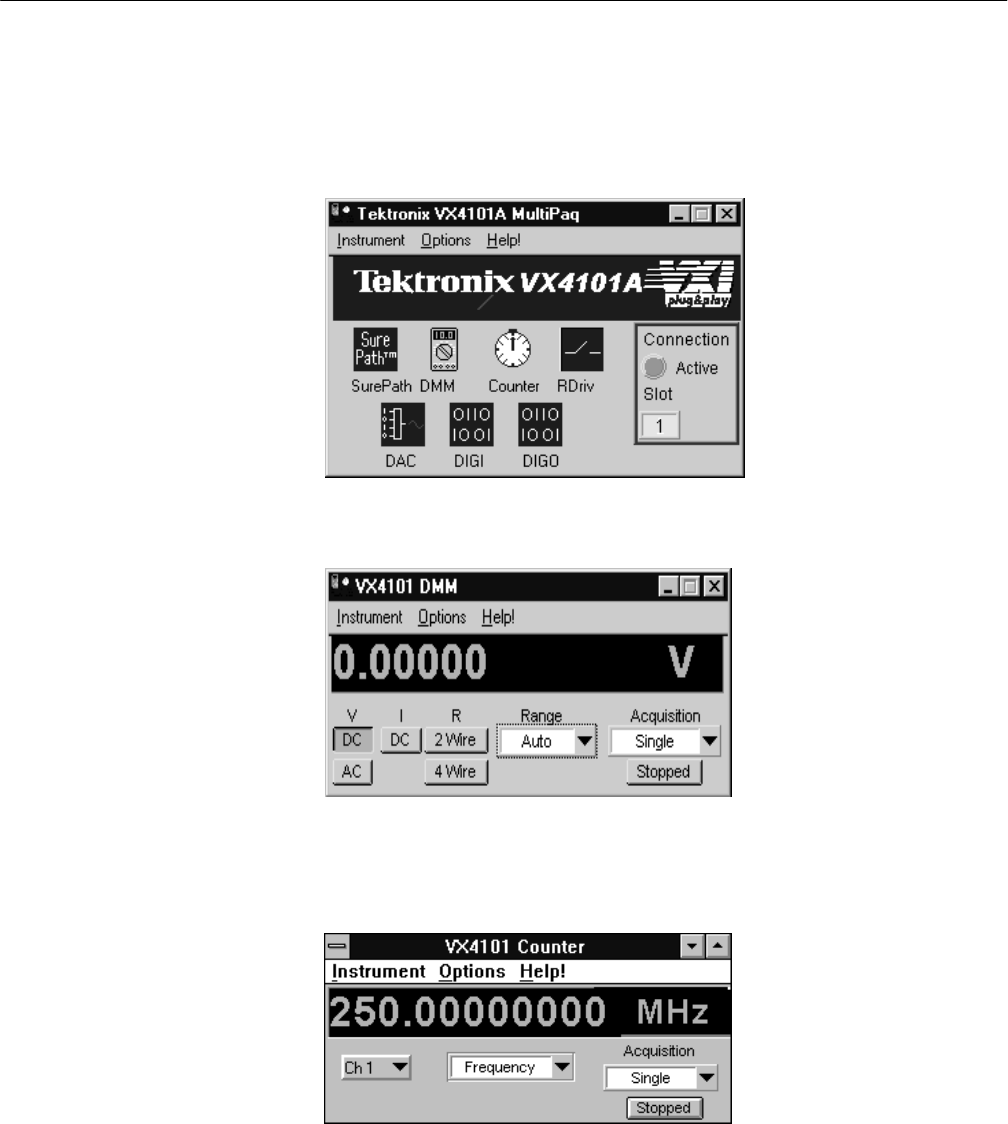
Installation
VX4101A MultiPaq Instrument User Manual
1–27
To perform the operational check, do the following:
1. Double click on the TKVX4101A icon to start the SFP. The Tektronix
VX4101A MultiPaqt SFP displays on the screen:
2. Launch the DMM by clicking on the DMM icon.
3. Click on Stopped and the DMM will take a DC Voltage measurement.
4. Close the DMM and launch the Counter by clicking on the icons.
5. Using the center pull-down ring control select DC Volts and click on the
Stopped button. The Counter will take a DC Voltage measurement.
6. Close the Counter and launch SurePatht.
Operational Check for
Standard Configuration


















