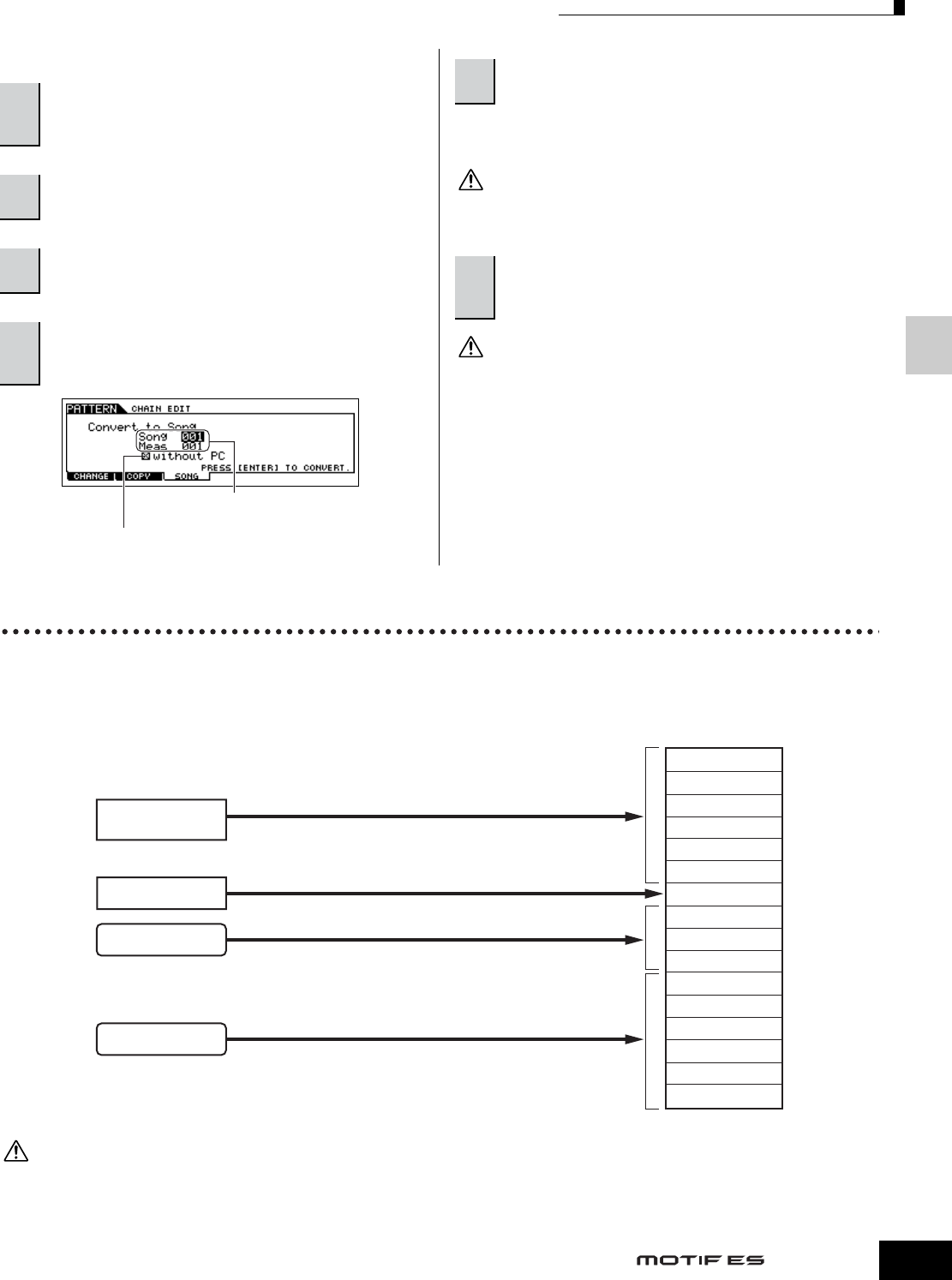
Quick Guide — Advanced Course
Creating a Song on the MOTIF ES
117
Owner’s Manual
■ Converting a Pattern Chain to Song data
The Pattern Chain data is converted to Song data and copied
to the top measure of the destination Song.
This operation overwrites any data already existing at the destination
Song.
The created Song data resides temporarily in DRAM (page 187). Because
data contained in DRAM is lost when the power is turned off, you should
always store any data residing in DRAM to a SmartMedia/USB storage
device before turning off the power.
Creating a Song
The following chart illustrates the basic procedure for creating a Song, using the various methods and functions described in this
tutorial. Now, that you’ve assembled the backing tracks for your Song (by converting the Phrases or Pattern Chain to Song data,
you can now record melody parts on top of them.
The created Song data resides temporarily in DRAM (page 187). Because data contained in DRAM is lost when the power is turned off, you should always
store any data residing in DRAM to a SmartMedia/USB storage device before turning off the power.
1
In the Pattern Play mode, select a Pattern for
which Pattern Chain data has already been
created.
2
Press the [F6] CHAIN button to call up the
Pattern Chain Play display.
3
Press the [EDIT] button to enter the Pattern
Chain Edit mode.
4
Press the [F3] SONG button to call up the
“Convert to Song” display, then specify the
destination Song.
When this box is checkmarked, program change
messages in the MIDI sequence data are not copied.
Destination Song number and
the top measure number
5
Press the [ENTER] button to execute the Convert
operation.
6
Save the Song data to a SmartMedia/USB
storage device (page 132) before turning the
power off.
CAUTION
CAUTION
Song track 1
Song track 2
Song track 3
Song track 4
Song track 5
Song track 6
Song track 7
Song track 8
Song track 9
Song track 10
Song track 11
Song track 12
Song track 13
Song track 14
Song track 15
Song track 16
Record your keyboard performance to each track one
by one in the Song Record mode, called up via [SONG]
→ [●] (REC).
Record audio data in the Sampling mode.
Copy the Phrase to the Song in the [SONG] → [F5]
PHRASE display.
Convert the Pattern Chain to Song data ([PATTERN]
→ [F6] CHAIN → [EDIT] → [F3] SONG).
Page 118
Page 122
Page 222
Page 117
Keyboard
Performance
Audio data
Phrase
Pattern Chain
Song track
CAUTION


















