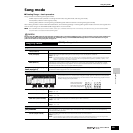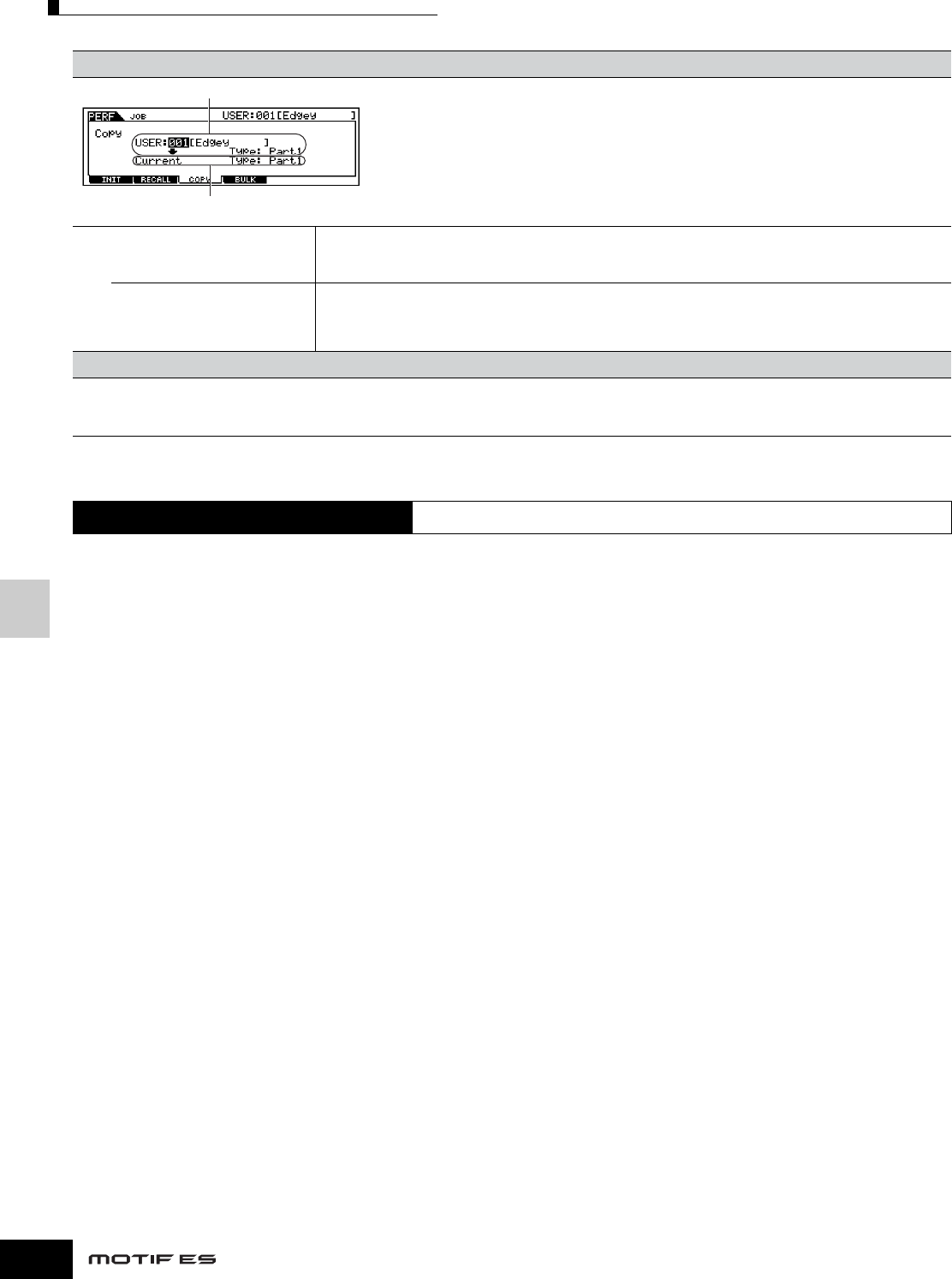
Reference Performance Mode
Performance Store mode
220
Owner’s Manual
This function lets you store your edited Performance to User memory (Flash ROM).
For details, refer to page 91 in the Quick Guide section.
[F3] COPY
From this display you can copy Part parameter settings from any Performance including the currently
edited (but not yet stored) one to a particular Part of the Performance you are editing. This is useful if you
are creating a Performance and wish to use some parameter settings from another Performance.
Source Performance/Part Determines the Performance and Part to be copied. You can specify “Current” (the Performance you are editing but
have not yet stored) as a Source Performance.
Type: Part 1 - 4, PartP1 - P3 (Plug-in Part 1 - 3), PartA1 - A5 (Audio Part 1 - 5)
Data type of Destination
Performance (currently selected
Performance)/Part
Determines the Part of the destination Performance.
Type: Part 1 - 4, PartP1 - P3, PartA1 - A5, Arp, Effect (Reverb, Chorus)
n If you choose Arp (Arpeggio) or Effect, the Arpeggio data or Effect settings for the Voice assigned to the source Part will be
copied.
[F4] BULK (Bulk Dump)
This function lets you send all your edited parameter settings for the currently selected Performance to a computer or another MIDI instrument for data archiving.
For details, see page 185.
n In order to execute Bulk Dump, you’ll need to set the correct MIDI Device Number, with the following operation: [UTILITY] → [F5] MIDI → [SF1] CH → DeviceNo.
Performance Store mode
[PERFORM] → Performance selection → [STORE]
Source Performance/Part
Data type of Destination Performance (currently selected
Performance)/Part