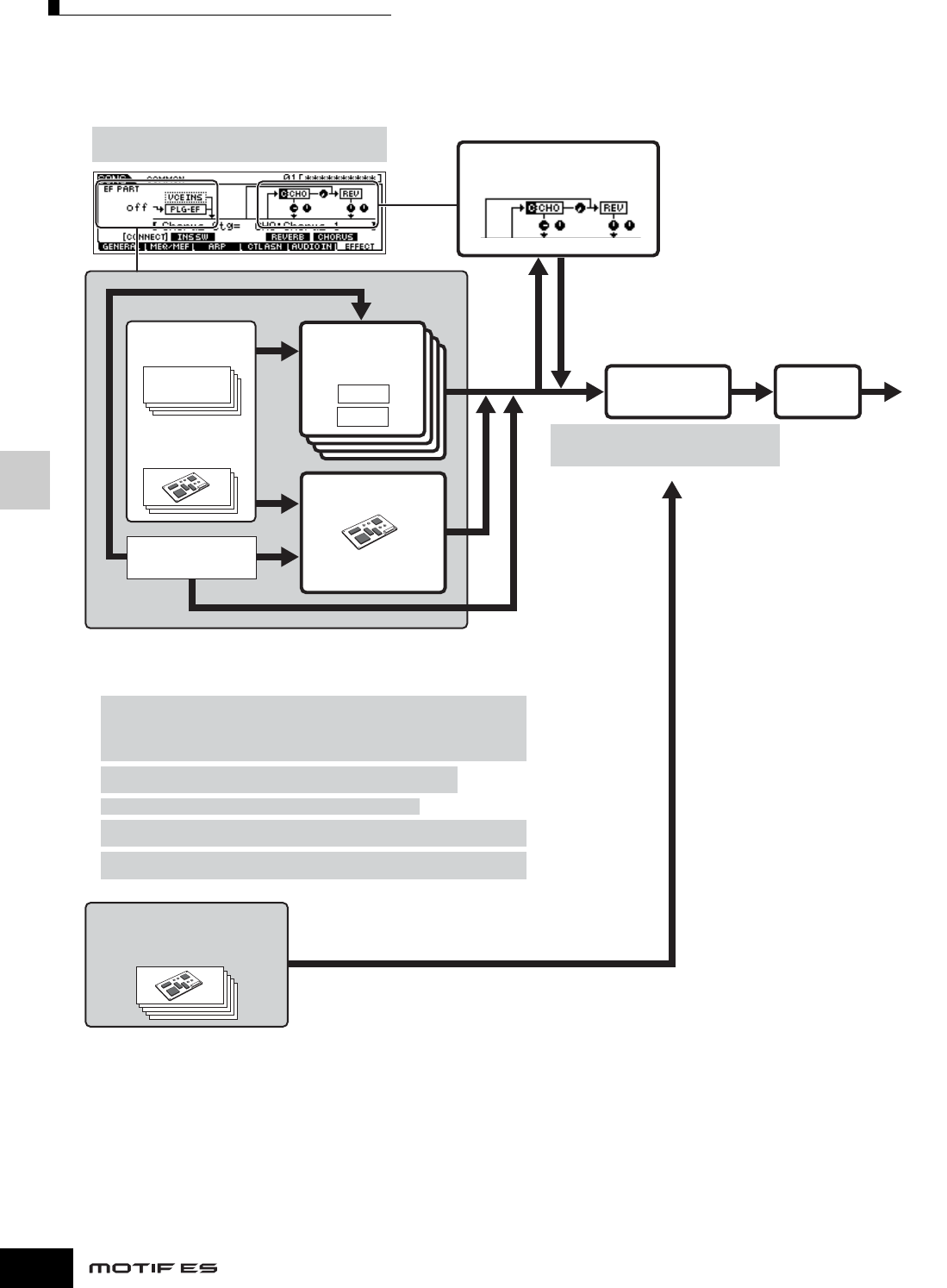
Internal Structure (System Overview)
180
Owner’s Manual
Basic Structure
● In the Song mode/Pattern mode
The Effect parameters in the Song mode/Pattern mode are set for each Song/Pattern. The Effect settings are stored to internal
DRAM in the Song Mixing mode/Pattern Mixing mode and saved to the SmartMedia/USB storage device in the File mode.
n The Insertion Effect, Plug-in Insertion Effect, and the System Effect cannot be applied to Parts 17-32 (using the Multi-part Plug-in board PLG100-XG).
n The Part EQ cannot be applied to parts of the Plug-in Board.
n The System Effects (Reverb, Chorus), the Master EQ, and the Master Effect are not applied to the sound output through the ASSIGNABLE OUTPUT jacks
(including those of the AIEB2) or the mLAN connector of the mLAN16E board. (Only the Part EQ and the Insertion Effect are applied.)
Tone Generator block
[SONG] or [PATTERN] → Song/Pattern
selection → [MIXING] → [EDIT] → [COMMON]
→ [F2] MEQ/MEF → [SF2] MEF
The Insertion effects can be applied to up to eight Parts, selectable from Parts 1-4, Plug-in
Parts 1-3, and the A/D input Part in the following display.
[SONG] or [PATTERN] → Song/Pattern selection → [MIXING] → [EDIT] → [COMMON] →
[F6] EFFECT → [SF2] INS SW
The connection type depends on the setting of the Voice assigned to the selected part.
[SONG] or [PATTERN] → Song/Pattern selection → [MIXING] → [EDIT] →
Part selection → [F3] EQ
Select the part to which the Plug-in Insertion effect is applied from Parts 1-4, Plug-in Parts 1-
3, and the audio input Part.
Among all of the audio input Parts, the Insertion effect can be applied only
to the A/D Input Part.
[SONG] or [PATTERN] → Song/Pattern selection → [F4] EF SEND
[SONG] or [PATTERN] → Song/Pattern selection → [MIXING] → [EDIT] → [COMMON] →
[F2] MEQ/MEF → [SF1] MEQ
[SONG] or [PATTERN] → Song/Pattern selection → [MIXING] → [EDIT] → [COMMON] →
[F1] GENERAL → [SF1] MEQ OFS
Part 17-32
(When the Multi-part Plug-in Board
PLG100-XG has been installed)
*1
*2
*3
*4
*5
*6
A
B
*1
*2
*3
*5
*4
*6
*1
[SONG] or [PATTERN] → Song/Pattern selection → [MIXING]
→ [EDIT] → [COMMON] → [F6] EFFECT → [SF1] CONNECT
Part 1-16
Insertion Effects
(VCE INS)
Tone Generator block
Part 1
Reverb (REV), Chorus (CHO)
System Effects
Part 1
Part EQ
Plug-in Part 1-3
(When the Single part
Plug-in board has
been installed)
Audio Input part
Plug-in Insertion Effect
(PLG-EF)
When the PLG100-VH
has been installed
Send Level Return Level
Master Effect Master EQ Output


















