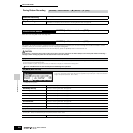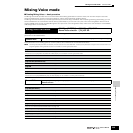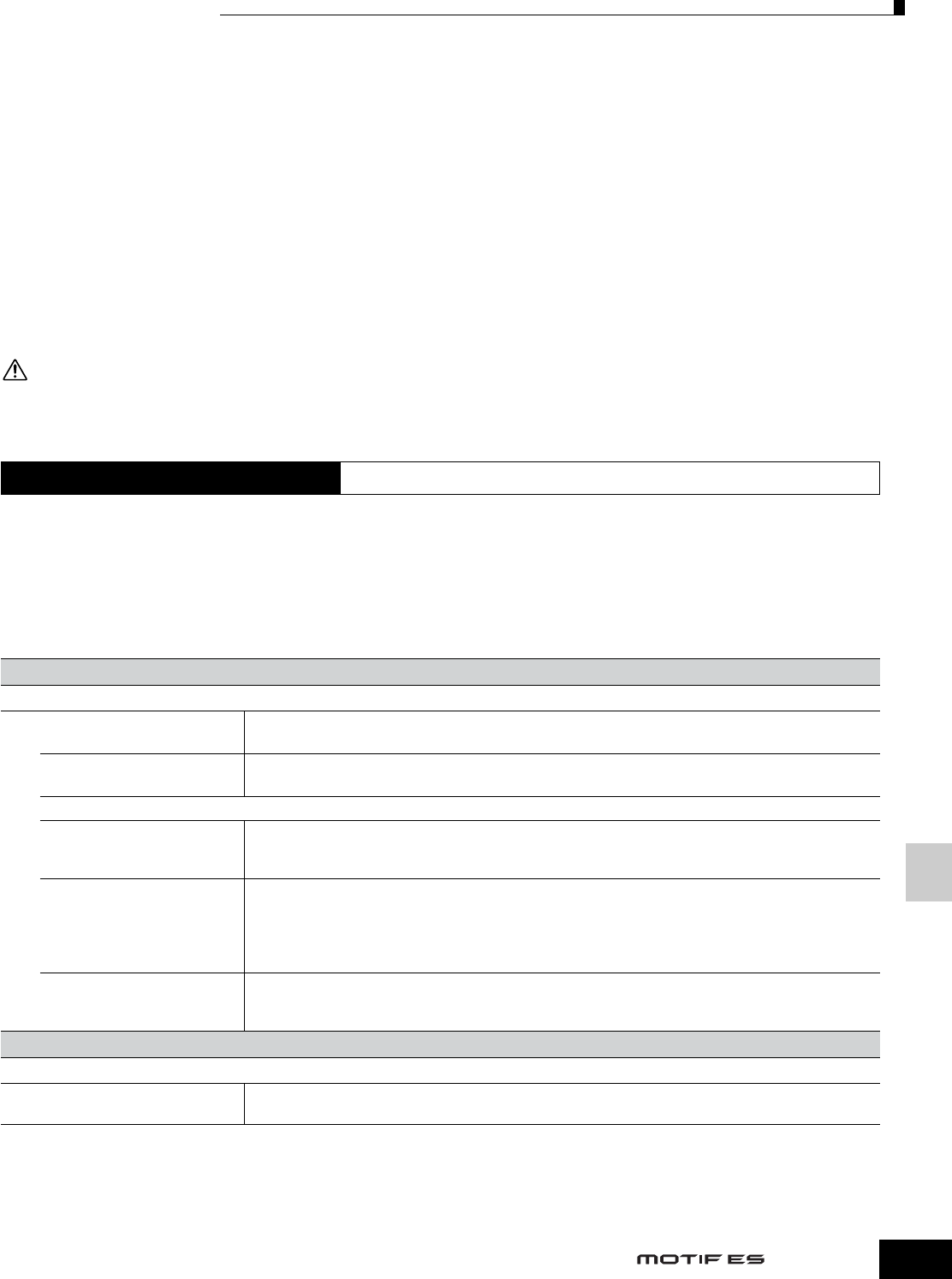
Reference Sampling Mode
Sampling Record mode When entering the Sampling mode from the Voice mode/Performance mode
251
Owner’s Manual
Sampling mode
■ Creating samples — basic procedure
In the Sampling mode, the following three types of data can be created.
• Waveform: Created by recording a sample.
• Sample Voice: Created by recording a sample (depending on the settings before recording) in the Sampling mode entered from the Song
mode/Pattern mode. The resulting Waveform can be assigned to a Sample Voice.
• User Voice: Created by recording a sample (depending on the settings before recording) in the Sampling mode entered from the Voice
mode/Performance mode. The resulting Waveform can be assigned to a User Voice.
After creating the data described above, save them to a SmartMedia/USB storage device in the File mode. Sample Voices that are assigned to
Song tracks can be saved along with Song data. When saving Song data (that includes Sample Voices) or User Voice data, all Waveforms
assigned to the data will be saved automatically. Waveforms assigned to the Sample Voices or User Voices will be saved together automatically.
Waveforms which are not assigned to any Song or Voice data should be saved individually as Waveforms.
IMPORTANT:
The Sampling mode is available only when optional DIMMs (page 289) have been installed to the MOTIF ES.
The waveforms created in the Sampling mode reside temporarily in the optionally installed DIMMs (page 187). Because data contained in DIMM is lost when
the power is turned off, you should always save the waveforms created by recording, editing, and using Jobs to a SmartMedia/USB storage device before
turning off the power. For information on how to save, see page 97.
In this mode, you can record sounds to this synthesizer (for example, your voice, a guitar, or sounds from a CD), edit them, and use them to
create voices you can play from the keyboard. Or, if you enter this mode from the Song or Pattern mode, the sounds you record (commonly
called “sample”) can be assigned to the tracks and played back automatically with the song or pattern. What’s more, by using the Resampling
function, you can create new samples from your edits, or make samples from the sounds of this synthesizer itself.
When entering the Sampling mode from the Voice mode/Performance mode
In this case, you can create a Waveform or User Voice by recording sounds input from external devices such as a microphone and audio
equipment.
Sampling Record mode
[INTEGRATED SAMPLING]
[F1] DEST (Destination)
From this display you can determine the destination location to which the recorded sample will be stored.
Waveform Determines the Waveform number to which the recorded sample is assigned.
Settings: 001~1024
Keybank Determines the note number located at the center of the Key Bank.
Settings: C-2 ~G8
n For details about Waveform and Key Bank, see page 173.
Part Determines the Performance Part to which the recorded sample is assigned. This is available only when entering the
Sampling mode from the Performance mode. When set to “off,” only the Voice will be created by sampling.
Settings: off, 1~ 4
Voice The recorded sample can be stored as a User voice. This parameter determines the User voice bank and number to
which the recorded sample is assigned.
n When this is set to “---,” only a Waveform is created; the sample is not stored as a User voice. The sample is stored to the
smallest numbered Waveform available. If you wish to hear the new sample, go to the WAVE display ([VOICE] → Voice
selection → [EDIT] → Element selection → [F1] OSC → [SF1] WAVE) or KEYBANK display ([INTEGRATED SAMPLING] →
[EDIT] → [F1] KEYBANK) and search through the User Waveforms to find the desired sample.
Key Available only when the User voice bank is set to UDR (User Drum). This parameter lets you determine the key to
which the sample obtained via the Sampling feature will be assigned.
Settings: C0 ~ C6
[F2] SOURCE
From this display you can set parameters related to the audio source.
Type Determines the Sampling type. Keep in mind that this parameter is fixed to “sample” when entering the Sampling
mode from the Voice/Performance mode.
CAUTION