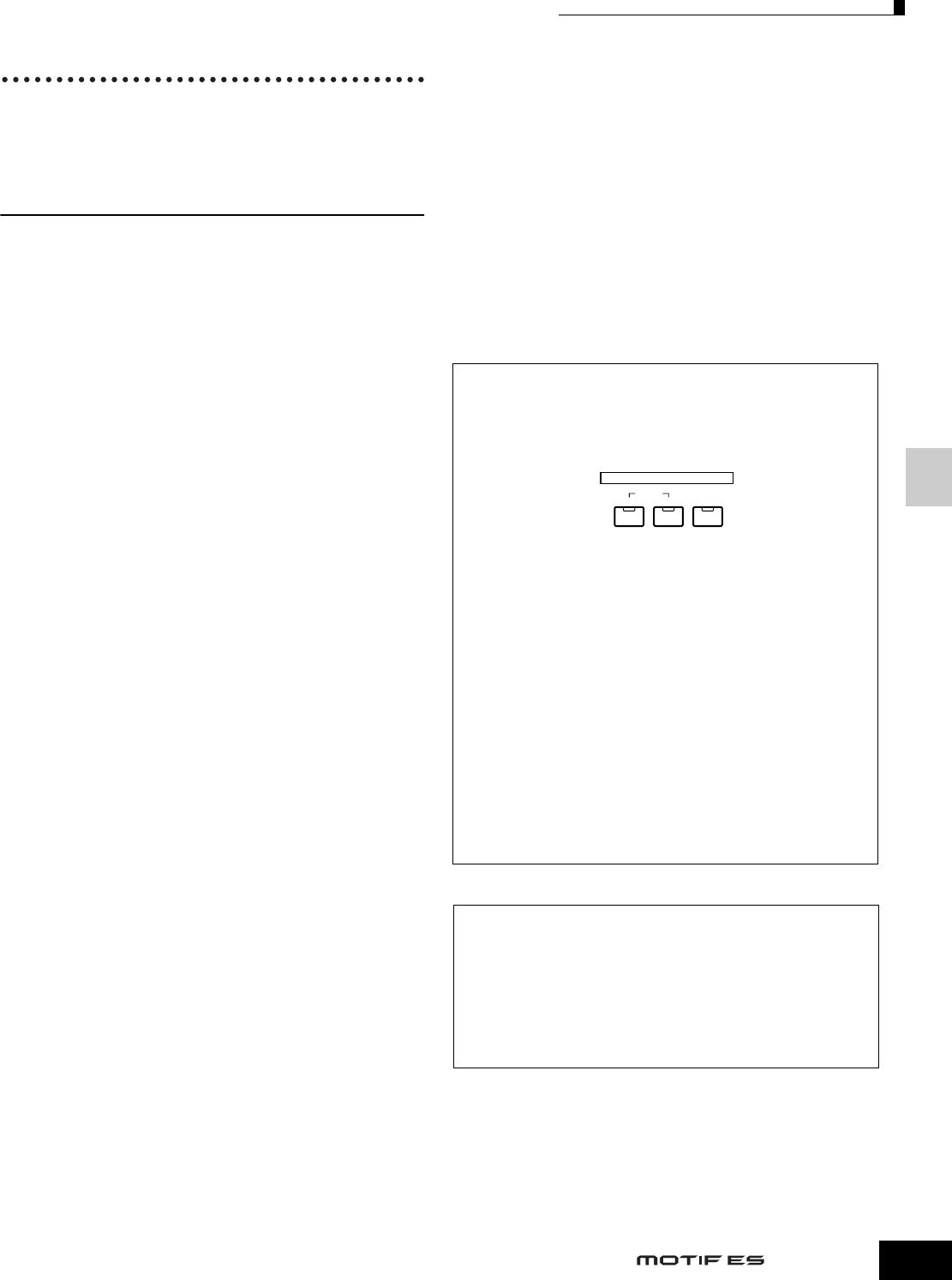
Internal Structure (System Overview)
177
Owner’s Manual
Basic Structure
Effect Block
This block applies effects to the output of the tone generator
block, processing and enhancing the sound using
sophisticated DSP (digital signal processing) technology.
Effect structure
The effect processing of this synthesizer features the System
Effects, Insertion Effects, Master Effect, Part EQ (Equalizer),
and Master EQ (Equalizer).
■ System Effects (Reverb, Chorus)
System Effects are applied to the overall sound, whether it be
a Voice, an entire Performance, a Song, etc.
With System effects, the sound of each Part is sent to the
effect according to the effect Send Level for each Part. The
processed sound (referred to as “wet”) is sent back to the
mixer, according to the Return Level, and output – after being
mixed with the unprocessed “dry” sound. This arrangement
lets you prepare an optimum balance of the effect sound and
the original sound of the Parts.
Reverb
The Reverb effects add a warm ambience to the sound,
simulating the complex reflections of actual performance
spaces, such as a concert hall or a small club. A total of 20
different Reverb types are available.
Chorus
The Chorus effects use various types of modulation
processing, including flanger and phaser, to enhance the
sound in a variety of ways. A total of 49 types are available,
including reverb and delay effects.
n About the System Effect related display in each mode, see pages 179
and 180.
■ Insertion Effects A, B
Insertion effects can be applied individually to each part.
Insertion effects are mainly used to directly process a single
part. The depth of the effect is adjusted by setting the dry/wet
balance. Since an Insertion effect can only be applied to one
particular part, it should be used for sounds you want to
drastically change or for sounds that use an effect unintended
for other sounds. You can also set the balance so that only the
effect sound is heard, by setting Wet to 100%.
This synthesizer features eight sets of Insertion effects (one
set has A and B units). They can be applied to all parts of the
Performance, and applied to eight parts (maximum) of the
Song/Pattern.
A total of 116 different Chorus types are available.
n In the Voice mode, only one set of the Insertion effects is available.
n For details on the displays related to the Insertion effects in each
mode, see pages 179 and 180.
n Among the AUDIO IN parts, Insertion effects cannot be applied to the
mLAN parts and AIEB2 parts.
■ Plug-in Insertion Effects
This is a special effect system, only available when an effect-
type Plug-in Board is installed. Plug-in Board effects are not
available in the Voice mode.
n For details on the displays related to the Plug-in Insertion effects in
each mode, see pages 179 and 180.
■ Master Effect
This block applies effects to the final stereo output signal of
the entire sound. A total of 8 different Master Effect types are
available.
n For details on the displays related to the Master effects in each mode,
see pages 179 and 180.
EFFECT Buttons
Three EFFECT buttons on the panel let you switch each
effect block on and off.
Press the [INSERTION] button below “BYPASS” so that
the lamp lights to turn the Insertion effects off. You can
specify which Insertion effects (only the internal
Insertion effect, only the Plug-in Insertion effect, or both
of them) are bypassed from the [UTILITY] → [F1]
GENERAL → [SF3] EF BYPS display in the Utility mode.
Press the [SYSTEM] button below “BYPASS” so that the
lamp lights to turn the System effects off. You can
specify which System effects (only the Reverb effect,
only the Chorus effect, or both of them) are bypassed
from the [UTILITY] → [F1] GENERAL → [SF3] EF BYPS
display in the Utility mode.
Press the [MASTER EFFECT] button so that the lamp
lights to turn the Master effect on. Keep in mind that
pressing and holding this button calls up the Master
effect setup display in the current mode.
Controlling the Master effect by using the Knobs
When pressing the [ARP FX] button and the [EQ] button
simultaneously (both lamps light), you can control the
Knobs to adjust the Master effect related parameters
specified in the [UTILITY] → [F4] CTL ASN → [SF5]
MEF display of the Utility mode.
BYPASS
INSERTION SYSTEM
MASTER
EFFECT
EFFECT


















