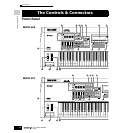Table of Contents
15
Owner’s Manual
Basic Structure ....................................154
Internal Structure (System Overview)......................154
Controller Block.................................................................154
Tone Generator block .......................................................157
Sequencer Block...............................................................165
Sampling Block .................................................................172
Effect Block.......................................................................177
About MIDI ..................................................................181
MIDI channels...................................................................181
MIDI Messages Transmitted/Recognized by this synthesizer
........181
Internal Memory and File Management....................185
Maintaining data ...............................................................185
Reference ............................................188
Voice mode.................................................................188
Voice Play mode ...............................................................188
Voice Edit mode................................................................189
Voice Store mode..............................................................208
Voice Job mode................................................................208
Performance mode ....................................................212
Performance Play mode....................................................212
Performance Edit mode ....................................................213
Performance Job mode ....................................................219
Performance Store mode ..................................................220
Song mode..................................................................221
Song Play mode................................................................221
Song Record mode...........................................................222
Song Edit mode ................................................................225
Song Job mode.................................................................226
Song Mixing mode ............................................................233
Song Mixing Edit mode.....................................................234
Song Mixing Job mode .....................................................236
Song Mixing Store mode...................................................237
Pattern mode ..............................................................241
Pattern Play mode.............................................................241
Pattern Record mode........................................................243
Pattern Edit mode .............................................................244
Pattern Job mode..............................................................244
Pattern Mixing mode .........................................................248
Pattern Mixing Edit mode..................................................248
Pattern Mixing Job mode ..................................................248
Pattern Mixing Store mode................................................248
Mixing Voice mode.....................................................249
Mixing Voice Edit mode ....................................................249
Mixing Voice Store mode ..................................................250
Mixing Voice Job mode ....................................................250
Sampling mode ..........................................................251
Sampling Record mode ....................................................251
Sampling Edit mode..........................................................255
Sampling Job mode..........................................................256
Utility mode.................................................................260
Utility mode .......................................................................260
Utility Job mode ................................................................265
File mode ....................................................................266
File mode ..........................................................................266
Master mode...............................................................271
Master Play mode .............................................................271
Master Edit mode..............................................................271
Master Job mode ..............................................................273
Master Store mode............................................................274
Appendix ............................................ 275
Information Displays................................................. 275
Display Messages...................................................... 277
Troubleshooting ........................................................ 279
Installing Optional Hardware.................................... 282
Available devices..............................................................282
Installation locations..........................................................282
Installation Precautions .....................................................282
Optional Plug-in Board Installation ...................................283
Optional AIEB2 or mLAN16E Installation ..........................285
Optional DIMM Installation................................................289
Glossary ..................................................................... 290
Specifications ............................................................ 292
Index ................................................... 294
The Controls &
Connectors
Setting Up
Basic Operation
Quick Guide —
Playing the MOTIF ES
Quick Guide —
Advanced Course
Quick Guide —
Computer
applications
Basic Structure
Reference
Voice mode
Performance mode
Song mode
Pattern mode
Mixing Voice mode
Sampling mode
Utility mode
File mode
Master mode
Appendix