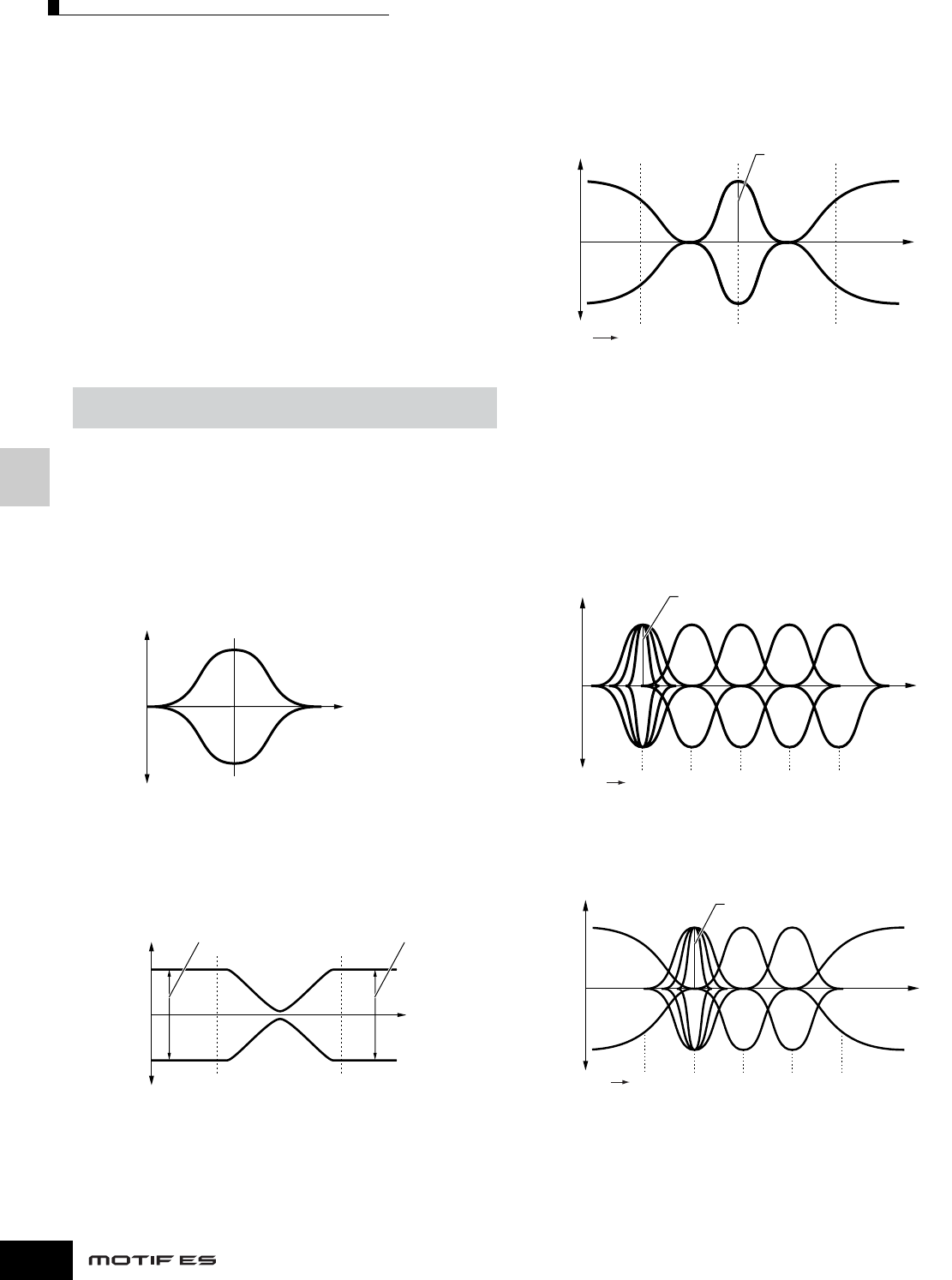
Basic Structure
Internal Structure (System Overview)
178
Owner’s Manual
■ Equalizer (EQ)
Usually an equalizer is used to correct the sound output from
amps or speakers to match the special character of the room,
or to change the tonal character of the sound. The sound is
divided into several frequency bands, and adjustments are
made to the sound by raising or lowering the level of each
band.
By adjusting the sound according to the genre – classical
music being more refined, pop music more crisp, and rock
music more dynamic – you can draw out the special
characteristics of the music and make your performance
more enjoyable.
Three separate EQ sections are available on the instrument:
Element EQ, Part EQ, and Master EQ.
● Element EQ
The Element EQ is applied to each element of the Normal
Voice and each key of the Drum Voice. You can specify which
shape is used among the two shapes described below and
set the related parameters.
Peaking type
This type of EQ shape lets you attenuate/boost the signal at
the specified Frequency setting.
Shelving type
This type of EQ shape lets you attenuate/boost the signal at
frequencies above or below the specified Frequency setting.
n In addition to the individual gain controls, there is also an overall level
parameter that attenuates/boosts the entire frequency range.
● Part EQ
This 3-band EQ is applied to each part of the Performance/
Song/Pattern, The high band and low band are the shelving
type. The middle band is the peaking type.
n The part EQ is not available in the Voice mode.
● Master EQ
Master EQ is applied to the final (post-effect), overall sound of
the instrument. In this EQ, all bands can be set to peaking, or
the lowest and highest bands can be set to shelving (as
shown below).
EQ for which all bands are set to peaking type
EQ for which LOW and HIGH are set to shelving type
[VOICE] → Voice selection → [EDIT] → Element selection/
Key selection → [F6] EQ
–
+
0
Gain
Frequency
–
+
0
Gain
Low Gain High Gain
Low Freq High Freq
Frequency
–
+
0
LOW HIGHMID
Gain
3 bands
Q (frequency bandwidth)
Frequency
LOW HIGHHIGHMIDMIDLOWMID
–
+
0
Gain
3 bands
Q (frequency bandwidth)
Frequency
LOW HIGHHIGHMIDMIDLOWMID
–
+
0
Gain
5 bands
Q (frequency bandwidth)
Frequency


















