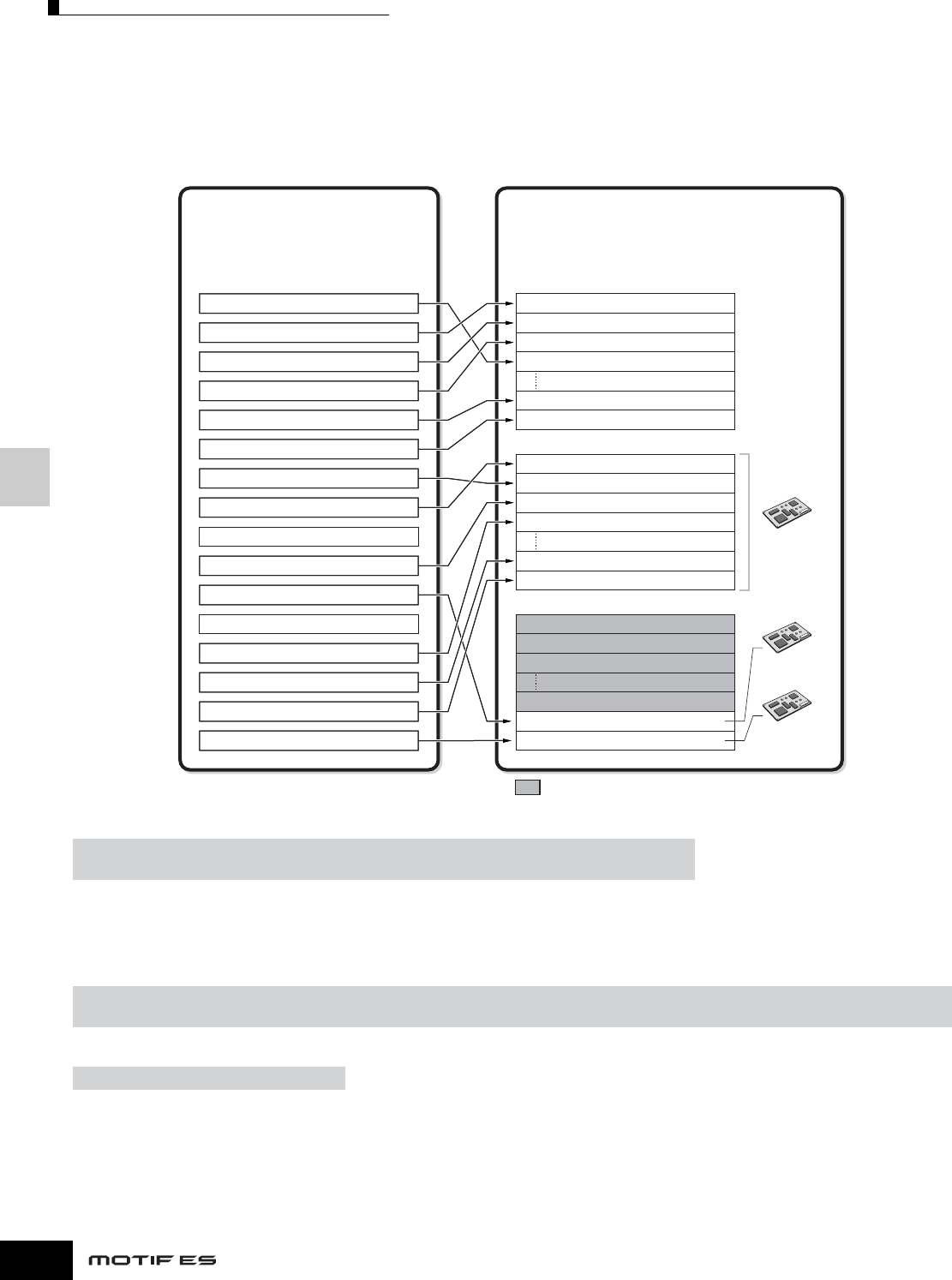
Internal Structure (System Overview)
164
Owner’s Manual
Basic Structure
■ Part structure of the tone generator block in the Song mode/Pattern mode
In these modes, multiple parts are provided and different voice and different melodies or phrases can be played back for each
part. Because these modes let you set the MIDI channel for each part of the tone generator block, you can use an external MIDI
sequencer as well as the sequencer block of the instrument to play the sounds.
As illustrated below, the sequence data of each track plays the corresponding parts (those having the same MIDI channel
assignment) in the tone generator block.
The MIDI Transmit Channel/Port of the Song/Pattern can be set with the following operation.
When sounding the internal tone generator block, assign the tracks to Transmit Port 1 and use Parts 1 - 16. Keep in mind that
data over Transmit Ports 2 or 3 cannot sound the internal tone generator block. The tone generator of the installed Plug-in Board
can be sounded via any of the MIDI ports 1 - 3.
The MIDI Receive Channel of the tone generator’s part can be set with the following operation.
You can set the port number assignment for the Plug-in Board with the following operation.
n For details about MIDI, see page 181.
n The Plug-in Board lets you use only a single Voice at the same time. Please note that you cannot assign multiple Voices of the Plug-in Board to multiple parts
at the same time.
n The Voice and related settings (volume, pan, etc.) are sounded by the keyboard according to the Part parameters in the Mixing settings of the current Song/
Pattern and Part. Other settings such as Controllers and Effect types correspond to the Common parameters in the Mixing settings of the current Song/
Pattern.
In the Song mode: [SONG] → Song selection → [F3] TRACK → [SF1] CHANNEL
In the Pattern mode: [PATTERN] → Pattern selection → [F3] TRACK → [SF1] CHANNEL
I
n the Song mode: [SONG] → Song selection → [MIXING] → [EDIT] → Part selection → [F1] VOICE → [SF2] MODE → ReceiveCh
In the Pattern mode: [PATTERN] → Pattern selection → [MIXING] → [EDIT] → Part selection → [F1] VOICE → [SF2] MODE → ReceiveCh
[UTILITY] → [F6] PLUG → [SF2] MIDI
Track 1 Transmit Channel = 1 (Port 1) Part 1 Receive Channel = 2
Port 1
Port 2
Port 3
Part 2 Receive Channel = 3
Part 3 Receive Channel = 4
Part 4 Receive Channel = 1
Part 15 Receive Channel = 5
Part 16 Receive Channel = 6
Part 17 Receive Channel = 8
Part 18 Receive Channel = 7
Part 19 Receive Channel = 10
Part 20 Receive Channel = 13
Part 31 Receive Channel = 14
Part 32 Receive Channel = 15
Part 33
Part 34
Part 35
Part 46
Part 47 Receive Channel = 11
Part 48 Receive Channel = 16
Track 2 Transmit Channel = 2 (Port 1)
Track 3 Transmit Channel = 3 (Port 1)
Track 4 Transmit Channel = 4 (Port 1)
Track 5 Transmit Channel = 5 (Port 1)
Track 6 Transmit Channel = 6 (Port 1)
Track 7 Transmit Channel = 7 (Port 2)
Track 8 Transmit Channel = 8 (Port 2)
Track 9 Transmit Channel = off (Port off)
Track 10 Transmit Channel = 10 (Port 2)
Track 11 Transmit Channel = 11 (Port 3)
Track 12 Transmit Channel = off (Port off)
Track 13 Transmit Channel = 13 (Port 2)
Track 14 Transmit Channel = 14 (Port 2)
Track 15 Transmit Channel = 15 (Port 2)
Track 16 Transmit Channel = 16 (Port 3)
Sequencer block (example)
When setting the Transmit Channel/Port to the
following example in the Song/Pattern mode or
on the external MIDI sequencer or on the
computer:
Tone Generator block (example)
When a Multi-part Plug-in Board (PLG100-XG) and a two
Single part Plug-in Board are installed to this synthesizer and
setting the Receive Channel/Port to the following example:
Multi-part
Plug-in Board
Single part
Plug-in Board
Single part
Plug-in Board
Parts 33-46 are not used.


















