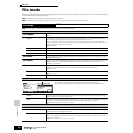Reference
Master Mode
Master Edit mode Common Edit
272
Owner’s Manual
These parameters are for making global (or common) edits to all four Zones of the selected Master.
These parameters are for editing the individual Zones that make up a Master. Zone Edit is available only when the Zone Switch is turned on in the
[F2] MEMORY display in the Master Play mode.
Common Edit
[MASTER] → Master selection → [EDIT] → [COMMON]
[F1] NAME
From this display you can create a name for the Master. For instructions on naming, refer to page 53 in the Basic Operation section.
[F2] OTHER
Knob/Slider
From this display you can set which row of Knob/Slider functions will be lit and selected.
Settings:
pan ...........................Selecting the Master lights the [PAN/SEND] lamp, for control over the Pan/Send row.
tone ..........................Selecting the Master lights the [TONE] lamp, for control over the Tone row.
assign.......................Selecting the Master lights the [PAN/SEND] and [TONE] lamps, for control over the Assign row.
MEQofs or partEQ....Selecting the Master lights the [EQ] lamp, for control over the EQ row. When the Mode is set to Voice, MEQofs is
available. When the Mode is set to Performance, Song, or Pattern, partEQ is available.
MEF ..........................Selecting the Master lights the [ARP FX] and [EQ] lamps, for control over the Master Effects row.
arpFx ........................Selecting the Master lights the [ARP FX] lamp, for control over the Arpeggio FX row.
zone..........................Selecting the Master lights no lamp and automatically calls up the Knob/Slider functions specifically set for each
respective Zone (page 137). This is available only when the Zone Switch is set to on in the [F2] MEMORY display
in the Master Play mode.
Zone Edit
[MASTER] → Master selection → [EDIT] → Zone selection
[F1] TRANS (Transmit)
From this display you can set how each Zone transmits MIDI messages when you play the keyboard.
TransCh (Transmit Channel) Determines the MIDI Transmit Channel for each Zone.
Settings: 1 ~ 16
TGSwitch
(Tone Generator Switch)
Determines whether or not MIDI data for each Zone is transmitted to the internal tone generator.
Settings: on, off
MIDISwitch Determines whether or not MIDI data for each Zone is transmitted to an external MIDI device.
Settings: on, off
[F2] NOTE
From this display you can set the pitch- and keyboard-related parameters for each Zone — allowing you to set up Zone splits and determine the pitch range for
each Zone.
Octave Determines the amount in octaves by which the range of the Zone is shifted up or down.
Settings: -3 ~ 0 (Default) ~ +3
Transpose Determines the amount in semitones by which the range of the Zone is shifted up or down.
Settings: -11 ~ 0 (Default) ~ +11
NoteLimitH, L (High, Low) Determines the lowest and highest notes of the range for each Zone. The selected Zone will sound only when you
play notes within this range.
Settings: C -2 ~ G8
n You can also set the range directly from the keyboard, by holding down the [INFORMATION] button and pressing the desired
low and high keys.
[F3] TX SW (Transmit Switch)
From this display you can set how the playing of each individual Zone affects transmission of various MIDI messages, such as Control Change and Program
Change messages. When the relevant parameter is set to “on,” playing the selected Zone will transmit the corresponding MIDI messages.
Note that two different display types are provided (see below). Each display type features the same settings in a different format; use the type you feel most
comfortable with.
• Display showing four Zones
• Display showing all parameters for one Zone
Keep in mind that since all the available parameters cannot be simultaneously displayed in the four-Zone display, you will need to use the cursor controls to scroll
the display in order to see and set the other parameters.
Settings:
Bank (TG) Determines whether or not to transmit Bank Select MSB/LSB messages to the internal tone generator.
PC (TG) Determines whether or not to transmit Program Change messages to the internal tone generator.
Bank (MIDI) Determines whether or not to transmit Bank Select MSB/LSB messages to the external tone generator via MIDI.
PC (MIDI) Determines whether or not to transmit Program Change messages to the external tone generator via MIDI.
PB (Pitch Bend) Determines whether or not to transmit Pitch Bend messages to the internal and external tone generator.