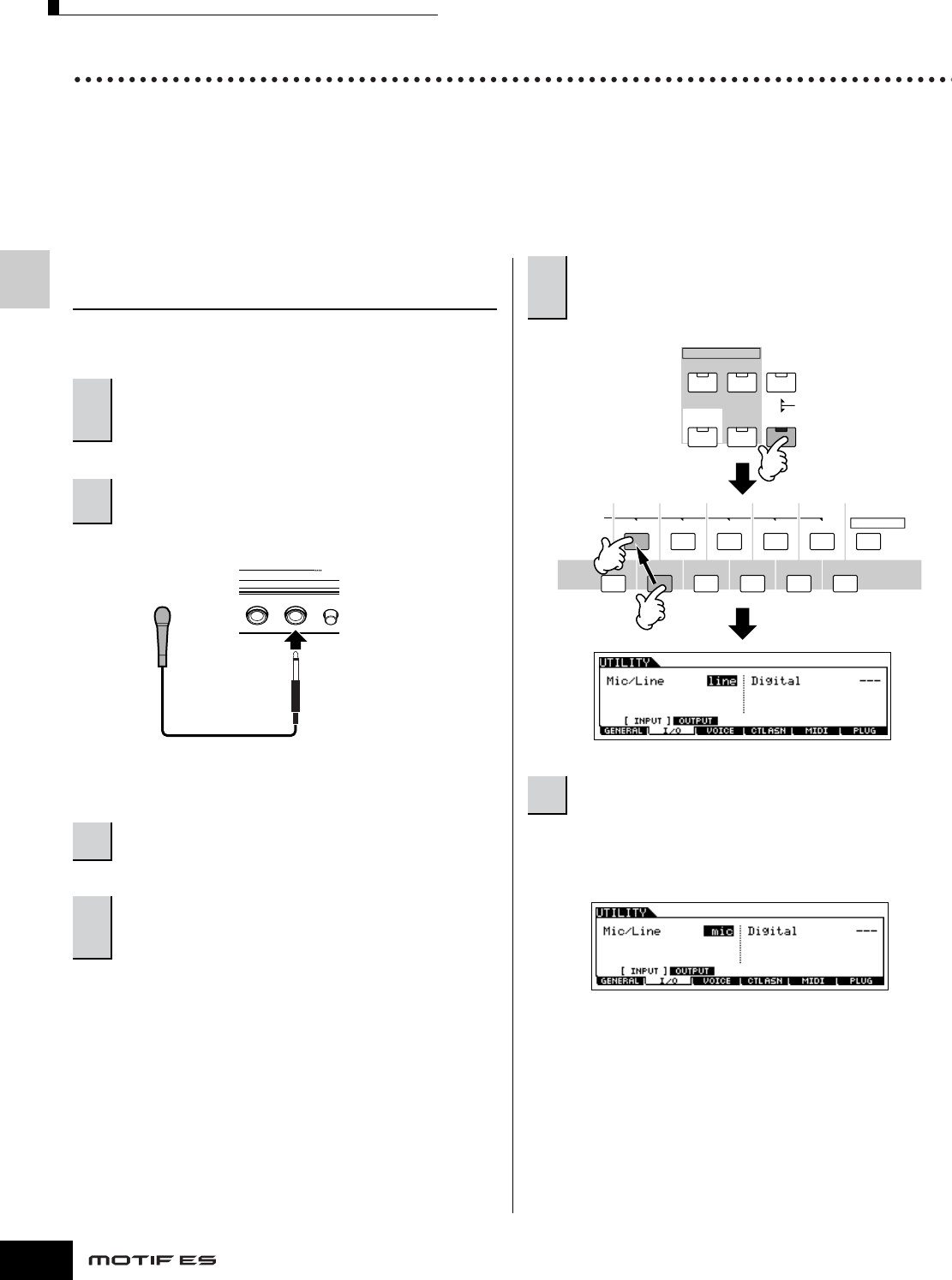
Quick Guide — Playing the MOTIF ES
Playing the Keyboard (in the Performance Play mode)
72
Owner’s Manual
Using the A/D input sound
One of the enormous benefits of the Performance mode is that you can have the A/D input sound — such as your voice through
a microphone, a guitar, bass, or CD player — assigned as one of the four Parts of a Performance. Various Part parameters such
as volume, pan, and effects can be set for this Part, and the sound of the Part is mixed and output together with the other Parts.
These parameters are set and stored in the Performance Store mode for each Performance.
n The Audio Input part is available also in the Song mode/Pattern mode, but is not available in the Voice mode. The procedure and explanations here apply to
the Song and Pattern modes as well. The microphone related parameters (corresponding to step #8 below) of each Song/Pattern are edited in the Song
Mixing mode/Pattern Mixing mode.
Connecting a microphone to the A/D
INPUT jack
The explanation below applies in particular to low-level
equipment, such as microphones, guitars and basses.
n A standard dynamic microphone is recommended. (The MOTIF ES
does not support phantom-powered condenser microphones.)
Move the cursor to the “Mic/Line” parameter by using the
Cursor button and set it to “mic” by using the [INC/YES]
button, [DEC/NO] button, or data dial.
n When the output level of the connected equipment (such as a
microphone, guitar, bass) is low, set this parameter to “mic.” When the
output level of the connected equipment (such as a synthesizer
keyboard, CD player) is high, set this parameter to “line.”
n This setting is available for all modes. If you wish to store this setting,
press the [STORE] button.
1
Make sure to turn the power of the MOTIF ES off
and set the GAIN knob on the rear panel to the
minimum.
2
Plug the microphone to the A/D INPUT jack on
the rear panel.
3
Turn the power on.
4
Press the [PERFORM] button to enter the
Performance Play mode and select the desired
Performance.
A/D INPUT
LR
GAIN
5
Press the [UTILITY] button to enter the Utility
mode, press the [F2] I/O button, then press the
[SF1] INPUT button.
6
Set Mic/Line to “mic.”
SONG
PATTERN FILE
SEQUENCER
INTEGRATED
SAMPLING
MIXING UTILITY
DEMO
SCENE
SF1 SF
2 SF3 SF4 SF5
F1 F2 F3 F4 F5 F6
INFORMATION


















