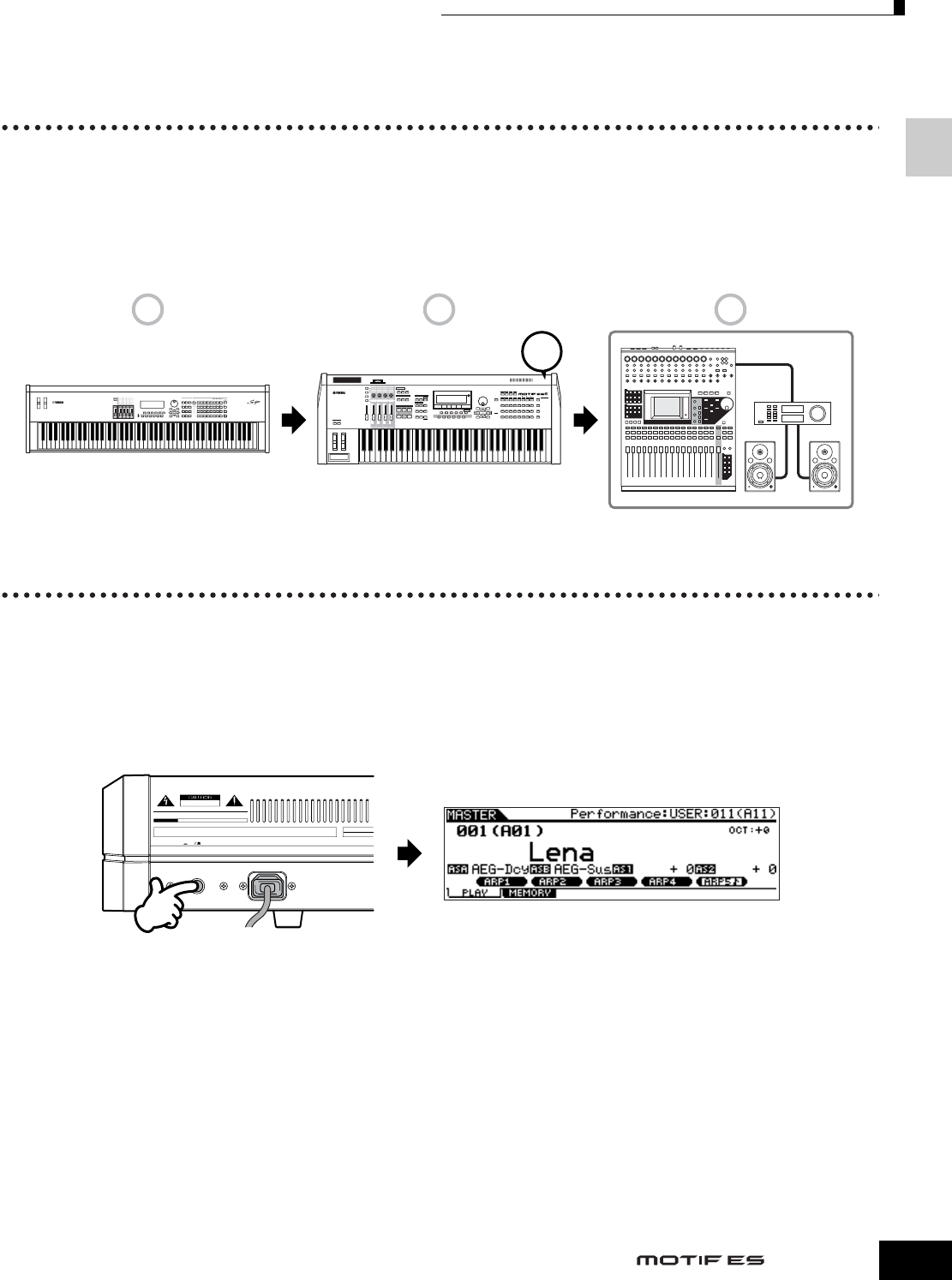
Setting Up
Turning the power on/off
43
Owner’s Manual
Turning the power on/off
Power-on Procedure
Once you’ve made all the necessary connections between your MOTIF ES and any other devices, make sure that all volume
settings are turned down all the way to zero. Then turn on the every device in your setup in the order of MIDI masters (senders),
MIDI slaves (receivers), then audio equipment (mixers, amplifiers, speakers, etc.). This ensures smooth signal flow from the first
device to the last (first MIDI, then audio). When powering down the setup, first turn down the volume for each audio devices,
then switch off each device in the reverse order (first audio devices, then MIDI).
When using the MOTIF ES as MIDI receiver:
Turning the MOTIF ES on/off
The explanations here apply when audio equipment (amplifier and speaker) is connected to the MOTIF ES.
1 Make sure that the external audio equipment is connected to the MOTIF ES properly. Also be sure to set the volume of the
MOTIF ES and the external audio equipment to 0.
2 Press the POWER switch on the rear panel to turn the MOTIF ES on.
The Opening display (together with the message that confirms the status of the Plug-in Board installation) appears and after
a while, the Master mode display appears.
n At the time this synthesizer is shipped from the factory, the Master mode display will appear when turning the power on. You can change the default display
when turning the power on with the following operation. [UTILITY] → [F1] GENERAL → [SF4] OTHER → PowerOnMode (page 261)
n Because the Auto Load parameter (page 135) is set to on at the time this synthesizer is shipped from the factory, it takes a short amount of time before the
instrument assumes normal playing status (in which you can play the keyboard).
You can switch the on/off status of the Auto Load function from the [UTILITY] → [F1] GENERAL → [SF5] OTHER display (page 135).
3 Turn the power of the connected audio equipment on.
4 Raise the sound system volume of the audio equipment and the MOTIF ES gradually to a reasonable level.
5 If necessary, adjust the legibility of the LCD display by using the LCD Contrast Control.
6 After turning the power of the audio equipment off or turning down the volume of the audio equipment, turn the MOTIF ES’s
power off.
MUSIC PRODUCTION SYNTHESIZER
POWER
ON!!
1 2 3
MUSIC SYNTHESIZER
Modular Synthesis Plug-in System
MIDI sender MOTIF ES
Audio equipment (first mixer, then amplifier)
AC INLET
POWER
ON OFF
Rear panel of the MOTIF ES Master mode display


















