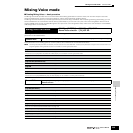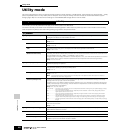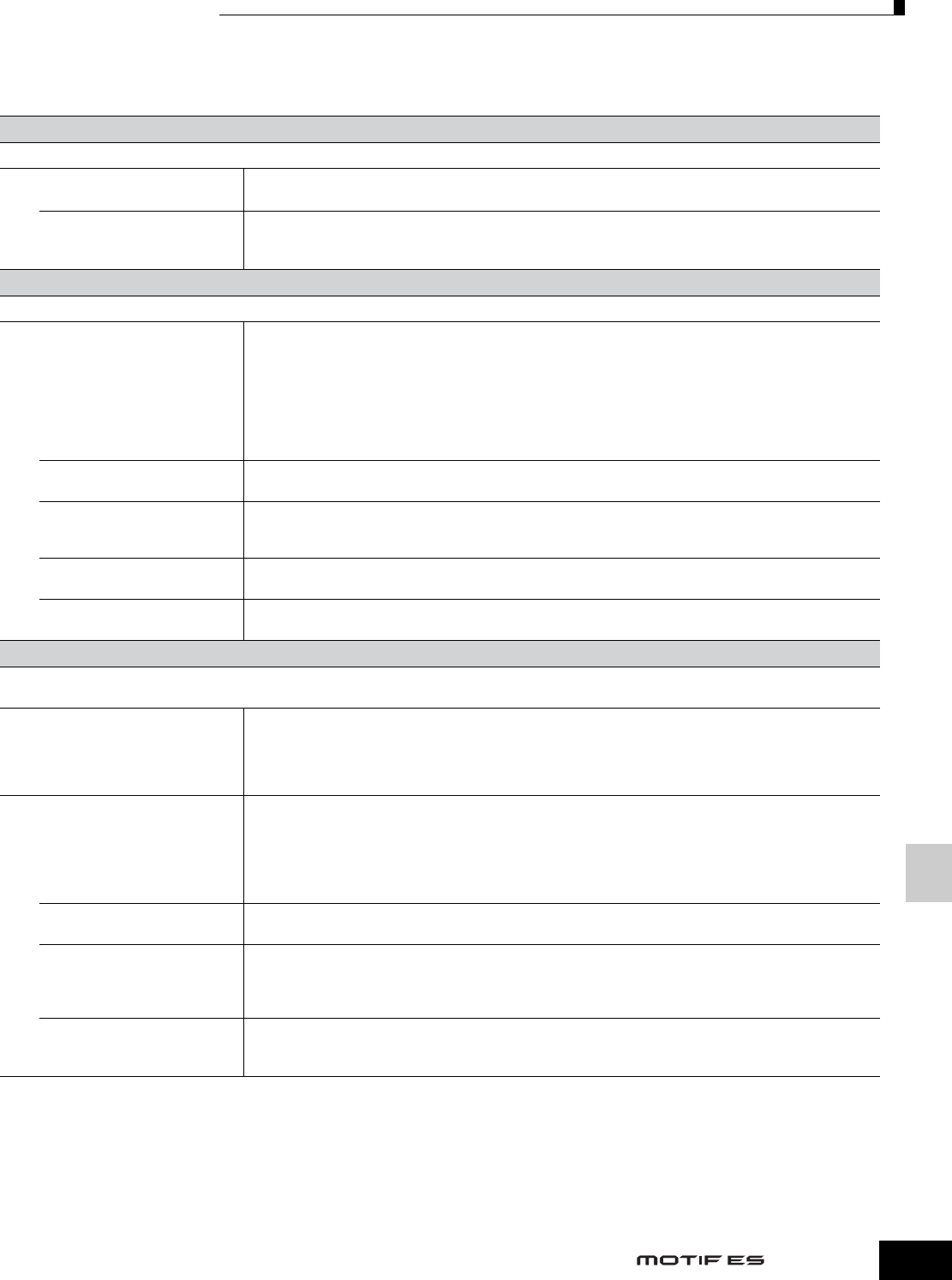
Reference Sampling Mode
Sampling Record mode When entering the Sampling mode from the Song mode/Pattern mode
253
Owner’s Manual
When entering the Sampling mode from the Song mode/Pattern mode
In this case, you can create a Waveform or Sample Voice by recording sounds input from external devices such as a microphone and audio
equipment.
[F1] DEST (Destination)
From this display you can determine the destination location to which the recorded sample will be stored.
Track Determines the track number to which the recorded sample is assigned.
Settings: 1 ~ 16
Keybank Determines the note number located at the center of the Key Bank. This parameter is available only when the
Sampling type is set to “sample” or “sample+note” (in the Type parameter below).
Settings: C-2 ~ G8
[F2] SOURCE
From this display you can set parameters related to the audio source.
Type Determines the Sampling type. When entering the Sampling mode from the Song/Pattern mode, the data created by
Sampling varies depending on this setting.
Settings: sample, sample+note, slice+seq
sample..................Only sample (wave) data is created.
sample+note ........In addition to sample data, the appropriate note data for playing the sample is created and recorded to the track
specified in the [F1] DEST display.
slice+seq.............. The recorded sample is automatically divided into “slices,” and these are assigned to successive notes on the
keyboard.
n Detailed settings (meter, measure number etc,) are specified in the Slice display after sampling.
Source Determines the recording source.
Same as in the Sampling mode from the Voice mode/Performance mode. See above.
Next Determines whether multiple samples can be recorded without exiting from the Record mode (on) or not (off). When
you wish to assign individual samples to the keys one by one to create a Drum Voice, set this parameter to on.
Keep in mind that this parameter is fixed to off when the Source is set to “slice + seq.”
Mono/Stereo Determines whether new samples will be recorded as stereo or mono samples.
Same as in the Sampling mode from the Voice mode/Performance mode. See above.
Frequency
(Sampling Frequency)
Specifies the sampling frequency.
Same as in the Sampling mode from the Voice mode/Performance mode. See above.
[F6] REC
Even if you press the [F6] REC button, recording (sampling) will not start immediately. Set various parameters such as Trigger Mode in the Sampling Standby
display, then start the actual sampling according to the settings.
STANDBY (Sampling Standby)
Press the [REC] button to enter the Sampling Standby display. From this display you can turn the Confirm function on
or off by pressing the [F2] CONFM button as well as set parameters listed below. For details about the Confirm
function, refer to page 95 in the Quick Guide section.
Please keep in mind that the Confirm function is not available when the Type in the [F2] SOURCE display is set to
“slice+seq.”
TrggrMode (Trigger Mode) Specifies the method by which sampling will be triggered.
Settings: level, meas, manual
level...................... Same as in the Sampling mode from the Voice mode/Performance mode. See above.
meas (measure) ...This should be set together with the Punch-in/out measure. After the [F6] START button is pressed, sampling will
begin at the specified punch-in measure, and end at the specified punch-out measure. Sampling will also stop when
the Song/Pattern is stopped by pressing the [J] (Stop) button.
manual..................Same as in the Sampling mode from the Voice mode/Performance mode. See above.
Key This appears when Type in the [F2] SOURCE display is set to something other than “slice+seq.” This is the same
parameter as Keybank in the [F1] DEST display.
RecMonitor (Recording Monitor) Determines the output level of the monitor for the input signal.
This monitor signal is output from the PHONES jack or the OUTPUT R and L/MONO jacks. This has no effect on the
recording level.
Settings: 0 ~ 127
RecGain (Recording Gain) Determines the recording gain when resampling. This parameter is available only when the Source is set to
“resample.”
Settings: -12dB ~ +12dB