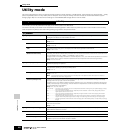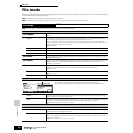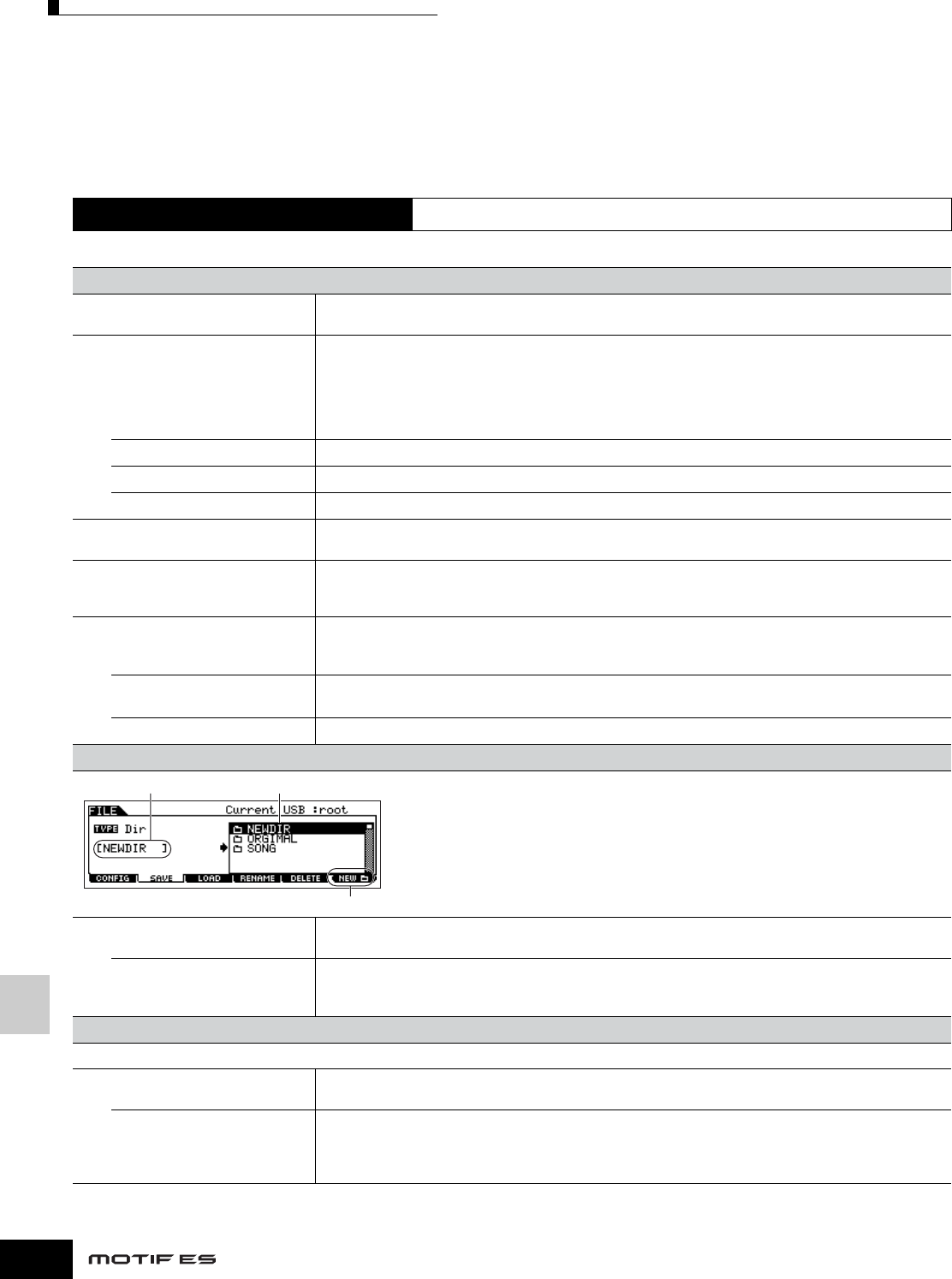
Reference File Mode
File mode
266
Owner’s Manual
File mode
The File mode provides tools for transferring data between the instrument and various storage media and devices, such as SmartMedia cards,
hard disk drives and compact flash devices.
n For details about SmartMedia and USB storage devices, see page 27.
n For details about the relationship between the data created on this synthesizer and the files for saving, see page 186.
n For information on how to select a file/folder and how to create a new folder, see page 268.
File mode
[FILE]
[F1] CONFIG
[SF1] CURRENT
From this display you can set the parameters about the currently recognized device (SmartMedia/USB storage
device).
Current In this display you can select the device to be recognized by this synthesizer — a SmartMedia inserted to the Card
slot or a properly USB storage device connected to the USB TO DEVICE connector.
When Current is set to CARD, the Volume Label is shown on the second line. When Current is set to USB, the
partition information is shown on the second line. If the connected USB storage device supports multiple media, set
the slot number at the right corner of the display.
Settings: CARD, USB
Status Indicates the status of the storage device recognized by this synthesizer.
FFree Indicates the amount of unused (free) memory on the current device.
FTotal Indicates the amount of total memory on the current device.
[SF2] MOUNT
From this display you can select specific partitions for saving/loading data, within the device mounted in the [SF1]
CURRENT display (above).
[SF3] FORMAT
Before you can use a new SmartMedia/USB storage device with this synthesizer, you will need to format it. Use this
operation to format the SmartMedia/USB storage device and assign a Volume Label to it. For instructions on
formatting, see page 268.
Format Determines the storage device to be formatted. When set to “USB,” “Slot” appears at the right corner of this display.
Select a slot to be accessed when the connected USB storage device supports multiple media.
Settings: CARD, USB
Type This is available when Format (above) is set to “USB.” Specify the partition to be formatted.
Settings: all, partition1 ~ 4
Volume Label Names the Volume Label. For instructions on naming, refer to page 53 in the Basic Operation section.
[F2] SAVE
This operation lets you save files to a SmartMedia/USB storage device.
For instructions on saving files of the various data types, refer to the following pages:
page 86 (Voices), page 92 (Performances), page 97 (Waveforms), page 132 (Songs/Patterns).
Current Indicates the current directory (folder). This indication is automatically changed according to the current directory
(folder) specified in the File/Folder selection box.
TYPE Among the various types of data created on this synthesizer, you can save all of them or only a specific type of data
to a single file. This parameter determines which specific type of data will be saved to a single file.
Settings: Refer to “Supplementary information” on page 268.
[F3] LOAD
This operation lets you load files from a SmartMedia/USB device to this synthesizer.
Current Indicates the current directory (folder). This indication is automatically changed according to the current directory
(folder) specified in the File/Folder selection box.
TYPE Among the various types of data saved in a single file on a SmartMedia/USB storage device, you can load all of
them or only a specific type of data to this synthesizer. This parameter determines which specific type of data will be
loaded from a single file.
Settings: Refer to “Supplementary information” on page 268.
File/Folder name
File/Folder selection box
Press the [F6] NEW button to create a new folder.