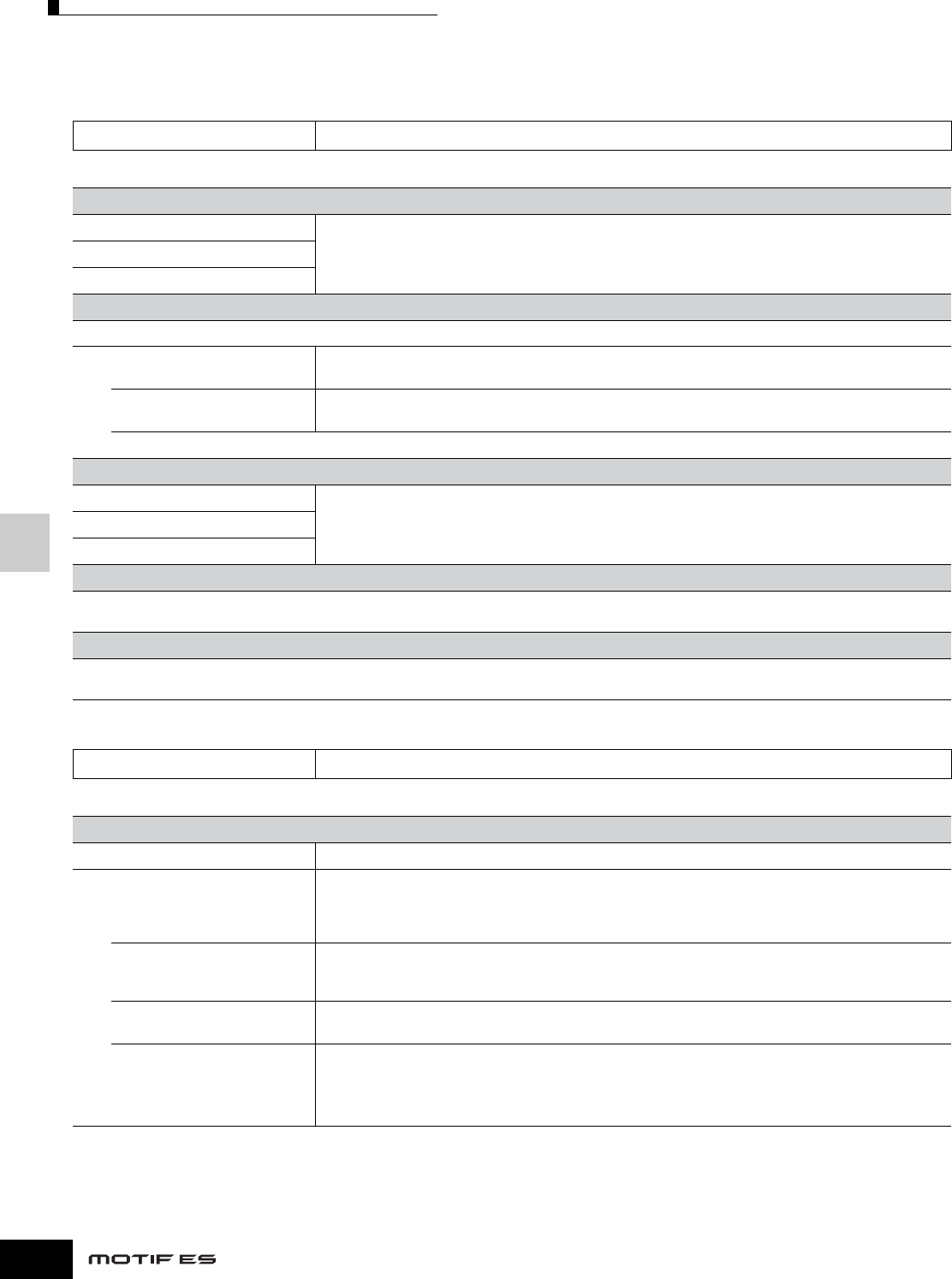
Reference Voice Mode
Voice Edit mode Drum Voice Edit Common Edit
202
Owner’s Manual
Drum Voice Edit
When a Drum Voice is selected, Voice Edit parameters are divided into Common Edit (parameters common to all keys, up to 73), and Key Edit
(parameters of individual keys).
These parameters are for making global (or common) edits to all keys of the selected Drum Voice.
These parameters are for editing the individual keys that make up a Drum Voice.
Common Edit
[VOICE] → Drum Voice selection → [EDIT] → [COMMON]
[F1] GENERAL
[SF1] NAME
Same as in Normal Voice Common Edit. See page 189.
[SF3] MEQ OFS (Master EQ Offset)
[SF5] OTHER
[F2] OUTPUT
Same as in Normal Voice Common Edit. See page 190. In addition, the following two parameters are also available.
InsRevSend
(Insertion Reverb Send)
Determines the Send level for the entire Drum voice (all keys), sent from Insertion Effect A/B to the Reverb effect.
Settings: 0 ~ 127
InsChoSend
(Insertion Chorus Send)
Determines the Send level for the entire Drum voice (all keys), sent from Insertion Effect A/B to the Chorus effect.
Settings: 0 ~ 127
n Send level (to Reverb and Chorus) cannot be set independently for each Drum key; the value is fixed at 127 (maximum).
[F3] ARP (Arpeggio)
[SF1] TYPE
Same as in Normal Voice Common Edit. See page 191.
[SF2] LIMIT
[SF3] PLAY FX
[F4] CTL SET (Controller Set)
Same as in Normal Voice Common Edit. See page 192.
Please note that the Element Switch parameter is not available in Drum Voice Common edit.
[F6] EFFECT
Same as in Normal Voice Common Edit. See page 194.
The only difference here is that “KEY: OUT” appears in the [SF1] CONNECT display instead of “EL: OUT” (in Normal Common Effect).
Key Edit
[VOICE] → Drum Voice selection → [EDIT] → Key selection
[F1] OSC (Oscillator)
[SF1] WAVE
From this display you can select the desired wave or Normal voice used for the individual Drum key.
Type Determines whether a Wave or a Normal voice is to be used for the selected key. Also, use the Bank, Number and
Category parameters below to specify the desired Wave or Normal voice.
Settings: pre wav (Preset wave), voice, usr wav (User wave)
n When the Type is set to “voice” here, some parameters in the Drum Voice Edit mode cannot be edited.
ElementSw (Element Switch) This parameter is available when Type (above) is set to “pre wav” or “user wav.” This determines whether the
currently selected key is on or off, or in other words, whether the wave for the key is active or inactive.
Settings: on, off
Bank This parameter is available when Type (above) is set to “voice.” Any of the Normal voice banks can be selected.
n Plug-in voices cannot be selected for Drum keys.
Number Determines the Wave/Voice number. The number differs depending on the selected Type. For details about available
Waves and Voices, refer to the separate Data List booklet.
Settings: When Type is set to “pre wav”: 001 ~ 1859
When Type is set to “voice”: 001 ~ 128
When Type is set to “usr wav”: 001 ~1024


















