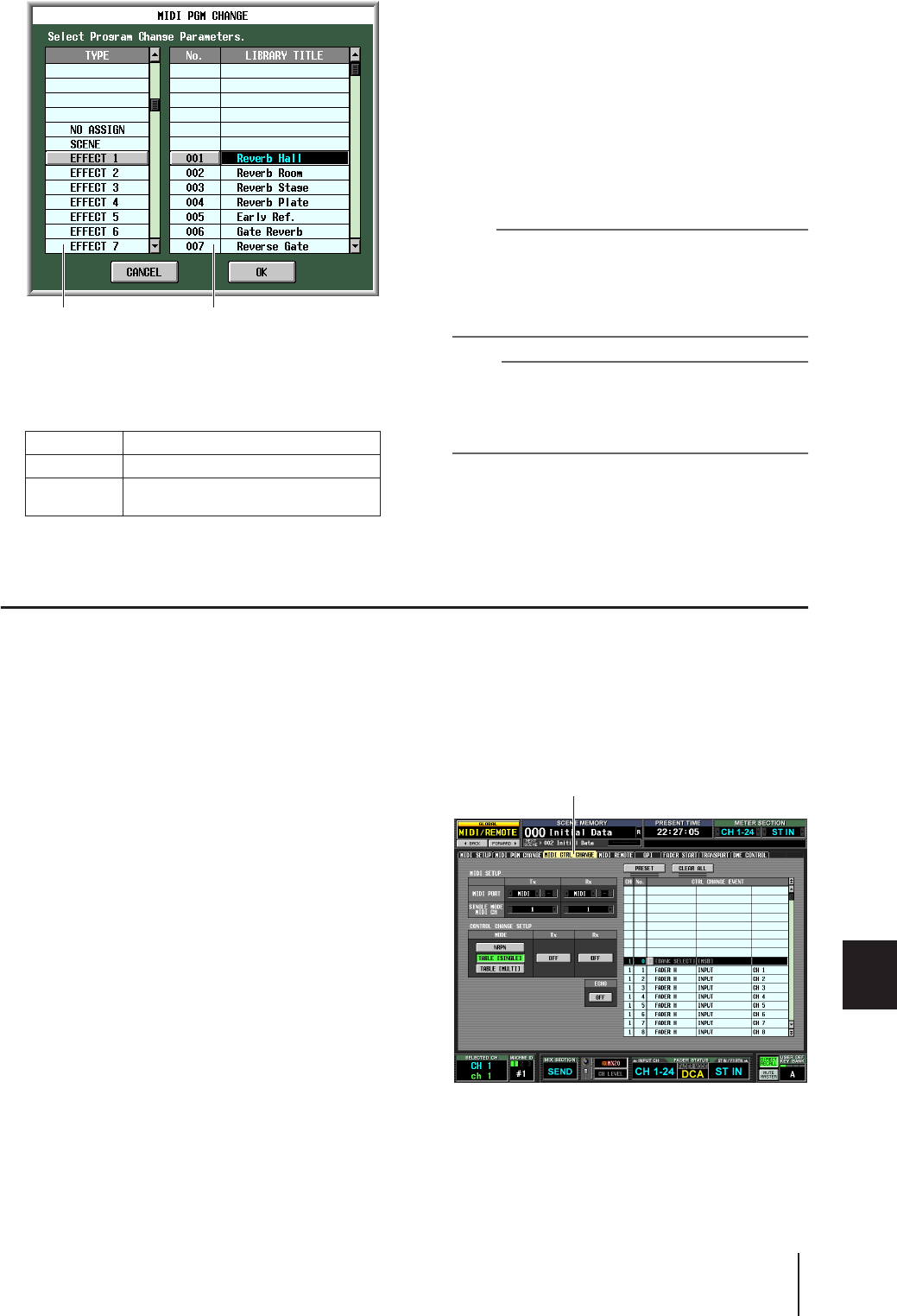
PM5D/PM5D-RH V2 / DSP5D Owner’s Manual Operating section 125
16
Remote control
In this window you can select the type of event (a
scene, or a library item for effect 1–8) and its number.
In the list at the left, select the type of event. In the list
at the right, select the scene/library number that will be
recalled. The following types of event can be selected in
the list at the left.
7
When you have finished making settings, click
the OK button in the MIDI PGM CHANGE
window.
8
Assign events to other program numbers in
the same way.
With these settings, executing the specified event on
the PM5D will cause a program change (or bank select
+ program change) message to be transmitted to the
external device.
When an external device transmits a program change
(or bank select + program change) message on the
appropriate channel, the event assigned to that pro-
gram number will be executed.
Hint
• You can use the CLEAR button above the list to erase all
assignments to program numbers. The PRESET button will
return all program number assignments to their default state.
• The contents of the program change table are not saved in
the scene. If desired, you can save this data on a memory
card as a MIDI PGM TABLE.
Note
If more than one program number is assigned to a single
scene, only the lowest-numbered program change will be
transmitted in Single mode, and in Multi mode the lowest-
numbered program change for each channel will be
transmitted.
Using control changes to control events
You can use MIDI control change messages to control specified events (fader/encoder operations, key on/off operations etc.)
on the PM5D. This capability can be used to record fader and key operations on a MIDI sequencer or other external device,
and play back this data later.
You can use control changes to control events in either of
the following two ways.
• Using control change numbers 1–119
This method uses the common variety of control
change messages. You can freely assign an event to each
control number.
• Using NRPN (Non Registered Parameter Number)
This method uses a special type of control change mes-
sages called NRPN. NRPN uses control change
numbers 99 and 98 to specify the MSB (Most Signifi-
cant Byte) and LSB (Least Significant Byte) of the
parameter number, and subsequently-transmitted con-
trol change messages of control change number 6 (or 6
and 38) to specify the value of that parameter.
The event specified by each combination of MSB and
LSB is fixed.
1
Connect the MIDI OUT connector of the exter-
nal device to the PM5D’s MIDI IN connector.
Connect the MIDI OUT connector of the PM5D
to the MIDI IN connector of the external
device.
2
In the DISPLAY ACCESS section, press the
[MIDI/REMOTE] key several times to access the
MIDI CTRL CHANGE screen shown below.
In the MIDI CTRL CHANGE screen you can select the
port used to transmit/receive MIDI messages, and how
control changes will be transmitted and received. If
control change 1–119 is selected as the transmission/
reception method, you can assign the desired event to
each control number.
NO ASSIGN No event is assigned
SCENE Scene memory recall
EFFECT 1–8
Recall an effect library item into an internal
effect module 1–8
Event type Scene/library number
MIDI CTRL CHANGE


















