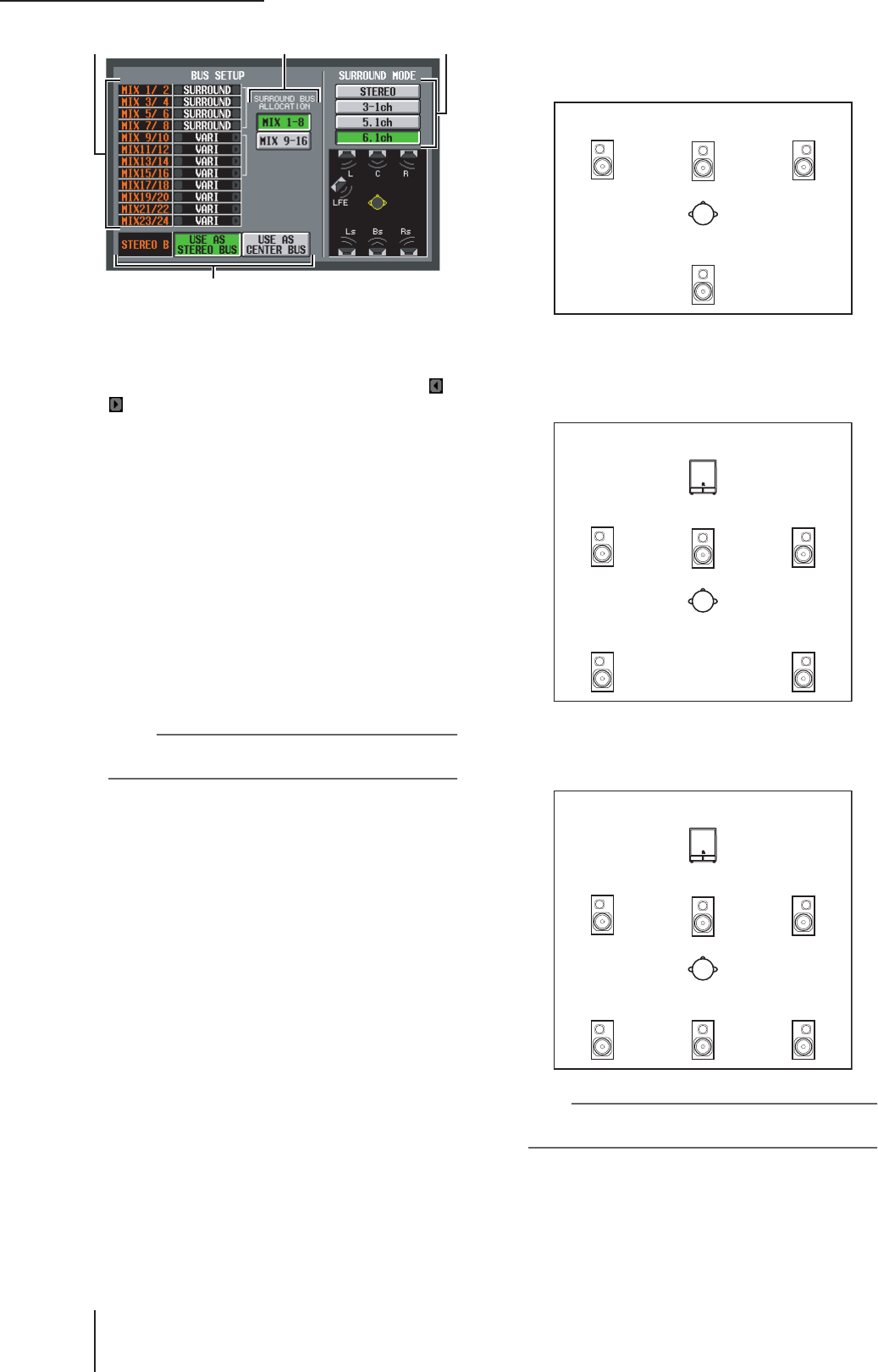
SYS/W.CLOCK function
222 PM5D/PM5D-RH V2 / DSP5D Owner’s Manual Reference section
E BUS SETUP
This area indicates the MIX bus mode (VARI/FIXED)
for every two adjacent odd-numbered/even-numbered
MIX buses. You can edit the setting by clicking the /
buttons at the left and right.
F STEREO B
Select one of the following two choices to specify how
the STEREO B bus will function.
• USE AS STEREO BUS
If this button is on, the STEREO B bus will function as
a conventional stereo bus; the same signal as the STE-
REO A bus will be sent to it.
• USE AS CENTER BUS
If this button is on, the STEREO B bus will function as
the CENTER bus of LCR mode. When you turn this
on, the CENTER bus output signal will be added to the
L/R channels of the STEREO A bus, allowing LCR
playback (three-channel playback). (The monitor sig-
nal will also be played back from the three MONITOR
OUT connectors L/C/R.
Note
If the USE AS STEREO BUS button is on, LCR mode is
disabled.
G SURROUND BUS ALLOCATION
Choose which of the following two ranges of MIX bus
will be used as surround buses.
MIX 1-8 . . . . .MIX bus 1–8
MIX 9-16 . . . .MIX bus 9–16
H SURROUND MODE
Choose one of the following as the surround mode
when using the Surround Pan function (➥ p.142).
• STEREO
This is conventional stereo mode.
• 3-1ch
This mode uses four channels: L (front left), C (front
center), R (front right), and S (surround).
• 5.1ch
This mode uses six channels: L (front left), C (front
center), R (front right), Ls (rear left), Rs (rear right),
and LFE (subwoofer).
• 6.1ch
This mode uses seven channels: 5.1ch with the addi-
tion of Bs (rear center).
Hint
The graphic below the buttons will change according to the
mode you select.
6
587
L
(front left)
C
(front center)
R
(front right)
S
(surround)
LFE
(subwoofer)
Ls
(rear left)
Rs
(rear right)
L
(front left)
C
(front center)
R
(front right)
LFE
(subwoofer)
Ls
(rear left)
Rs
(rear right)
L
(front left)
C
(front center)
R
(front right)
Bs
(rear center)


















