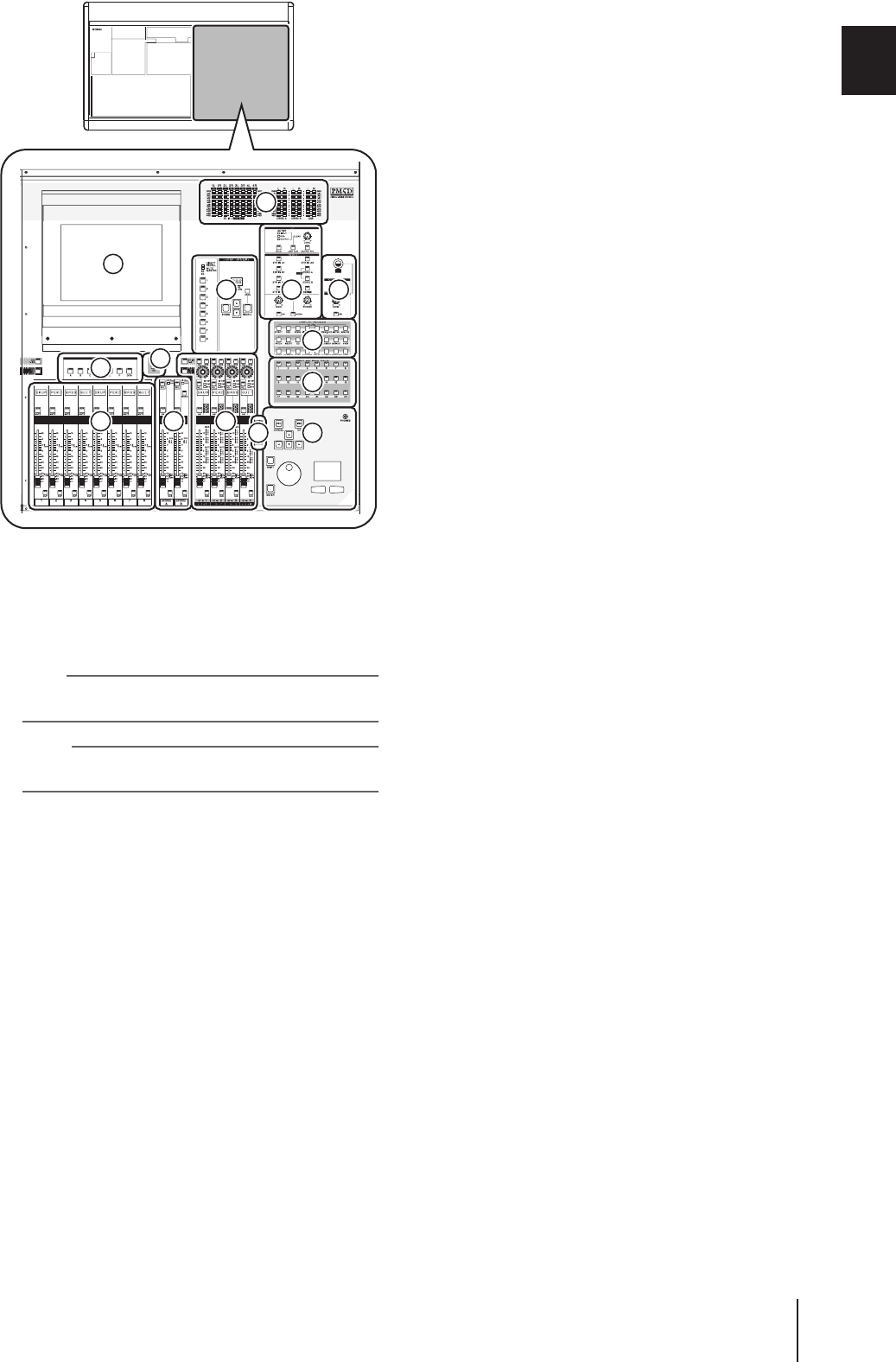
PM5D/PM5D-RH V2 / DSP5D Owner’s Manual Operating section 17
2
Top, front, and rear panels
I Display
This display shows the information you need to oper-
ate the PM5D, and lets you make system-wide settings
and control mix parameters for input and output
channels (➥ p.23).
Hint
You can adjust the angle of the display by moving the upper
part of the display frame forward or backward.
Note
Before moving the PM5D, you must lower the display all the
way back until it is fastened in place.
J FADER MODE section
Here you can select the combination of channels or
DCA groups that will be controlled by the faders of the
DCA strip section (
K) (➥ p.149).
K DCA strip section
From this section you can control the channels
assigned to DCA groups 1–8 (➥ p.81).
L ST IN/FX RTN (Stereo in / Effect return)
channel strip section
This section controls the principal parameters of ST IN
channels 1–4 or FX RTN channels 1–4 (➥ p.47).
M STEREO strip section
This section controls the principal parameters of the
STEREO A/B channels (➥ p.61).
N SCENE MEMORY section
This section stores/recalls mix parameters as scene
memories (➥ p.88). Mute operations for mute groups
1–8 are also performed in this section (➥ p.83).
O CUE/MONITOR section
This section selects the monitor source that is output
from the MONITOR OUT jacks, and adjusts the lev-
els. This section also determines the cue point and
monitoring method that will be used when you press a
[CUE] key for a channel (➥ p.99).
P OSCILLATOR/TALKBACK section
This section switches the oscillator or talkback on/off,
and adjusts the talkback level (➥ p.105).
Q DISPLAY ACCESS section
This section selects the functions or screen shown in
the display (➥ p.24).
R USER DEFINED KEYS sections
This section executes the functions that have been
assigned to the User Defined keys [1]–[25] (➥ p.148).
S Data entry section
This section lets you move the pointer (the arrow dis-
played in the screen) or cursor (the red frame
indicating a selection) in the display and edit the
parameter value (➥ p.24).
T ASSIGN MODE section
This section lets you assign mute groups and DCA
groups for control from the panel (➥ p.81).
R
9
Q
R
ST
N O P
8
J
K M L


















