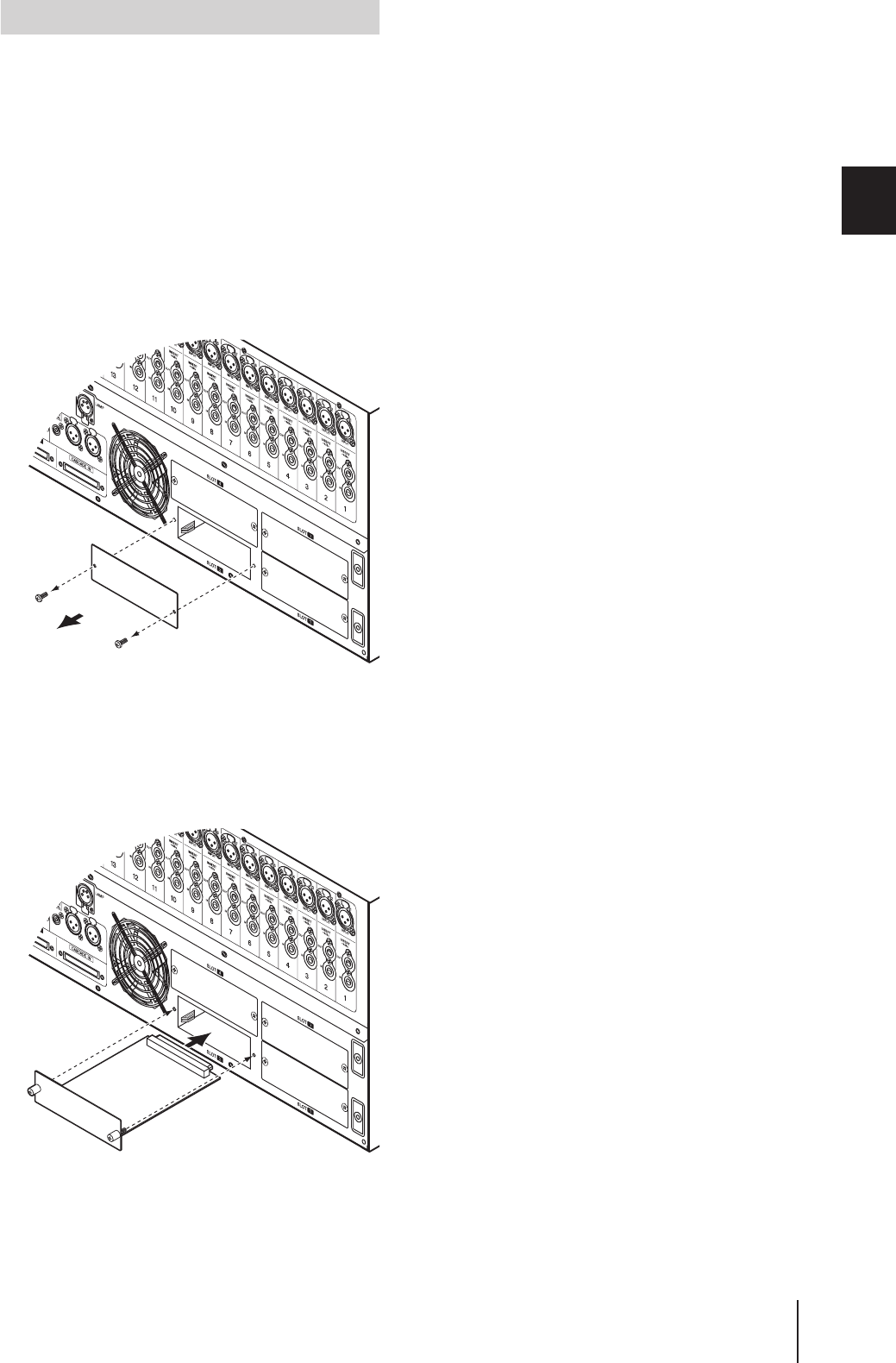
PM5D/PM5D-RH V2 / DSP5D Owner’s Manual Operating section 37
4
Connections and setup
Before installing a card, you must check the Yamaha web-
site to make sure that this device is compatible with this
card, and to verify the number of cards that can be
installed in conjunction with other Yamaha or third-party
cards.
Yamaha website: http:www.yamahaproaudio.com
To install an optional mini-YGDAI card, proceed as
follows.
1
Make sure that the power is turned off.
2
Loosen the screws that hold the slot cover in
place, and remove the slot cover.
Keep the removed slot cover in a safe place.
3
Align the edges of the card with the guard
rails inside the slot, and insert the card into
the slot.
Push the card all the way into the slot so that the con-
nector at the end of the card is correctly mated with the
connector inside the slot.
4
Use the screws included with the card to fas-
ten the card in place.
Malfunctions or incorrect operation may occur if the
card is not fastened.
Installing an option card
21
COAXIAL
U
AES/EBU
AES/EBU AES/EBU
21
3
2
1
COAXIAL
U
AES/EBU
AES/EBU
AES/EBU
21
3


















