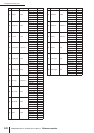PM5D/PM5D-RH V2 / DSP5D Owner’s Manual Reference section 315
Information shown
in the display
Function
menu
Global
functions
Output
functions
Input
functions
Appendices
B CAPTURE
When you click this button, the settings of the cur-
rently selected channel will be copied to a temporary
memory buffer. If you selected the MOVE operation,
this will be grayed, and copying will not be possible.
If the corresponding INPUT channel is paired (or if a
ST IN/FX RTN channel is selected), a heart symbol is
shown at the right.
C BUFFERED CH (Channel in the buffer)
This shows the channel that is currently copied into
buffer memory. If you selected the MOVE operation,
this will be grayed.
Note
• The same buffer memory is used to copy channel settings
for both input channels and output channels.
• If output channel settings have been copied to the buffer
memory, a message of “TYPE CONFLICT!” is displayed
below, and you cannot paste to an input channel.
• The contents of the buffer memory are erased when the
PM5D is powered-off.
D EXECUTE
When you click this button, the specified parameters
will be copied from buffer memory to the specified
paste-destination channel. If you click this button
when performing a MOVE operation, the parameters
of the selected channel will be moved to the specified
move-destination channel.
If an output channel is copied to buffer memory, or if
no paste-destination has been specified, this is grayed-
out and the Paste operation is unavailable.
Note
•A single channel can be moved only if the following two con-
ditions are satisfied.
- There are no paired channels between the move-source
and move-destination.
- You have not selected a parameter of which only one
exists for every two adjacent odd-numbered/even-num-
bered channels, such as DELAY GANG.
• Channels can be moved only within the following channel
sections (on each machine)
- INPUT channels 1–48
- ST IN channels 1–4
- FX RTN channels1–4
E PARAMETER SELECT
Here you can select the parameter(s) that will be
pasted. You can’t select this for the MOVE operation.
You can select the following parameters.
If the SEND button is on, use the MIX buttons (1–24)
to select the target MIX bus.
F CH SELECT (Channel selection)
Here you can select the paste/move-destination chan-
nel(s). You can only select channels of the same type as
the copy/move-source.
Hint
If the copy/move-source INPUT channel is paired, the odd-
numbered channel is copied to the odd-numbered channel(s),
and the even-numbered channel is copied to the even-num-
bered channel(s).
G SET ALL
Specifies the paste-destination as all channels of the
same type as the copy-source. You can’t select this for
the MOVE operation.
H CLEAR ALL
De-selects all channels. You can’t select this for the
MOVE operation.
2
3
6
5
4
7
8
ALL All parameters
ATT Attenuator settings
EQ EQ function settings
COMP COMP function settings
DELAY DELAY function settings
FADER Fader level
ON CH [ON] key on/off status
PAN/BAL Pan/balance settings
INSERT Insert on/off status and insert point
SEND Send level to the desired MIX bus(es)
DCA Associated DCA group
MUTE Associated mute group
LCR LCR screen settings
HA HA library settings
PATCH Input patch settings
NAME Channel name