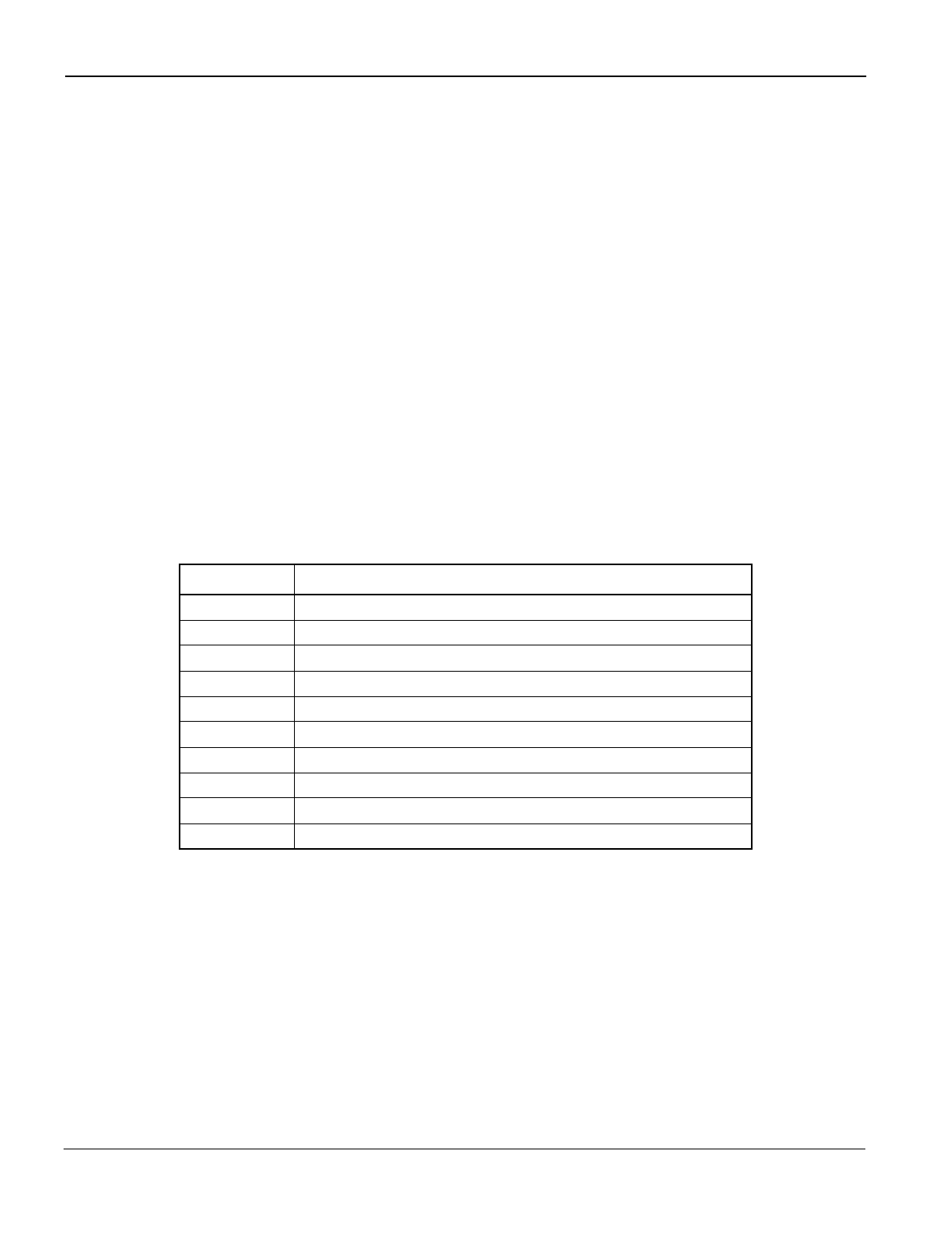
CALL FORWARDING
Split Call Forwarding – Busy Line
NEAX2000 IVS
2
Business/Hotel/Data Features and Specifications
Page 88
NDA-24271, Issue 1.0
Split Call Forwarding – Busy Line
General Description
This feature allows internal and external calls to a busy extension to be rerouted to separate destinations. Desti-
nations may be an internal station, Attendant Console, or voice mail.
Station Application
All stations.
Operating Procedure
To activate Split Call Forwarding, both Split Call Forwarding and Call Forwarding settings are required. For
Call Forwarding settings, refer to the description of Call Forwarding – Busy Line.
From a Multiline Terminal with LCD
• To set split Call Forwarding – Busy Line
1. Lift the handset or press the Speaker key and receive dial tone.
2. Press the Split Call Forwarding – Busy Line feature access key and receive feature dial tone.
3. Dial the desired destination number (0-9) and receive service set tone.
The LCD displays:
SET XXXX or SET OPR
(Target Station) (Operator)
The LED of the associated feature button lights.
4. Restore the handset or press the Speaker key.
• To cancel Split Call Forwarding – Busy Line
1. Lift the handset or press the Speaker key and receive dial tone.
2. Press the Call Forwarding – Busy Line feature access key and receive special dial tone. Press the * key and
receive service set tone. The LCD displays CANCEL and the associated LED goes off.
3. Restore the handset or press the Speaker key.
Number Destination
0 Target station for Split Call Forwarding – Busy Line (Block 0)
1 Target station for Split Call Forwarding – Busy Line (Block 1)
2 Target station for Split Call Forwarding – Busy Line (Block 2)
3 Target station for Split Call Forwarding – Busy Line (Block 3)
4 Target station for Split Call Forwarding – Busy Line (Block 4)
5 Target station for Split Call Forwarding – Busy Line (Block 5)
6 Target station for Split Call Forwarding – Busy Line (Block 6)
7 Target station for Split Call Forwarding – Busy Line (Block 7)
8 Target station for Call Forwarding – Busy Line
9 Station Speed Dialing


















