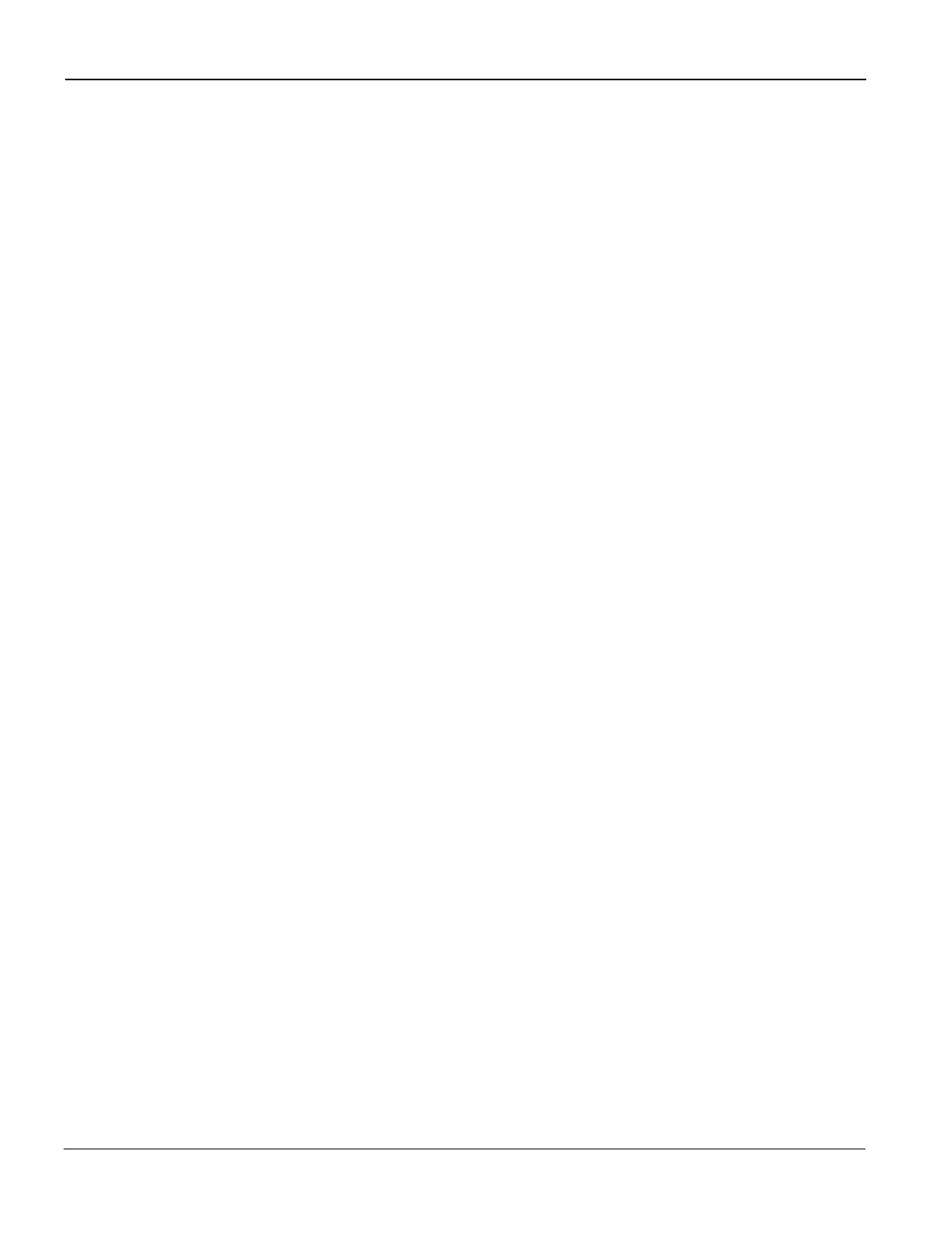
MULTILINE TERMINAL ATTENDANT POSITION
NEAX2000 IVS
2
Business/Hotel/Data Features and Specifications
Page 230
NDA-24271, Issue 1.0
3. Press the DND key to return to the normal DSS mode.
To set/cancel Night Service
1. Press the NT key on the DSS/BLF Console.
OR
Dial the Night Service set/cancel code when off-hook on the primary extension.
Answering an Operator call
1. Press the OPE key. The associated LED lights steady green and the LCD will display either the trunk name
and number or station name and number.
2. Converse.
Service Conditions
1. Transfer of calls is possible with the Transfer key.
2. Answering of calls is possible using the Answer key or by direct line key selection.
3. Normal internal call operation is available using the station's primary extension, a secondary extension, or
a software line appearance.
4. A DSS/BLF Console can be associated with the Attendant Multiline Terminal, and its keys can be assigned
as Direct Station Selection (DSS) keys and used in conjunction with the RLS key.
5. When the DSS/BLF Console is assigned for use with the Multiline Terminal, the unit can be provided with
a Message Wait (MW) key, a Do Not Disturb (DND) key, and a Night Transfer (NT) key. Using the MW
key converts the DSS/BLF Console into a Message Wait Console. Using the DND key converts the DSS/
BLF Console into a Do Not Disturb console. Using the NT key places the associated tenant into night mode.
Only one of these can be accessed at one time.
6. An RLS key can be assigned on the Multiline Terminal's line keys.
7. Use of the RLS key during a call in progress will terminate that call, unless a transfer is in progress, in which
case the transfer occurs. (The RLS key acts the same as going on-hook).
8. The associated LED for MW, DND or N.T. on the DSS/BLF Console will light steady green when in use,
and be off when canceled.
9. The associated LED for each station assigned MW or DND is lit steady green while it is set, but is displayed
only when the Multiline Terminal user activates the Message Wait mode or Do Not Disturb mode.
10. Direct trunk line appearances may be assigned to the Attendant Multiline Terminal. Operation is the same
as on normal Multiline Terminals. Attendant Console style operation is not available with Trunk Direct Ap-
pearances.
11. For operator calls from Tie lines, the outside party must dial a virtual line number associated with an ATT
position.
12. An NT key may be assigned to a Multiline Terminal when no master Attendant Console or no station for
Day/Night Mode Change by Station Dialing is provided by the tenant.
13. When a station has been in Line Lockout, the associated LED on the DSS Console flashes red at 30 ipm.


















