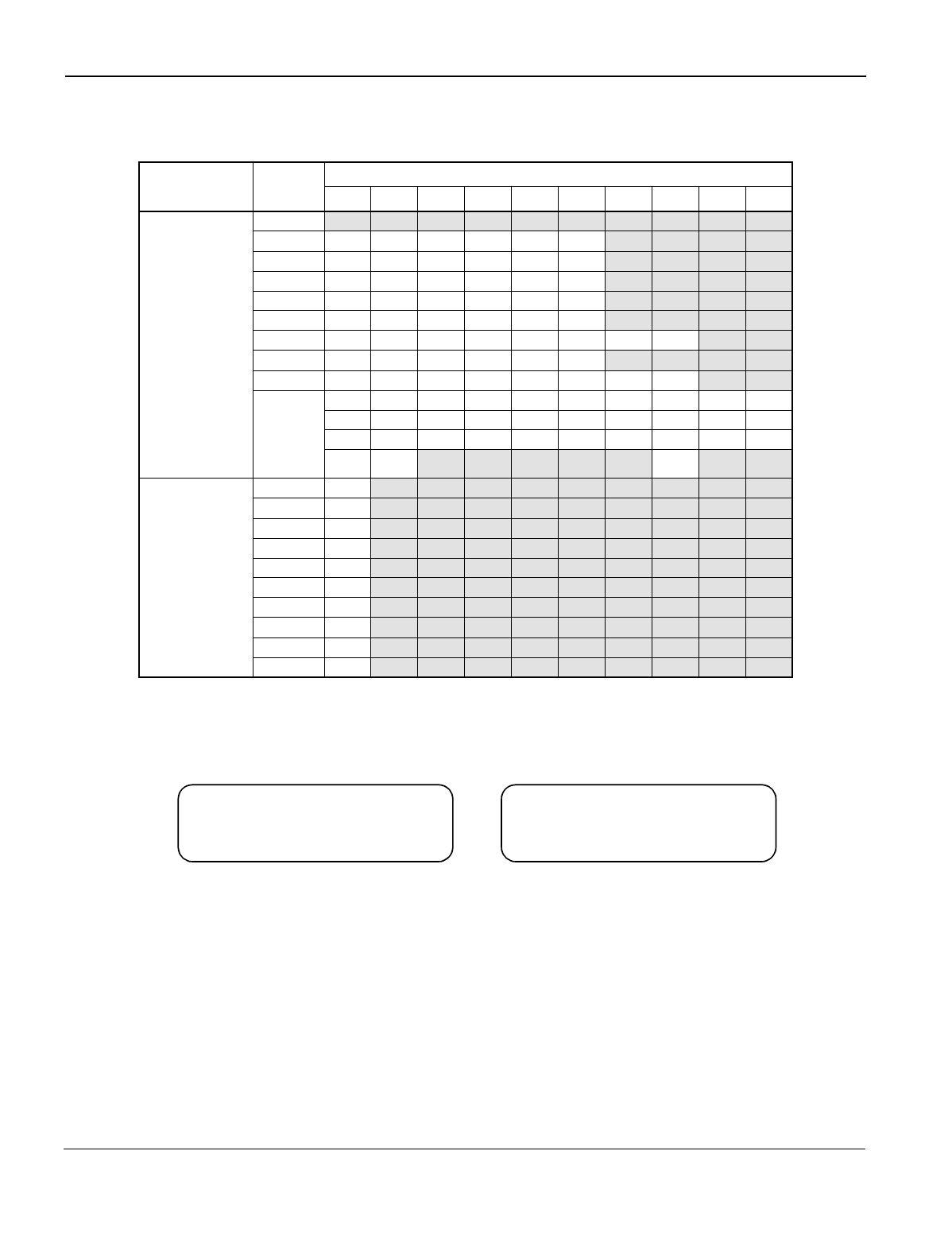
DIAL BY NAME
NEAX2000 IVS
2
Business/Hotel/Data Features and Specifications
Page 132
NDA-24271, Issue 1.0
2. Character Registration
a. The following table shows how to record the alphanumeric character to the system.
b. There are two input modes for alphabet and number. The input mode is displayed on Multiline
Terminal soft key as following example. When left side soft key shows “ABC”, the alphabet can be
recorded. When “NUM” is displayed on soft key the number is recorded. The alphabet mode and
number mode can be changed by pressing the left side soft key which shows ABC or NUM.
c. In the alphabet mode, the input character is fixed by # key.
Example 1: Dial 222#22#
→
CB is recorded.
Example 2: Dial 222999#
→
CY is recorded.
Example 3: Dial 222#22 then press “ABC” soft key.
→
CB is recorded and input mode is changed
from alphabet to number.
d. The “DEL” key is not available in both alphabet and number mode.
Input Mode Dial
Press
12345678910
Alphabet 1
2ABCabc
3DEFdef
4GHIghi
5JKLjkl
6MNOmno
7PQRSpqrs
8TUVtuv
9WXYZwxyz
0!” #$%&’ ()*
+,– ./:;<=>
?@[ ¥ ]^_`{|
}
(space)
not
used
Number 1
1
22
33
44
55
66
77
88
99
00
11:22 PM MON 12 MAR 1999
ABC UP DOWN
11:22 PM MON 12 MAR 1999
NUM UP DOWN
Alphabet Mode Number Mode


















