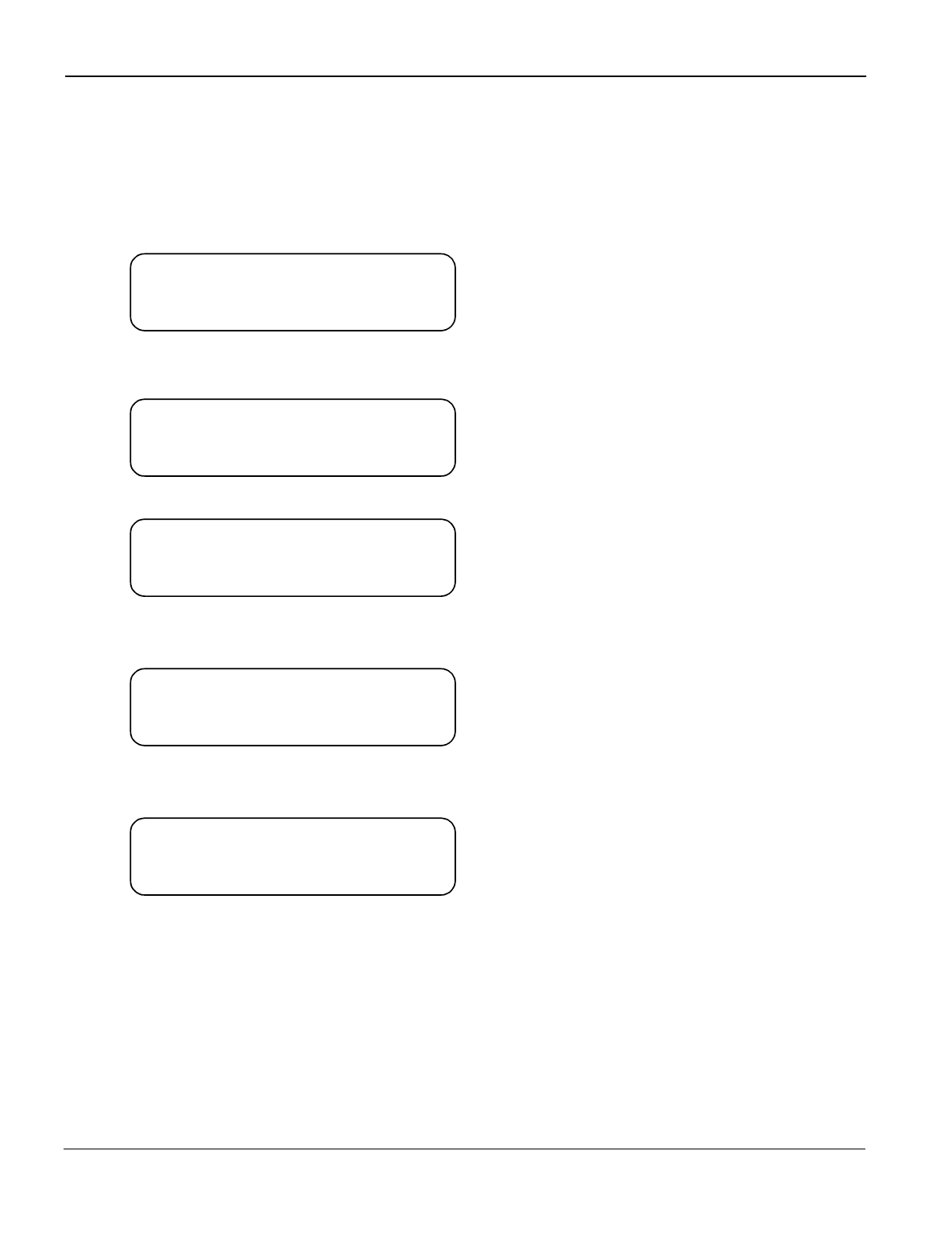
ATTENDANT CONSOLE
Attendant Programming
NEAX2000 IVS
2
Business/Hotel/Data Features and Specifications
Page 30
NDA-24271, Issue 1.0
After the above operation, select: DISA code set up, speed dial programming, or system clock set up oper-
ations.
To set up the DISA code
1. Press the DISA key.
The DISA key LED (red) lights.
2. Dial the ID code.
a. In the case of new ID code
b. In the case of existing ID code
The currently registered Pattern number is displayed and the number is blinking.
3. Dial the Pattern number (four digits).
If dial “9999”, the ID code is cleared.
4. Press the Answer key.
The Pattern number is blinking and the DISA codes are set up.
5. Press the CNCL key.
To set up another ID code, return to Step 2.
6. Press the CNCL key.
The system goes back to the status assumed after the password was set up.
ID#
DISA
PATTERN#
DISA
12345···55
PATTERN# 0100
DISA
12345···55
PATTERN# 0250
DISA
12345···55
PATTERN# 0250
DISA
12345···55


















