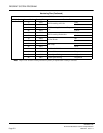ROOM STATUS
NEAX2000 IVS
2
Business/Hotel/Data Features and Specifications
Page 280
NDA-24271, Issue 1.0
ROOM STATUS
General Description
This feature provides the Hotel/Motel (H/M) Front Desk Instrument with a visual display of the guest's room
status. A supplementary print out (individual and summary) can be provided.
Station Application
All stations.
Operating Procedure
To display Room Status from a Hotel/Motel Front Desk Instrument:
1. Press the STS key.
2. Dial the desired station number.
3. Press the SET key. The Automatic Wake Up time and Maid Status are displayed on the LCD and related
room status lamps are lit green, if set. The above two steps can be repeated for other stations.
4. Press the RLS key.
Service Conditions
1. Items indicated are as follows:
• Set status of Do Not Disturb
• Set status of Message Waiting
• Set status of Room Cutoff
• Automatic Wake Up Time if set
• Check In/Check Out status
• Maid Status
2. The status of the function is indicated by a green LED associated with each function key:
• Check In/Check Out set
• Do Not Disturb set
• Message Waiting set
• Room Cutoff set
• Automatic Wake Up set (LCD displays time set)
3. The Room Status of stations can be printed at the Hotel/Motel printer (if available) by pressing the print
(PR) key on the Hotel/Motel Front Desk Instrument prior to pressing the STS key.
4. An Application Processor card (AP00) is required for printer connection.
5. Refer to the Installation Procedure Manual/Feature Programming Manual for more information.