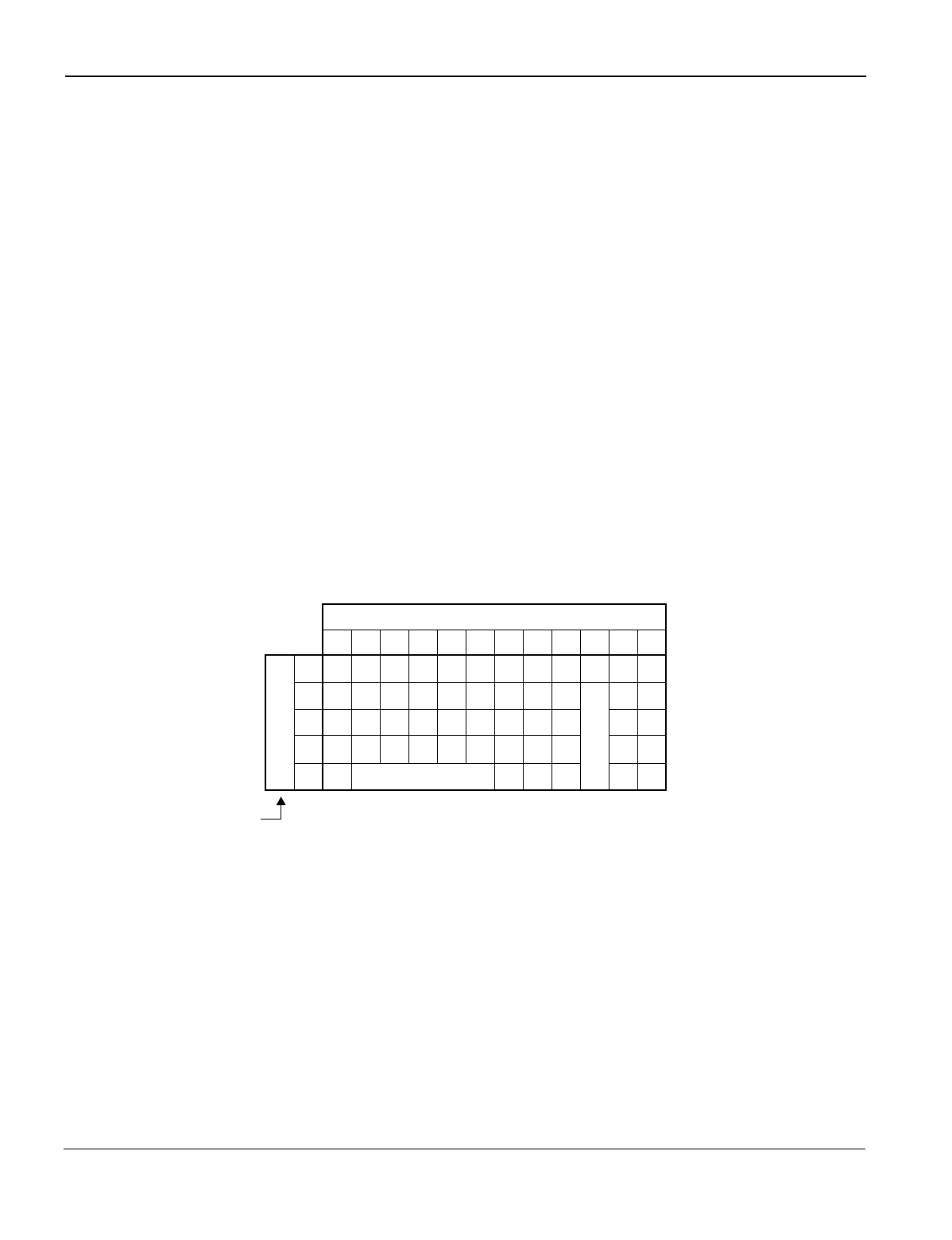
ALPHANUMERIC DISPLAY
NEAX2000 IVS
2
Business/Hotel/Data Features and Specifications
NDA-24271, Issue 1.0
Page 7
ALPHANUMERIC DISPLAY
General Description
The LCD display on Multiline Terminal is used to provide alphanumeric information including clock/calendar
and call processing information.
Station Application
All Multiline Terminals with LCD.
Operating Procedure
Displays are automatically provided by the system once programmed; however, a Multiline Terminal user's
name can be changed as required from the associated Multiline Terminal.
To program a name at the Multiline Terminal to which the name applies
1. Press the Speaker key and receive internal dial tone.
2. Dial the Name Assignment access code and receive special dial tone.
3. Using the keypad, press the key with the desired letter to display the first letter on the key. The display will
indicate the numerical designation. Subsequent presses will advance through the letters on that key. The fol-
lowing table can be used as a guide to indicate the key and the number of presses required to display num-
bers, letters, spaces, and periods.
4. When the desired letter is displayed, pressing the Transfer key will change the letter to a lower case letter
(default is upper case). Press the Hold key to enter that letter and advance to the next entry.
5. Repeat the previous two steps until the desired name is displayed and entered. A maximum of eight letters
can be entered.
6. Press the Speaker key.
Dial Pad Keys
1234567890*#
P
r
e
s
s
1
1234567890*#
2
●
ADGJMPTW
S
P
A
C
E
*#
3
●
BEHKNQUX * #
4
●
CF I LORVY * #
5
●
SPACE S Z * #
SPACE


















