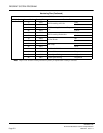RETURN MESSAGE SCHEDULE DISPLAY
NEAX2000 IVS
2
Business/Hotel/Data Features and Specifications
NDA-24271, Issue 1.0
Page 275
RETURN MESSAGE SCHEDULE DISPLAY
General Description
This feature permits any station user to register his/her Return Schedule from his/her phone when he/she leaves
his/her desk or the premises, and have the Return Schedule displayed on a calling Multiline Terminal with an
LCD during his/her absence.
Station Application
All stations can set a Return Schedule; however, only Multiline Terminals with an LCD can display the sched-
ule.
Operating Procedure
To set Return Schedule from any station
1. Go off-hook and receive internal dial tone.
2. Dial the Return Schedule feature access code.
3. Dial the number corresponding to the desired message:
4. If 0 or 1 is selected, dial the desired time.
5. If 2 or 3 is selected, dial the month and date (example: for June, 8, enter 0608).
6. Restore the handset and the Return Schedule is registered.
To cancel Return Schedule from the station that set Return Schedule
1. Go off-hook and receive internal dial tone.
2. Dial the Return Schedule cancel code.
3. Restore the handset and the Return Schedule is cancelled.
Service Conditions
1. Registration of a Return Schedule is possible from any type of station (either Single Line Telephone or Mul-
tiline Terminal).
2. A Multiline Terminal user can register Return Schedule not only on its primary extension but also on sec-
ondary extension appearances for the associated extension user. Calls to the primary extension will result in
receipt of the Return Schedule message.
3. The Call Forwarding - All Calls feature has priority over the Return Schedule feature.
4. When a call is rerouted to another station (by Call Forwarding - All Calls), and if that station has registered
a Return Schedule, that Return Schedule is displayed to the calling party.
5. The feature access code for Return Schedule can be programmed in a DSS key on the Multiline Terminal.
Dial Message
0
IN:BACK HH:MM
1
OUT:BACK HH:MM
2
AWAY:BACK MM:DD