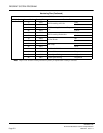ROOM CUTOFF
NEAX2000 IVS
2
Business/Hotel/Data Features and Specifications
NDA-24271, Issue 1.0
Page 277
ROOM CUTOFF
General Description
This feature allows the Attendant Console, Hotel/Motel (H/M) Front Desk Instrument, or Property Management
System (PMS) terminal, or guest room telephones using a special access code, to temporarily restrict guest room
telephones from making unauthorized calls when guests are away from their room, and when rooms are in
Check Out status.
There are two types of Room Cutoff conditions depending on the type of calls restricted.
•
External Call Restriction: All outgoing calls from guest room stations are restricted in the Room Cutoff
status. (Only internal calls are available.)
•
Toll Call Restriction: All toll calls from guest room stations are restricted during Room Cutoff status.
(Internal and local calls are available.)
Station Application
All stations except House Phones.
Operating Procedure
External Call Restriction
• To set Room Cutoff from the Attendant Console
1. Dial the desired station number.
2. Press the RC key.
3. Press the Answer key.
4. Press the RLS key.
• To cancel Room Cutoff from the Attendant Console
1. Dial the desired station number.
2. Press the RC key.
3. Press the RESET key.
4. Press the RLS key.
• To set Room Cutoff from the Hotel/Motel Front Desk Instrument
1. Press the RC key.
2. Dial the desired station number.
3. Press the SET key. The above two steps can be repeated for other stations.
4. Press the RLS key.