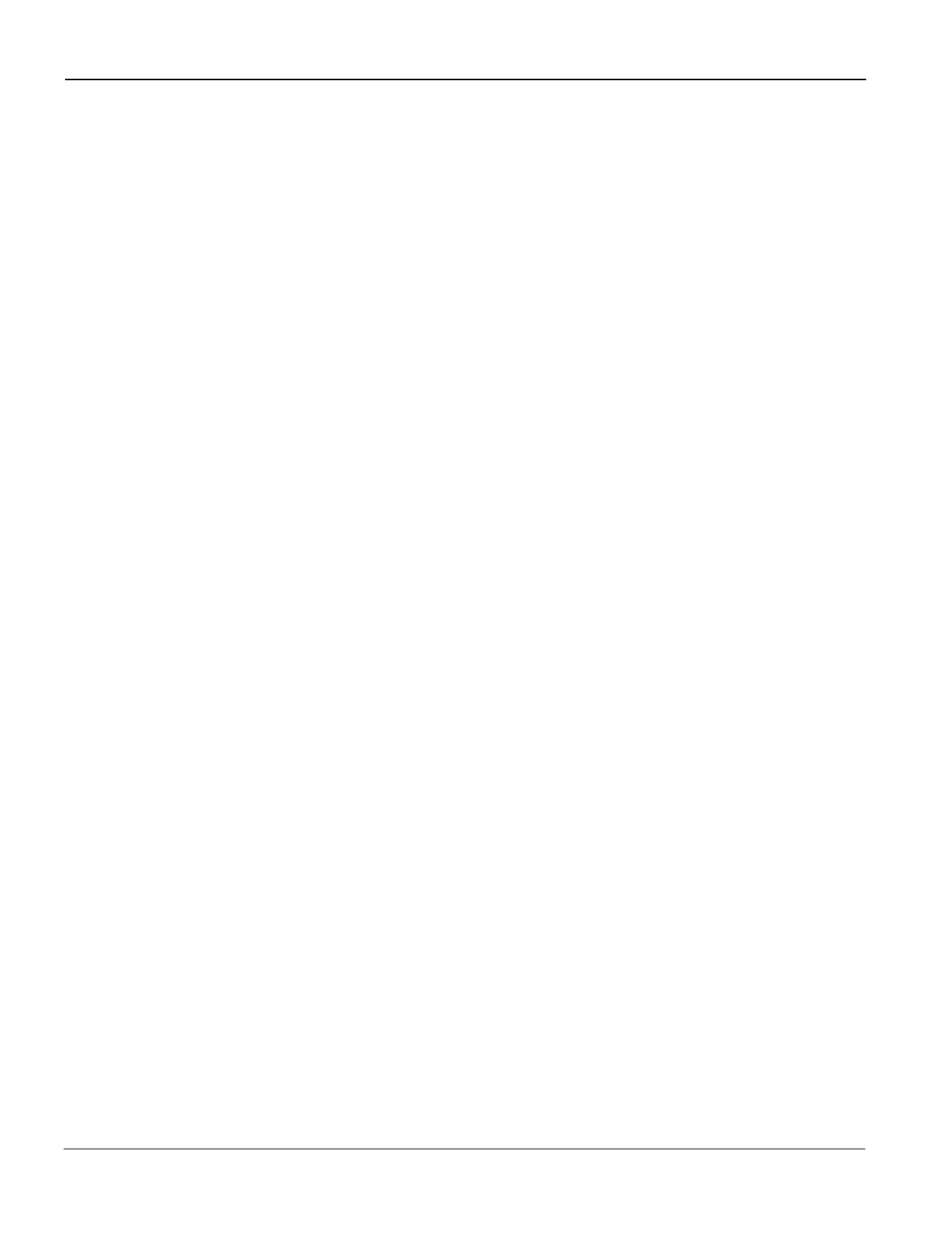
HOLD
Dual Hold
NEAX2000 IVS
2
Business/Hotel/Data Features and Specifications
NDA-24271, Issue 1.0
Page 181
2. The original call rings back to Multiline Terminal.
3. Lift the handset and continue with the original call.
To Hold a call and return to original call
• From a Single Line Telephone
1. Press the FLASH key (or momentarily press the hookswitch) and receive special dial tone.
2. Dial the Call Hold feature access code. The call is now on Hold.
3. The original call is automatically returned.
• From a Multiline Terminal
1. Press the Transfer key and receive special dial tone.
2. Dial the Call Hold feature access code. The new call is now held and the original call is automatically re-
turned.
Note:
By repeating the above steps, the station users may alternately converse with two parties (Broker's Call).
• From a Multiline Terminal with a call in Call Hold and a call in progress on an extension line key
1. Replacing the handset will release the call in progress and initiate an immediate recall of the Call Hold call.
2. Pressing the Recall key will cause release of the call in progress and immediate connection to new Dial Tone
(unless the call in progress on the extension line key is via a trunk programmed as Centrex, in which case
the Recall key will generate a hookflash to the distant exchange for feature access there).
Service Conditions
1. Lines freed through use of this feature may also be used for answering incoming calls using the Call Pickup
Group or Trunk Answer any Station features.
2. If the controlling station user does not dial any further digits after the Hold feature access code, the station
will enter the Line Lockout mode after a preset time-out period.
3. Calls will remain on Hold until the controlling station user either replaces the handset, causing the held call
to ring back, or provides a hookflash and redials the Hold feature access code to return to the original call.
4. Only one call at a time may be held per station line, and the held call cannot be added to another call as in
three-party Conference.
5. Stations may be allowed or denied this feature in Class of Service programming in station data.
6. A maximum of 128 stations per system may simultaneously use this feature.
7. When a station has a Camp-On call, providing a hookflash and dialing the Call Hold feature access code
results in the station immediately connecting to the Camped-On party.
Dual Hold
General Description
This feature permits a station user who is placed on Hold by another station to place that station on Hold also.
Station Application
All Multiline Terminals.


















