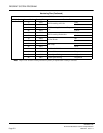ROOM CUTOFF
NEAX2000 IVS
2
Business/Hotel/Data Features and Specifications
Page 278
NDA-24271, Issue 1.0
• To reset Room Cutoff from the Hotel/Motel Front Desk Instrument
1. Press the RC key.
2. Dial the desired station number.
3. Press the RESET key. The above two steps can be repeated for other stations.
4. Press the RLS key.
• To set Room Cutoff from the Hotel/Motel Front Desk Instrument while engaged in conversation with station
1. Press the RC key.
2. Press the SET key.
3. Press the RLS key.
• To reset Room Cutoff from the Hotel/Motel Front Desk Instrument while engaged in conversation with station
1. Press the RC key.
2. Press the RESET key.
3. Press the RLS key.
Toll Call Restriction
• To set Room Cutoff from the Hotel/Motel Front Desk Instrument
1. Press the STS key.
2. Dial the desired function status code.
3. Press the STS key again.
4. Dial the guest room station number.
5. Press the SET key. The above two steps can be repeated for other stations.
6. Press the RLS key.
OR
1. Press the STS key.
2. Dial the guest room station number.
3. Press the SET key. Room Status is displayed. The above two steps can be repeated for other stations.
4. Press the STS key again.
5. Dial the desired function status code.
6. Press the SET key. The above two steps can be repeated for other stations.
7. Press the RLS key.
• To set Room Cutoff from a guest room station by maid or repair person
1. Lift the handset and receive dial tone.
2. Dial the Maid Status feature access code and receive special dial tone.
3. Dial the maid ID code.
4. Dial the desired function status code and receive service set tone.
5. Replace the handset.