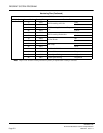REMOTE HOLD
NEAX2000 IVS
2
Business/Hotel/Data Features and Specifications
Page 268
NDA-24271, Issue 1.0
REMOTE HOLD
General Description
This feature allows a Multiline Terminal user to hold it on the line button of transferred terminal, by pressing
the Hold key.
Station Application
All Multiline Terminals.
Operating Procedure
1. Multiline Terminal-A is talking with station/trunk party.
2. Press the Transfer key and dial the station number of Multiline Terminal-B.
a. Station/trunk party hears music on hold.
b. Multiline Terminal-B is rung or notified call transfer by Voice Call.
c. The line button of Multiline Terminal-B is flashing to indicate incoming transferred call.
3. Multiline Terminal-A presses the Hold key.
a. The ringing of Multiline Terminal-B is stopped
b. The line button of Multiline Terminal-B is flashing to indicate call in hold.
To answer
Press the line button on Multiline Terminal-B or other terminals that have line button of Multiline Terminal-
B.
OR
From other stations, dial access code for Direct Call Pick-up and the station number of Multiline Terminal-
B.
Service Conditions
1. This feature is provided according to Class of Service.
2. If the called terminal is single line telephone, this feature is not activated.
3. After setting Remote Hold, if the call is not answered for pre-assigned time, the original Multiline Terminal
is recalled, even if the called Multiline Terminal is set Call Forwarding - No Answer.