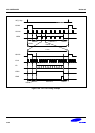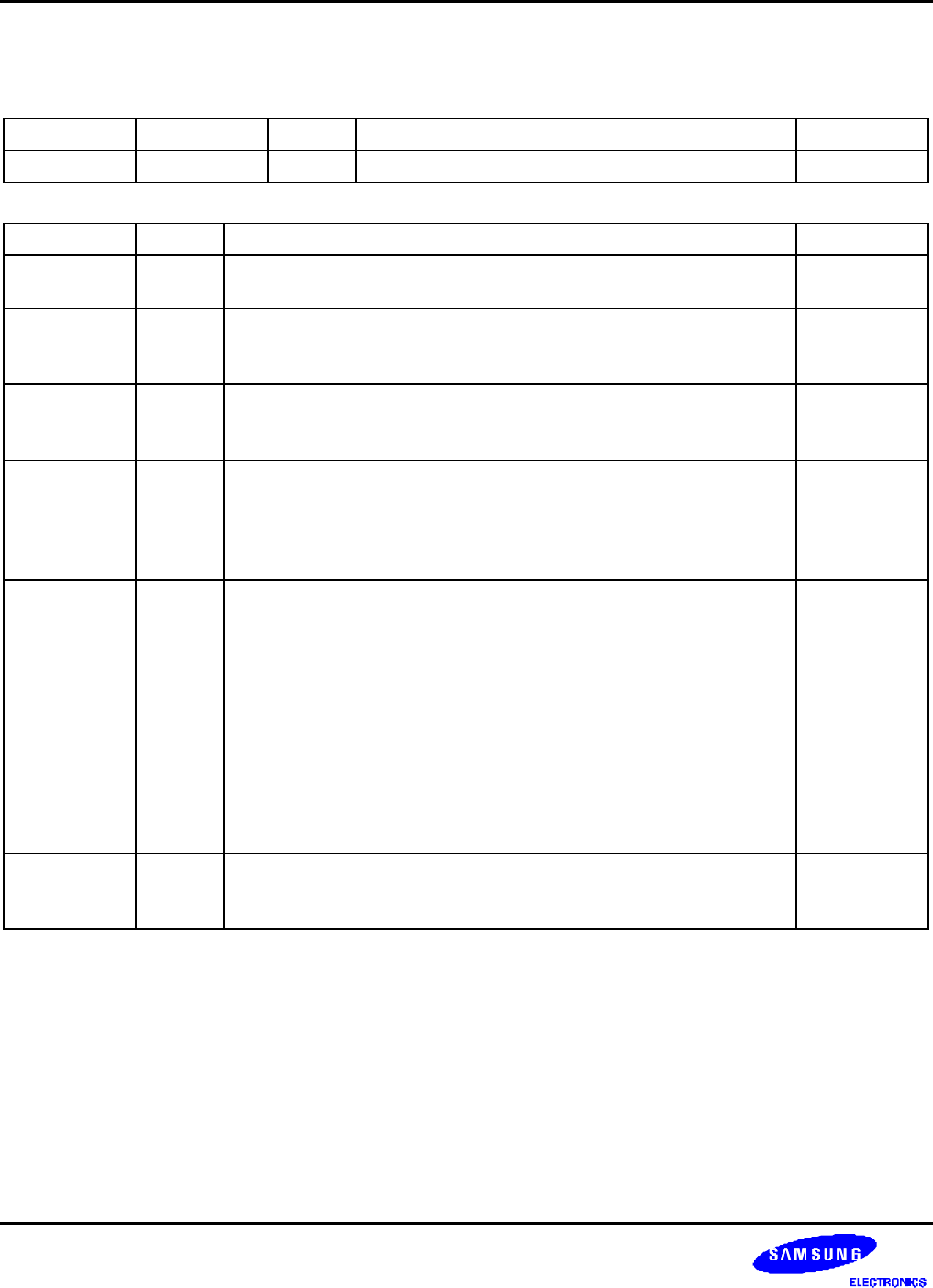
LCD CONTROLLER S3C2410A
15-26
LCD CONTROLLER SPECIAL REGISTERS
LCD Control 1 Register
Register Address R/W Description Reset Value
LCDCON1 0X4D000000 R/W LCD control 1 register 0x00000000
LCDCON1 Bit Description Initial State
LINECNT
(read only)
[27:18] Provide the status of the line counter.
Down count from LINEVAL to 0
0000000000
CLKVAL [17:8] Determine the rates of VCLK and CLKVAL[9:0].
STN: VCLK = HCLK / (CLKVAL × 2) ( CLKVAL ≥ 2 )
TFT: VCLK = HCLK / [(CLKVAL+1) × 2] ( CLKVAL ≥ 0 )
0000000000
MMODE [7] Determine the toggle rate of the VM.
0 = Each Frame,
1 = The rate defined by the MVAL
0
PNRMODE [6:5] Select the display mode.
00 = 4-bit dual scan display mode (STN)
01 = 4-bit single scan display mode (STN)
10 = 8-bit single scan display mode (STN)
11 = TFT LCD panel
00
BPPMODE [4:1] Select the BPP (Bits Per Pixel) mode.
0000 = 1 bpp for STN, Monochrome mode
0001 = 2 bpp for STN, 4-level gray mode
0010 = 4 bpp for STN, 16-level gray mode
0011 = 8 bpp for STN, color mode
0100 = 12 bpp for STN, color mode
1000 = 1 bpp for TFT
1001 = 2 bpp for TFT
1010 = 4 bpp for TFT
1011 = 8 bpp for TFT
1100 = 16 bpp for TFT
1101 = 24 bpp for TFT
0000
ENVID [0] LCD video output and the logic enable/disable.
0 = Disable the video output and the LCD control signal.
1 = Enable the video output and the LCD control signal.
0