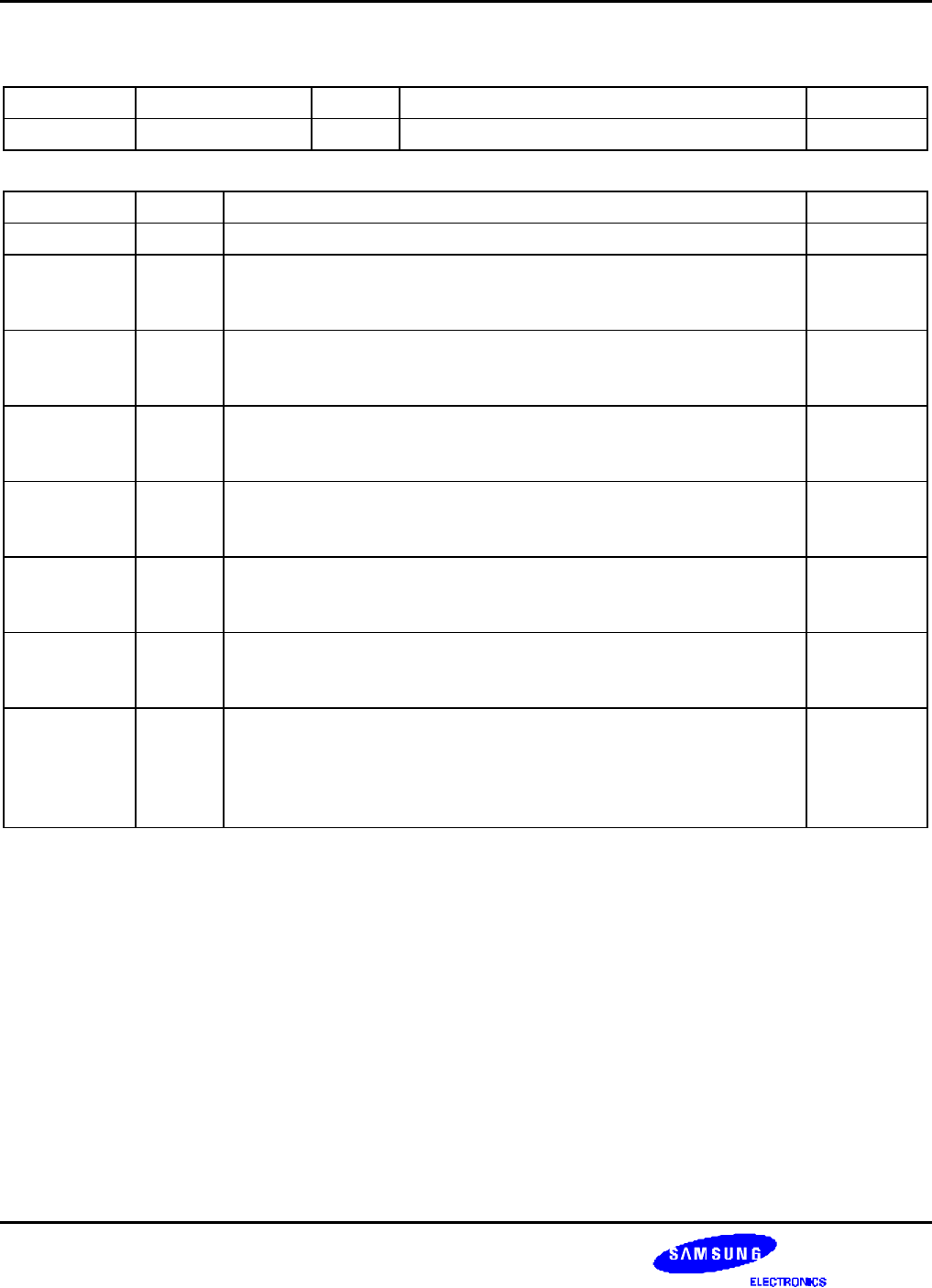
ADC AND TOUCH SCREEN INTERFACE S3C2410A
16-8
ADC TOUCH SCREEN CONTROL (ADCTSC) REGISTER
Register Address R/W Description Reset Value
ADCTSC 0x58000004 R/W ADC touch screen control register 0x058
ADCTSC Bit Description Initial State
Reserved [8] This bit should be zero. 0
YM_SEN [7] Select output value of YMON.
0 = YMON output is 0 (YM = Hi-Z).
1 = YMON output is 1 (YM = GND).
0
YP_SEN [6] Select output value of nYPON.
0 = nYPON output is 0 (YP = External voltage).
1 = nYPON output is 1 (YP is connected with AIN[5]).
1
XM_SEN [5] Select output value of XMON.
0 = XMON output is 0 (XM = Hi-Z).
1 = XMON output is 1 (XM = GND).
0
XP_SEN [4] Select output value of nXPON.
0 = nXPON output is 0 (XP = External voltage).
1 = nXPON output is 1 (XP is connected with AIN[7]).
1
PULL_UP [3] Pull-up switch enable.
0 = XP pull-up enable
1 = XP pull-up disable
1
AUTO_PST [2] Automatically sequencing conversion of X-position and Y-position
0 = Normal ADC conversion
1 = Auto (Sequential) X/Y Position Conversion Mode
0
XY_PST [1:0] Manual measurement of X-position or Y-position.
00 = No operation mode
01 = X-position measurement
10 = Y-position measurement
11 = Waiting for Interrupt Mode
0
NOTE: In Auto mode, ADCTSC register should be reconfigured before starting read operation.


















