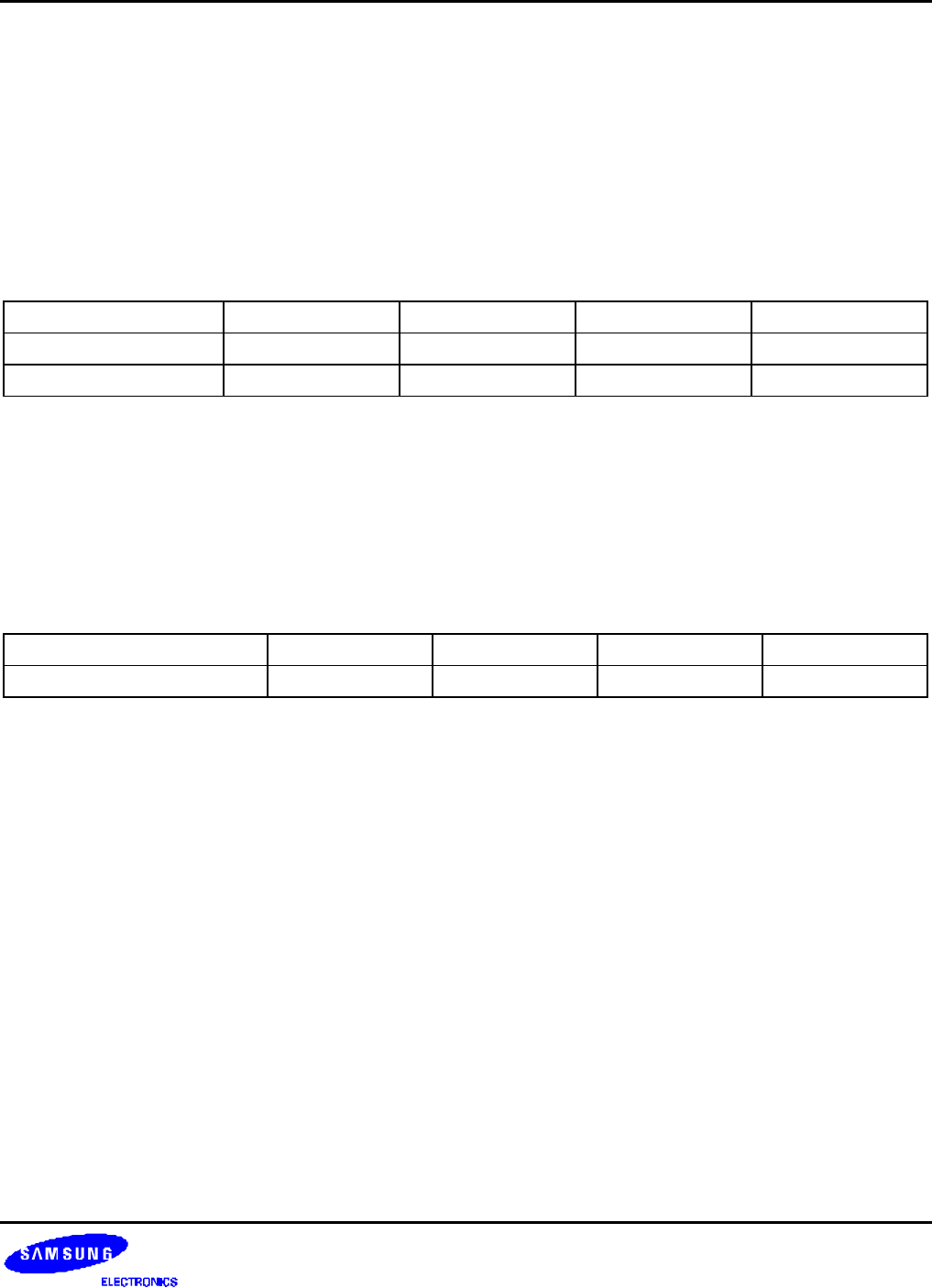
S3C2410A ADC AND TOUCH SCREEN INTERFACE
16-5
3. Auto (Sequential) X/Y Position Conversion Mode.
Auto (Sequential) X/Y Position Conversion Mode (AUTO_PST = 1 and XY_PST = 0) is operated in the following
way:
The Touch Screen Controller automatically converts X-position and Y-position. The Touch Screen Controller
writes X-measurement data to XPDATA of ADCDAT0, and then writes Y-measurement data to YPDATA of
ADCDAT1. After Auto (Sequential) Position Conversion, The Touch Screen Controller generates Interrupt source
(INT_ADC) to Interrupt Controller.
Table 16-2. Condition of Touch Screen Panel Pads in Auto (Sequential) X/Y Position Conversion Mode.
XP XM YP YM
X Position Conversion External Voltage GND AIN[5] Hi-Z
Y Position Conversion AIN[7] Hi-Z External Voltage GND
4. Waiting for Interrupt Mode.
When Touch Screen Controller is in Waiting for Interrupt Mode, it waits for Stylus down. The controller generates
Interrupt (INT_TC) signals when the Stylus is down on Touch Screen Panel.
After an interrupt occurs, X and Y position can be read by the proper conversion mode (Separate X/Y position
conversion Mode or Auto X/Y Position Conversion Mode).
Table 16-3. Condition of Touch Screen Panel Pads in Waiting for Interrupt Mode.
XP XM YP YM
Waiting for Interrupt Mode Pull-up Hi-Z AIN[5] GND
Standby Mode
Standby mode is activated when STDBM of ADCCON register is set to '1'. In this mode, A/D conversion operation is
halted and XPDATA (Normal ADC) of ADCDAT0 and YPDATA of ADCDAT1 contain the previous converted data.


















