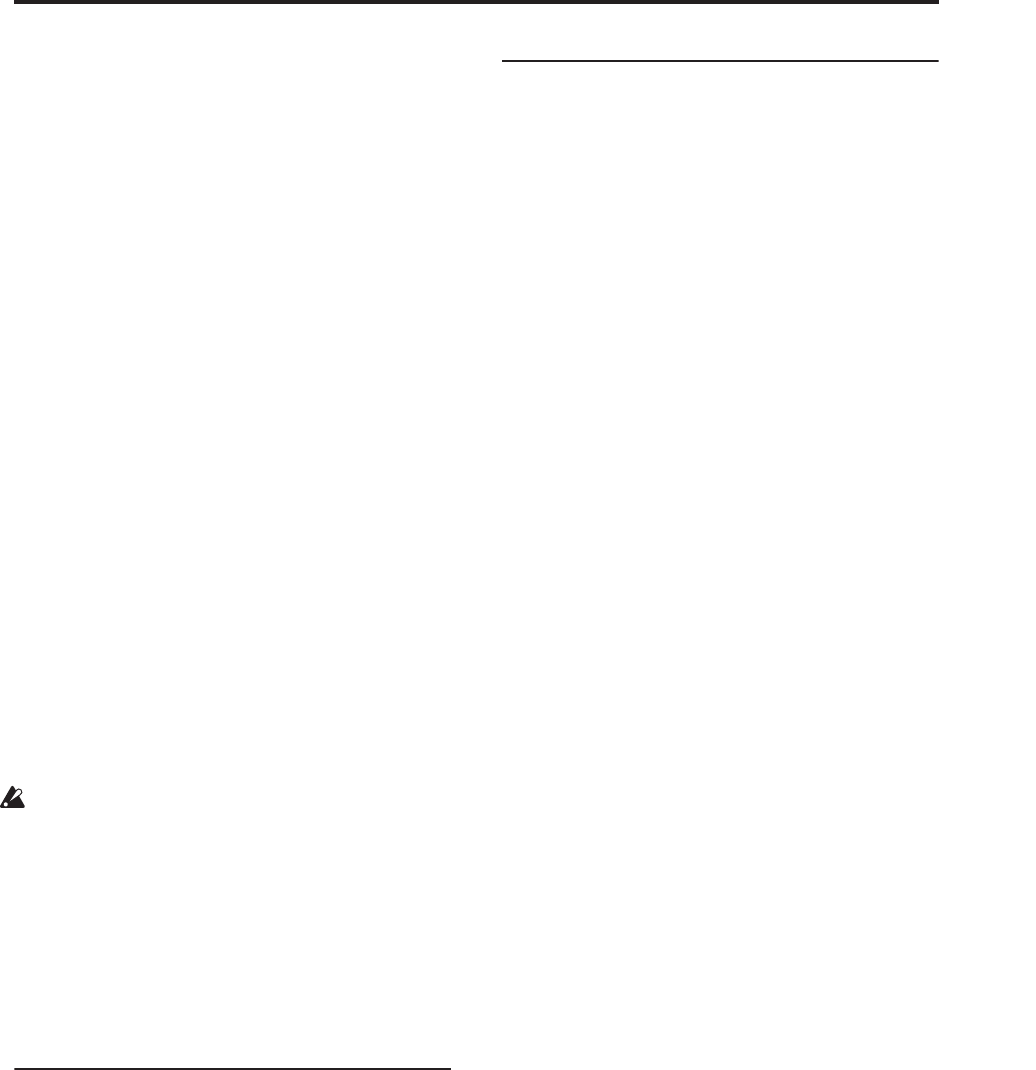
MIDI applications Messages transmitted and received by the OASYS
1003
total effects, the pan following the insert effect, and
send 1 and 2.
• When you operate the keyboard or controllers of
the OASYS, messages will be transmitted on the
global MIDI channel, and will also be transmitted
on the MIDI channel of any timbre whose Status
(Combination 2–1a) is set to EXT or EX2.
• Channel messages will be received if they match
the MIDI channel of a timbre whose Status is set to
INT (Combination 2–1a).
Sequencer mode
• The global MIDI channel is used to transmit/
receive exclusive data and for messages that switch
effects on/off.
• MIDI data transmission/reception for each MIDI
track will occur on the MIDI channel specified for
each MIDI track by MIDI Channel (Sequencer 2–
1a).
• The MIDI channel specified for each effect by the
Ch parameter (Sequencer 8–7a, 9–2a, 9–3, 9–4, 9–5)
is used to control dynamic modulation of the
insert/master/total effects, the pan following the
insert effect, and send 1 and 2.
• When you operate the keyboard or controllers of
the OASYS, messages will be transmitted on the
MIDI channel selected by Track Select (Sequencer
0–1a). However, messages will be transmitted only
if the selected MIDI track has a Status of BTH, EXT,
or EX2. For more information, see “Track Select” on
page 417.
If you’ve selected Audio Track 1–16 in the Track
Select field, this will apply to the MIDI track you
selected most recently. The Track Information field
will indicate “KBD.”
• When the sequencer is played back, musical data of
MIDI tracks whose Status is BTH, EXT, or EX2 will
be transmitted on the specified MIDI channels.
• MIDI tracks whose Status is INT or BTH will
receive channel messages of the matching MIDI
channel. For more information, see “Status” on
page 466, and “MIDI Channel” on page 467.
Note on/off
Note-on [9n, kk, vv]
Note-off [8n, kk, vv]
(n: channel, kk: note number, vv: velocity)
When you play a note on the OASYS’s keyboard, it will
transmit note-on/off messages.
While the KARMA function is operating, the note-
on/off data generated by the KARMA function will be
transmitted. (“Local Control On settings” on
page 1002)
However, most instruments do not receive or transmit
note-off velocity, and neither does the OASYS.
Program Change/Bank Select
Changing the program/bank
Program change [Cn, pp]
(n: channel, pp: program number that allows 128
sounds to be selected)
• Programs 000–127 in banks I-A–I-F and banks E-A–
E-G correspond to program changes [Cn, 00]–[Cn,
7F].
• Programs 001–128 in banks G, g(1), g(2), g(3), g(4),
g(5), g(6), g(7), g(8), g(9), and g(d) correspond to
program changes [Cn, 00]–[Cn, 7F].
Bank select MSB (CC#0) [Bn, 00, mm]
Bank select LSB (CC#32) [Bn, 20, bb]
(n: channel, mm: bank number upper byte, bb: bank
number lower byte)
• The internal banks that correspond to each bank
select number will depend on the “Bank Map”
setting (Global 0–1d). KORG is the default setting.
For more information, see “Bank Map” on
page 643.
Simply receiving a Bank Select message will not cause
the program or bank to change. The program or bank
will actually change when a Program Change message
is received.
Program mode
• In Program P0: Play, program change and bank
select messages are transmitted and received on the
global MIDI channel. These messages are not
received in P1–P9.
Combination, Sequencer modes
• Program change and bank select messages can be
received on the MIDI channel specified for each
timbre/MIDI track to select programs on that
timbre/track.
• When you select a combination, program change
and bank select messages will be transmitted by
timbres whose Status is EXT or EX2.
In Sequencer mode, program change or bank select
messages will be transmitted by tracks whose
Status is BTH, EXT, or EX2 when you select the
“Program Select” parameter (0–1b), when you select
a song, or when you return to the beginning of a
measure. (“Program select” ☞p.418)
• In Combination and Sequencer modes,
transmission/reception can be switched on/off for
each timbre/track. See “Enable Program Change”
on page 368, and “Enable Program Change” on
page 477.
Selecting combinations
You can use program change and bank select messages
to select combinations in the same way that you select
programs.
• Combinations 000–127 in banks I-A–I-G and E-A–E-
G correspond to program changes [Cn, 00]–[Cn,
7F].
• Similarly as for program banks, the internal banks
that correspond to each bank select number will
depend on the “Bank Map” setting (Global 0–1d).


















