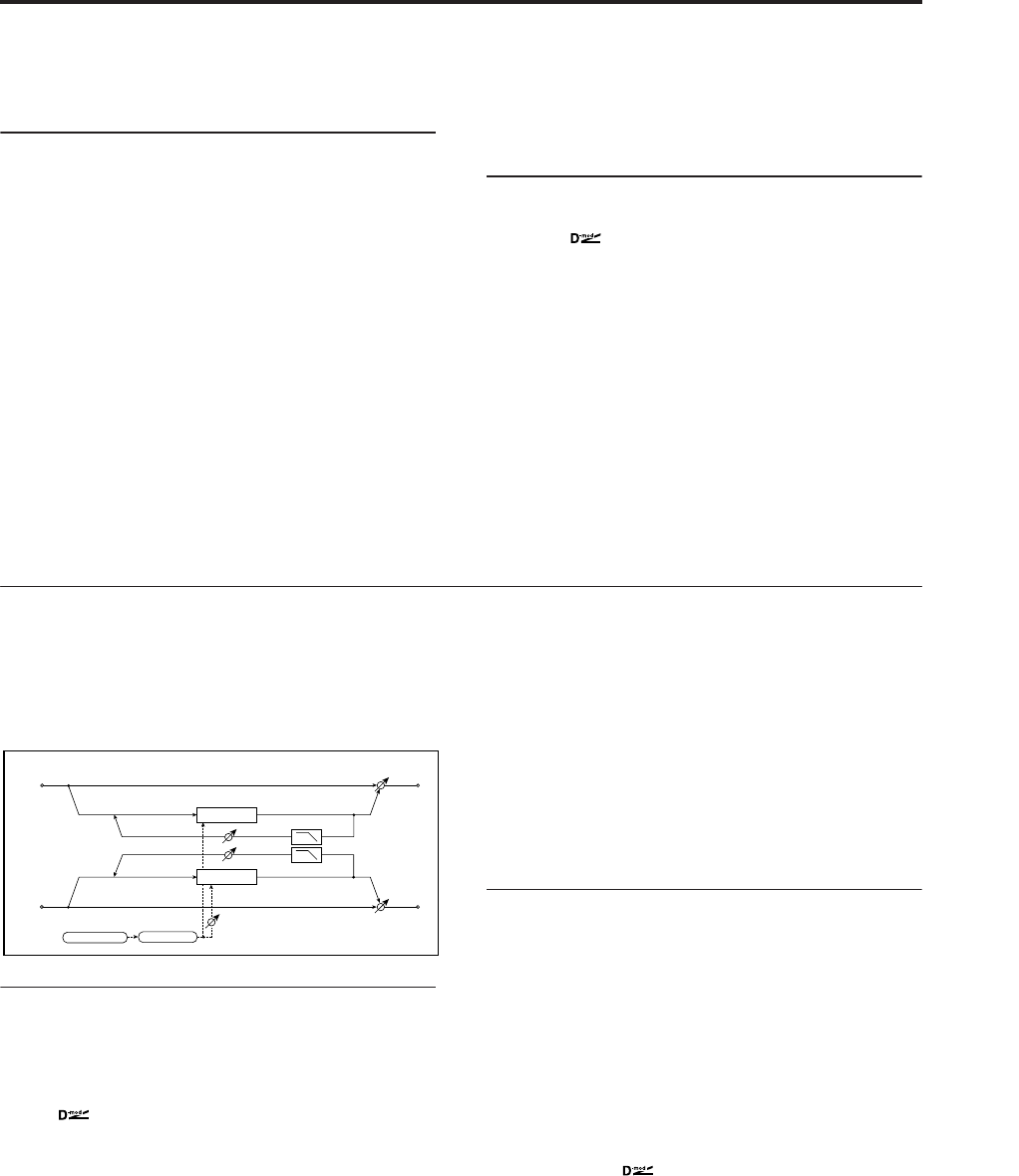
Chorus, Flanger, and Phaser 051: Stereo Phaser
805
Decay [1…100]
Sets the EG decay time.
FLANGER
L Delay Bottom [msec] [0.0…50.0]
Sets the lower limit of the left-channel delay time. For
more information on the Bottom and Top settings, see
the graphic under “Frequency Bottom” on page 777.
L Delay Top [msec] [0.0…50.0]
Sets the upper limit of the left-channel delay time.
R Delay Bottom [msec] [0.0…50.0]
Sets the lower limit of the right-channel delay time.
R Delay Top [msec] [0.0…50.0]
Sets the upper limit of the right-channel delay time.
Feedback [+/–100]
This controls the intensity of the flanger. For more
information, see “Feedback” on page 803.
High Damp [%] [0…100]
This parameter sets the amount of damping of the
feedback in the high range. Increasing the value will
cut high-range harmonics.
OUTPUT
Wet/Dry [–Wet…
–1:99,
Dry, 1: 99…Wet]
Sets the balance between the “wet” processed sound
and the dry input. Negative values invert the phase of
the wet signal. This interacts with Feedback; for more
information, see “Feedback” on page 803.
Source [Off…Tempo]
Selects a modulation source for Wet/Dry.
Amount [+/–100]
Sets the modulation amount for Wet/Dry.
051: Stereo Phaser
This effect creates a swell by shifting the phase. It is
very effective on electric piano sounds. You can add
spread to the sound by offsetting the phase of the left
and right LFOs from each other
PHASER
Manual [0…100]
Sets the phaser’s center frequency.
Depth [0…100]
Sets the depth of LFO modulation.
Source [Off…Tempo]
Selects the modulation source for the LFO modulation
depth.
Amount [+/–100]
Sets the modulation amount of the LFO modulation
depth.
Resonance [+/–100]
This controls the intensity of the phaser effect. Positive
and negative values create different timbres.
Mixing the processed and dry signals via Wet/Dry will
enhance the effect. For maximum intensity, set
Resonance and Wet/Dry so that they are either both
positive or both negative; this emphasizes the phaser’s
harmonic peaks.
High Damp [%] [0…100]
This parameter sets the amount of damping of the
resonance in the high range. Increasing the value will
cut high-range harmonics.
LFO
Waveform [Triangle, Sine]
Selects the LFO Waveform.
Shape [+/–100]
Changes the curvature of the LFO Waveform. p.780.
Phase [degrees] [–180…+180]
Sets the LFO phase difference between the left and
right. See “Phase [degrees]” on page 779.
Frequency [Hz] [0.02…20.00]
This sets the LFO speed, in Hz. It applies only when
MIDI/Tempo Sync, below, is Off.
Source [Off…Tempo]
This selects a modulation source for the Frequency.
Amount [–20.00…+20.00]
This sets the Frequency modulation amount, in Hz.
Left
Right
Resonance
LFO Shape
LFO Phase
LFO: Tri / Sine
Wet / Dry
Wet / Dry
High Damp
Stereo In - Stereo Out
Phaser
Phaser


















